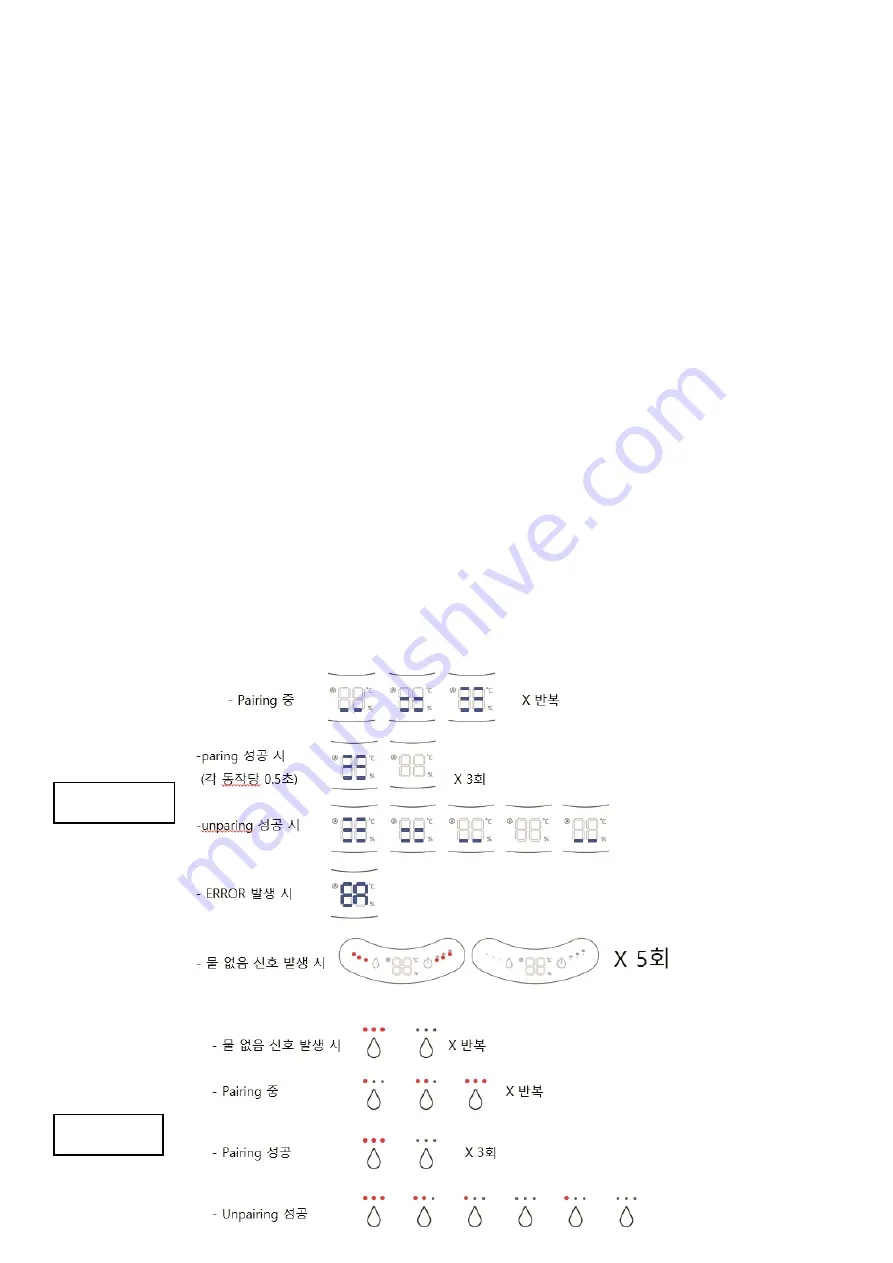
*The above functions cannot be set in Mirochan.
Using Automatic Mode
With the RC set, press and hold the timer button to enable the AUTO function. The humidifier automatically
adjusts the humidity according to the indoor environment.
* The temperature display is only active when it is set at 45 to 90 degrees.
*The above functions cannot be set in Mirochan.
To convert warm humidity
Touch the hot humidity section to reveal the humidity. If the Remote Control (RC) is lying down, it will not be
moved, and if it is held up, a short push or a wobble can be seen crossing humidity/temperature.
* The temperature display is only active when it is set at 45 to 90 degrees.
Remotes(RC)
MIROcon
Summary of Contents for MIRO-NR07BR
Page 1: ...MIRO Humidifier User s Manual MIRO NR07SR MIRO NR07BR MIRO NR07GR ...
Page 14: ......
Page 16: ......
Page 25: ...product inquiry 1661 5796 ...











































