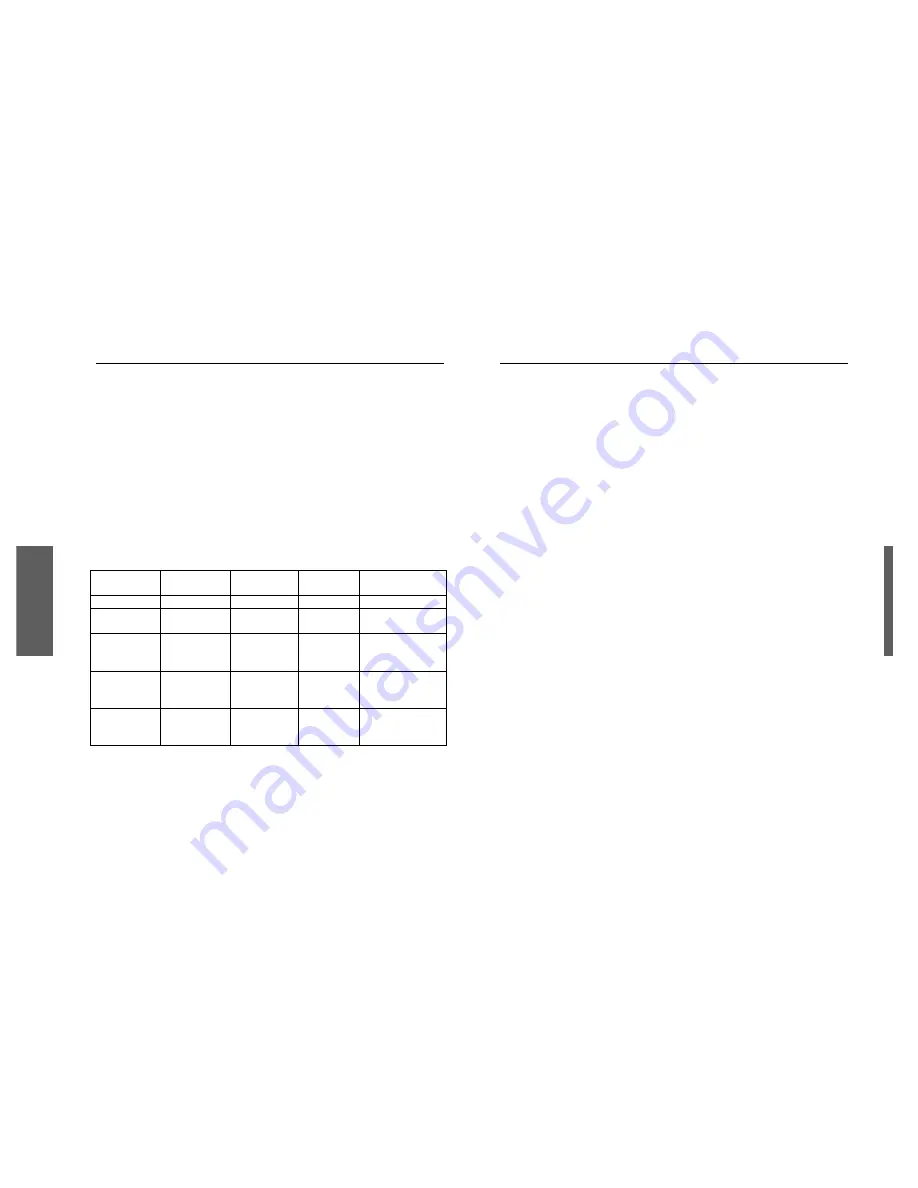
P
oli
sh
FUNKCJE ZARZ DZANIA POBOREM ENERGII
Wska niki LED (Uaktywnienie Funkcji Zarz dzania Energi )
Funkcja zarz dzania energi tego monitora LCD pozwala na uzyskanie
dwóch stanów poboru mocy:
gdy monitor jest w stanie działania (ON), lub przekroczona została
amplituda sygnału video (Out Of Range) – wówczas dioda wieci kolorem
zielonym, oraz
gdy monitor jest w stanie u pienia (OFF) – wówczas dioda pulsuje
kolorem pomara czowym.
W stanie u pienia (OFF) wszystkie obwody monitora s wył czone, poza
pobieraj cym nieznaczn moc układem detekcji napi cia zasilaj cego.
Układ ten utrzymuje monitor w stanie gotowo ci do natychmiastowego
normalnego działania w przypadku, kiedy poruszymy mysz , lub
naci niemy dowolny klawisz klawiatury podł czonego komputera.
Pobór mocy Synch. Poz.
Synch.
Pionowa
Video
Kolor diody
Normal
Działa
Działa
Aktywne
Zielony
Out Of
Range
Działa
Działa
Aktywne
Zielony
Off
Działa
Nie działa
Martwe
Pulsuj cy
co 1 sek.
pomara czowo
Off
Nie działa
Działa
Martwe
Pulsuj cy
co 1 sek.
pomara czowo
Off
Nie działa
Nie działa
Martwe
Pulsuj cy
co 1 sek.
pomara czowo
PARAMETRY OD WIE ANIA EKRANU
miro TD271 jest 17” monitorem LCD funkcjonuj cym przy wykorzystaniu
wielu trybów cz stotliwo ci od wie ania ekranu. Działa on w zakresie
cz stotliwo ci poziomych od 31kHz do 80kHz, oraz cz stotliwo ci
pionowych od 60Hz do 75Hz. Dzi ki układom mikroprocesorowym
umo liwia automatyczn synchronizacj oraz automatyczne dostosowanie
rozdzielczo ci.
Monitor oferuje 11 ustawie fabrycznych o parametrach podanych w tabeli
na stronie 12.
Ustawienia fabryczne monitora odpowiadaj
wi kszo ci przypadków
ustawie parametrów sygnałów video stosowanych kart graficznych.
Jednak w poszczególnych przypadkach sygnały video kart graficznych
mog si w praktyce nieznacznie ró ni . Je eli uznaj Pa stwo, e
niezb dne jest nieznaczne dostosowanie obrazu do Pa stwa oczekiwa
(np. poło enie obrazu w pionie lub poziomie), prosimy o skorzystanie z
odpowiednich rozdziałów niniejszej instrukcji obsługi.
Je eli b d chcieli Pa stwo skorzysta z jednego z ustawie fabrycznych,
prosimy skorzysta z instrukcji instalacji karty graficznej. Karta graficzna
okre la cz stotliwo ci od wie ania ekranu. W wi kszo ci przypadków
mo liwa jest zmiana cz stotliwo ci od wie ania ekranu dla wybranej
rozdzielczo ci.
10
11




































