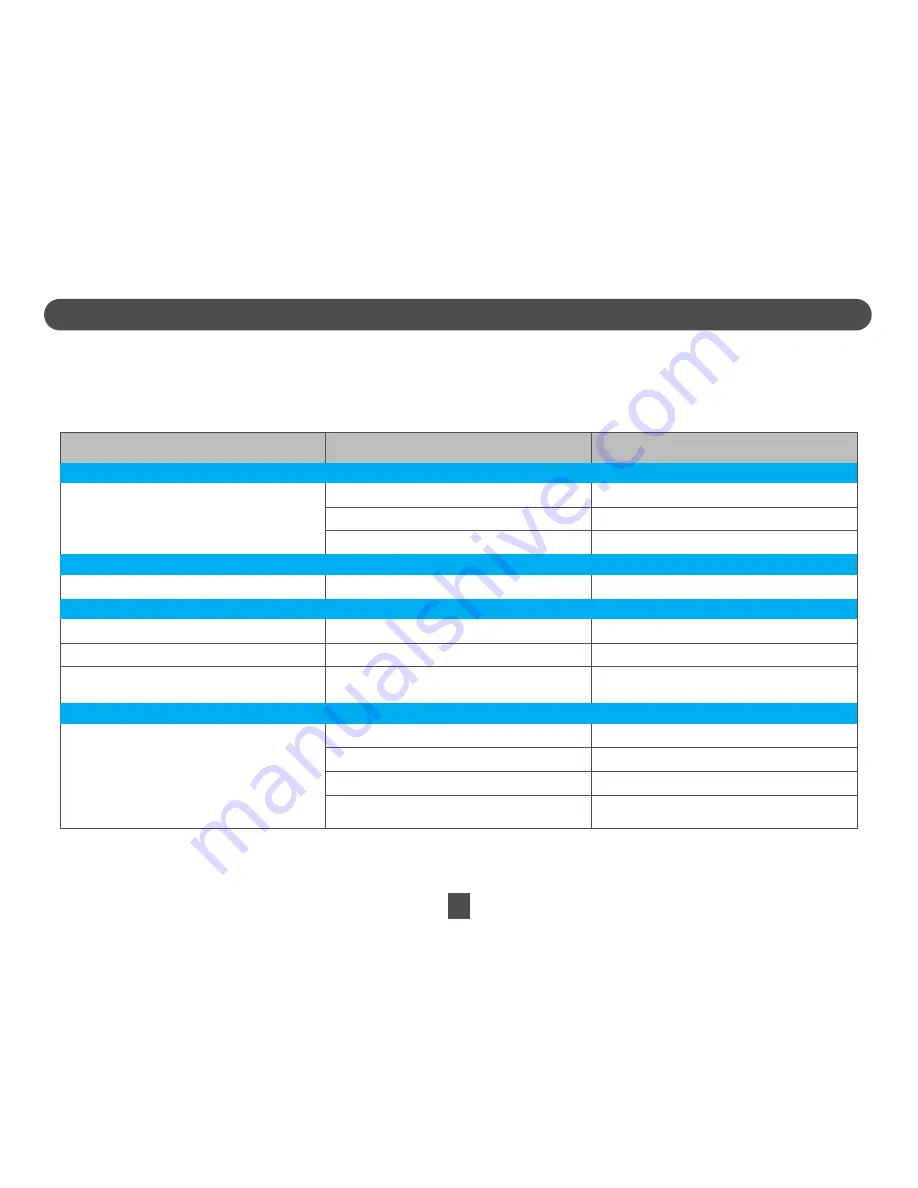
25
TROUBLESHOOTING
This section covers some of the issues that can occur with Kitara, and the
troubleshooting steps
you can take to resolve some of the occurances yourself.
Use of force, objects or any heavy-handed items on the product is not necessary during troubleshooting.
Note: At no time should you disassemble Kitara within the warranty period to ensure that your product remains within our service and support coverage.
The unit does not power on
Hardware/ Software malfunction
The unit does not boot
(hangs at the logo screen)
Power cord
Try to use a di˜ erent power cord
If none of the solutions above work, try to restore the
settings to default with the provided software
Unit problem
Kitara needs to be replaced
Power adapter
The power adapter needs to be replaced
Restore the software with the provided software
Button switch problem
One of the buttons do not work
The neck needs to be replaced
Try to use a di˜ erent audio cable
Audio cable
Try to use a di˜ erent speaker
Speaker
Try to use di˜ erent headphones
Headphones
Pressing the buttons or touching the screen
does not produce any sound
Kitara hardware problem
One or more buttons are continuously pressed
Kitara needs to be replaced
The software needs to be updated /
The neck needs to be replaced
Neck hardware driver or cabling problem
None of the buttons work
POSSIBLE CAUSE
PROBLEM
POSSIBLE SOLUTION
Power Failure
Programming Failure
Buttons or Frets Not Working
No Sound Output































