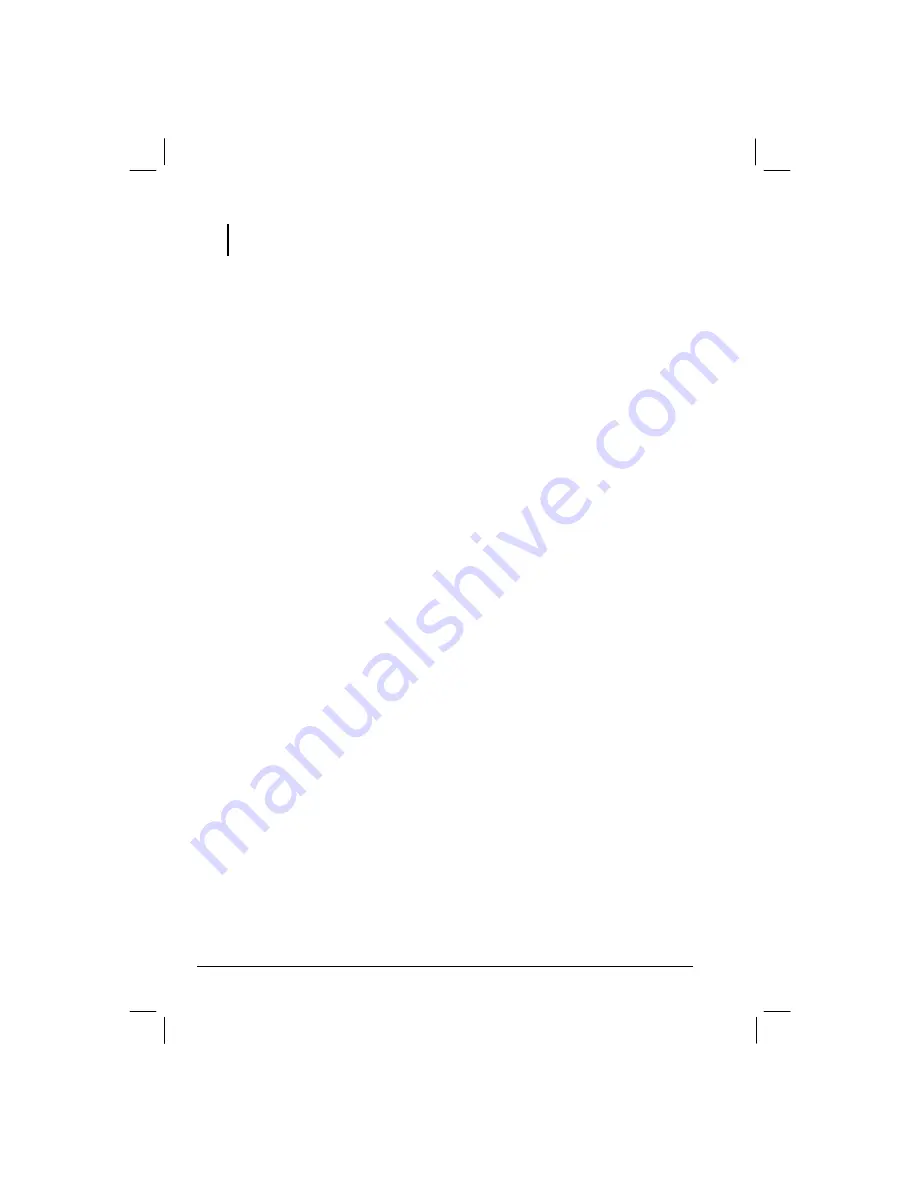
66
NOTE:
If your document is simple, save it as a Plain Text Document to save storage
space.
Rename the document.
Move the document to a storage card or folder.
For more information, see Word Help on your Pocket PC.
Tips for Working in Pocket Word
You can change the zoom magnification by tapping
View
Zoom
and select
the percentage you want. Select a higher percentage to enter text and a lower
one to see more of your document.
If you are opening a Word document created on a desktop computer, select
View Wrap to Window
so that you can see the entire document.
Summary of Contents for Mio 168
Page 1: ...User s Manual Part Number 5615 1451 0008 R00 Oct 2003...
Page 10: ......
Page 38: ......
Page 50: ......
















































