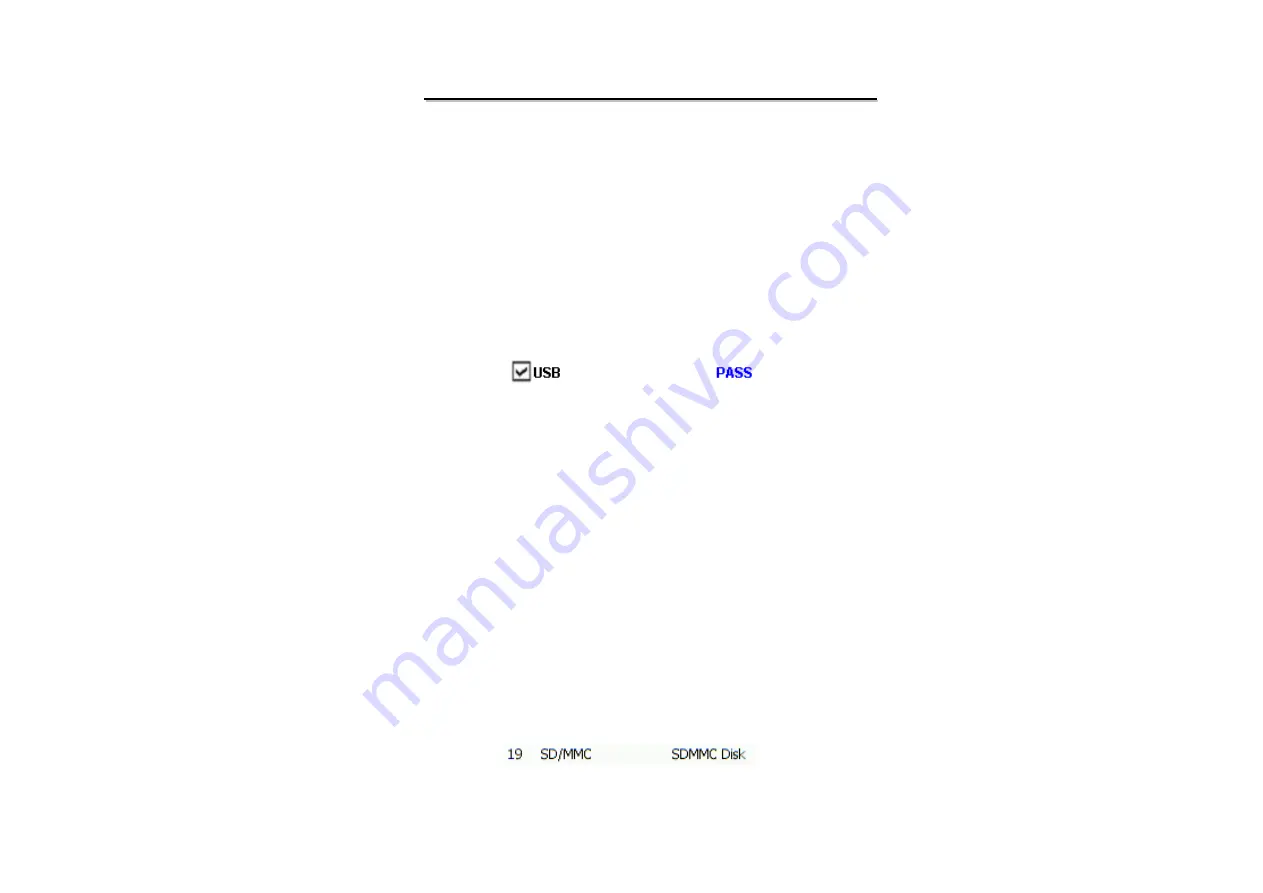
117
Mio336i PDA Maintenance
Mio336i PDA Maintenance
7.3.2.17 USB
Purpose :
Verify the USB function.
Test method :
Plug the USB cable device into the PDA and wait for ActiveSync connect in the PC side.
Criteria :
If the connect success, then it will show “PASS” on status display area; otherwise show “Fail” on status
display area.
7.3.2.18 SD/MMC
Purpose :
Verify the SD and MMC function.
Test method :
Insert the SD or MMC memory card before execute this item, read the CIS to check if it is a memory
card. Meanwhile system will write a specific 1K bytes size file which contain 0xFFh with whole file,
then read it for compare.
Criteria :
If the test method is OK, the item will display “SDMMC Disk”, otherwise display “No Card”.
Summary of Contents for Mio336i
Page 53: ...52 Mio336i PDA Maintenance Mio336i PDA Maintenance ...
Page 146: ......





































