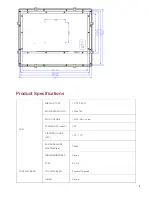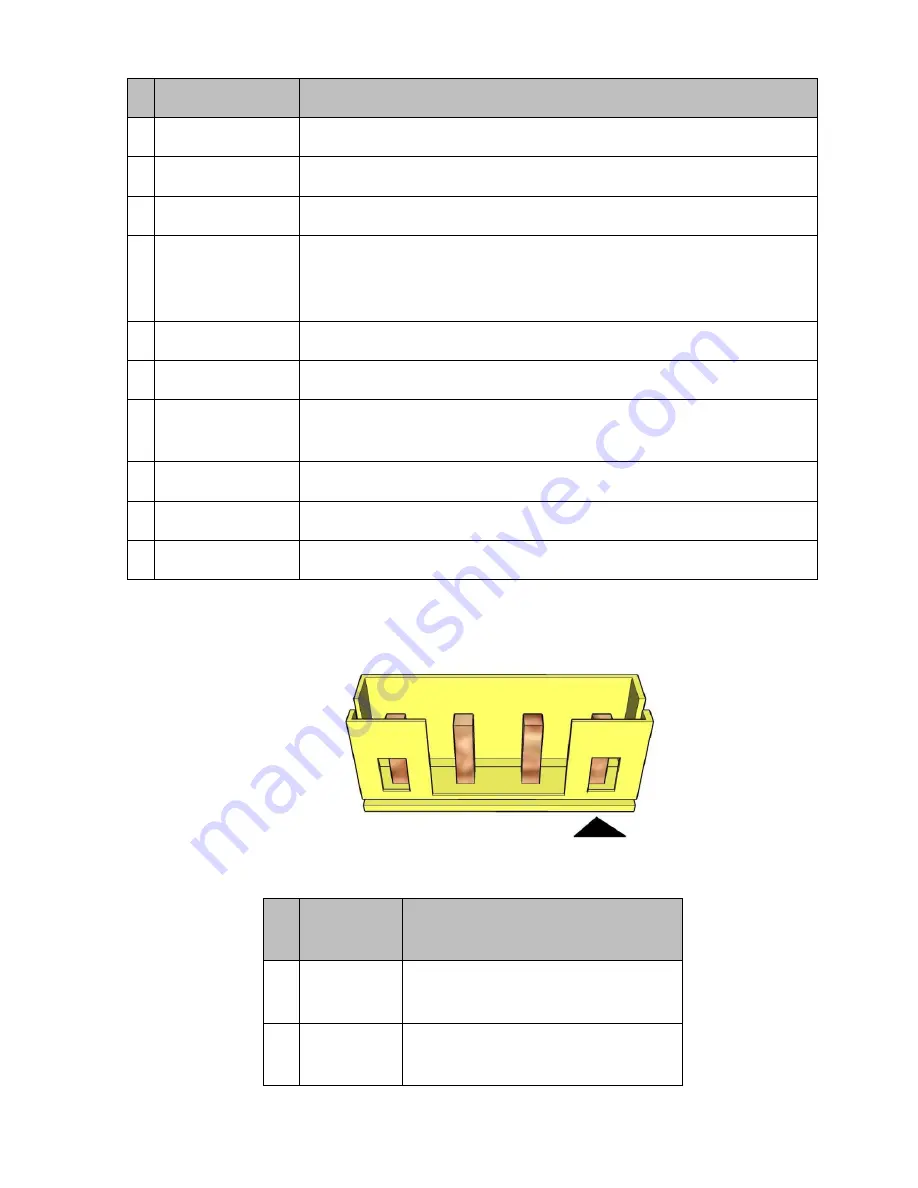
16
Pin Signal name
Description
1 PORT 1L
Analog Port 1 - Left channel (Microphone)
2 GND
Ground
3 PORT 1R
Analog Port 1 - Right channel (Microphone)
4 PRESENCE#
Active low signal that signals BIOS that an Intel® HD Audio dongle is connected
to the analog header. PRESENCE# = 0 when an Intel® HD Audio dongle is
connected.
5 PORT 2R
Analog Port 2 - Right channel (Headphone)
6 SENSE1 RETURN
Jack detection return for front panel (JACK1)
7 SENSE SEND
Jack detection sense line from the Intel® HD Audio CODEC jack detection
resistor network
8 KEY
No pin
9 PORT 2L
Analog Port 2 - Left channel (Headphone)
10 SENSE2 RETURN
Jack detection return for front panel (JACK2)
Table 6.1:
HD Audio front panel audio header pinout
Figure 7:
Internal stereo speakers header diagram
Pin Signal name Description
1 Front_L-
Analog front left (differential negative)
2
Analog front left (differential positive)
Summary of Contents for P150-10AI
Page 1: ...MiTAC Panel PC System P150 10AI Product Guidev1 2 ...
Page 2: ...2 Front View Rear View ...
Page 3: ...3 Bottom View Mechanical Dimension P150 10AI dimension 360 4mm x 283 4mm x 66 7mm ...
Page 31: ...31 2pin terminal block PIN Signal name 1 ground 2 Powerswitch ...
Page 32: ...32 MITAC Embedded System P150 10AI BIOS Specifiction ...
Page 66: ...66 Help Change the Printer Port mode Comment SKU S did not have Parallel port menu ...
Page 86: ...86 Press Enter when selected to go into the associated Sub Menu ...