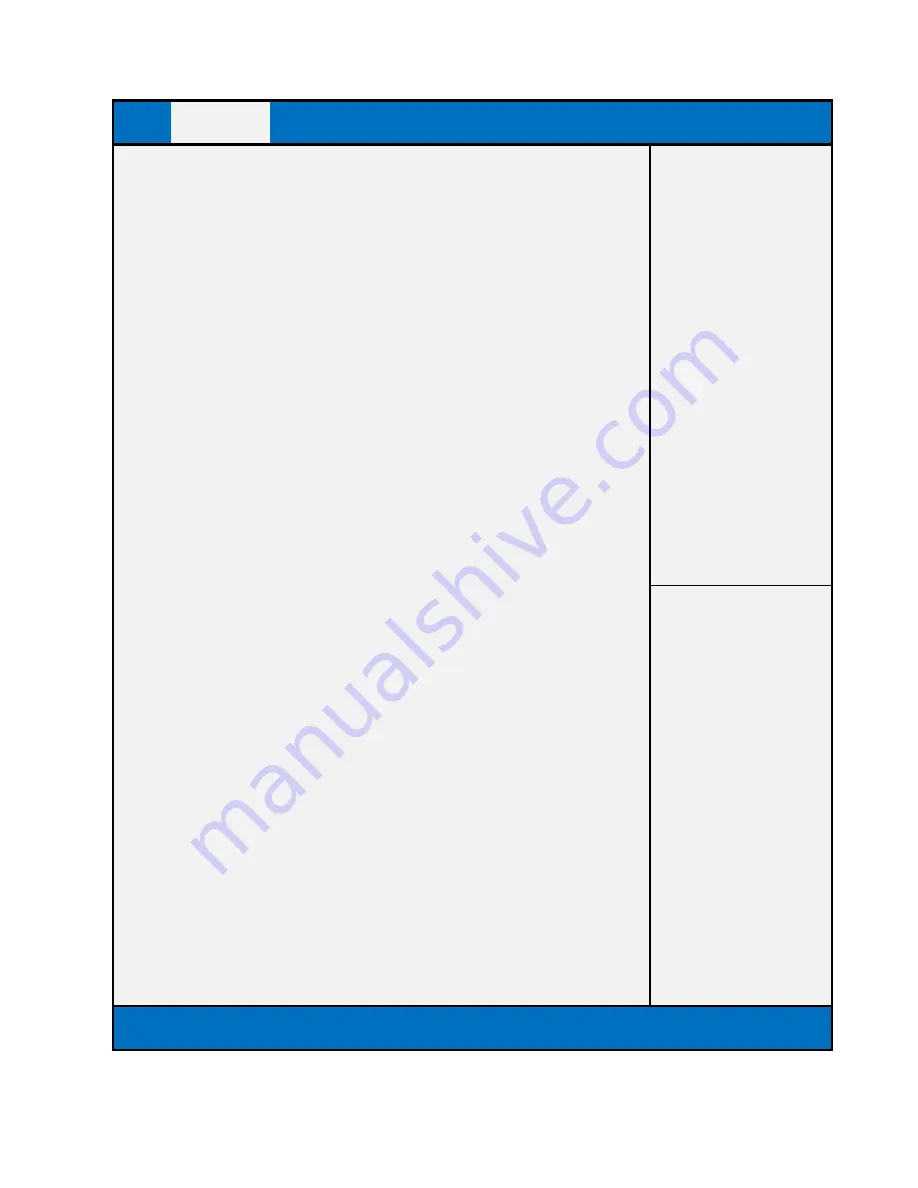
37
2.
Advanced Page
Main
Advanced
Chipset
Security
Boot
Save & Exit
LAN1
[Enable]
Item help
LAN2
[Enable]
Wireless LAN RF
[Enable]
Intel(R) I211 Gigabit Network Connection
-xx:xx:xx:xx:…
Intel(R) I211 Gigabit Network Connection -xx:xx:xx:xx:…
Driver Health
►
ACPI Settings
►
SMART settings
►
NCT6104DSEC Super IO Configuration
►
NCT6793D Super IO Configuration
►
S5 RTC Wake Settings
→←: Select Screen
►
CPU Configuration
↑↓: Select Item
►
Network Stack Configuration
►
Platform Trust Technology
Enter: Select
+/- : Change Opt
F1: General Help
F2: Previous Values
F3: Optimized Defaults
F4: Save & Reset
ESC: Exit
Version 2.18.1263. Copyright (C) 2017 American Megatrends, Inc.
Summary of Contents for P150-10AI
Page 1: ...MiTAC Panel PC System P150 10AI Product Guidev1 2 ...
Page 2: ...2 Front View Rear View ...
Page 3: ...3 Bottom View Mechanical Dimension P150 10AI dimension 360 4mm x 283 4mm x 66 7mm ...
Page 31: ...31 2pin terminal block PIN Signal name 1 ground 2 Powerswitch ...
Page 32: ...32 MITAC Embedded System P150 10AI BIOS Specifiction ...
Page 66: ...66 Help Change the Printer Port mode Comment SKU S did not have Parallel port menu ...
Page 86: ...86 Press Enter when selected to go into the associated Sub Menu ...
















































