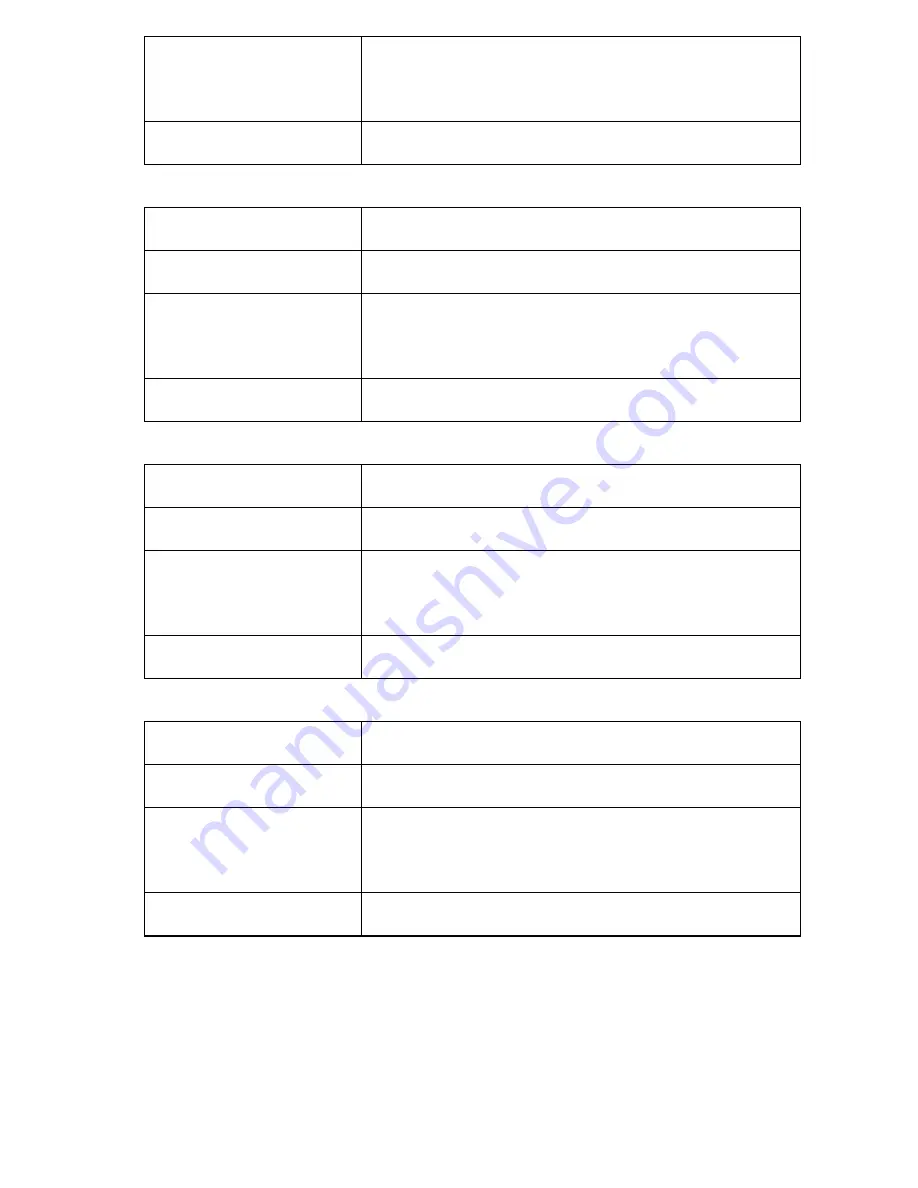
94
Possible Value
CD/DVD, Hard Disk, Network, USB CD/DVD, USB Hard Disk,
USB KEY, USB Floppy, USB Lan
Help
Set the system boot order
Field Name
Boot Option #5
Default Value
[USB Key]
Possible Value
CD/DVD, Hard Disk, Network, USB CD/DVD, USB Hard Disk,
USB KEY, USB Floppy, USB Lan
Help
Set the system boot order
Field Name
Boot Option #6
Default Value
[USB Floppy]
Possible Value
CD/DVD, Hard Disk, Network, USB CD/DVD, USB Hard Disk,
USB KEY, USB Floppy, USB Lan
Help
Set the system boot order
Field Name
Boot Option #7
Default Value
[Network]
Possible Value
CD/DVD, Hard Disk, Network, USB CD/DVD, USB Hard Disk,
USB KEY, USB Floppy, USB Lan
Help
Set the system boot order
Summary of Contents for P150-10AI
Page 1: ...MiTAC Panel PC System P150 10AI Product Guidev1 2 ...
Page 2: ...2 Front View Rear View ...
Page 3: ...3 Bottom View Mechanical Dimension P150 10AI dimension 360 4mm x 283 4mm x 66 7mm ...
Page 31: ...31 2pin terminal block PIN Signal name 1 ground 2 Powerswitch ...
Page 32: ...32 MITAC Embedded System P150 10AI BIOS Specifiction ...
Page 66: ...66 Help Change the Printer Port mode Comment SKU S did not have Parallel port menu ...
Page 86: ...86 Press Enter when selected to go into the associated Sub Menu ...



































