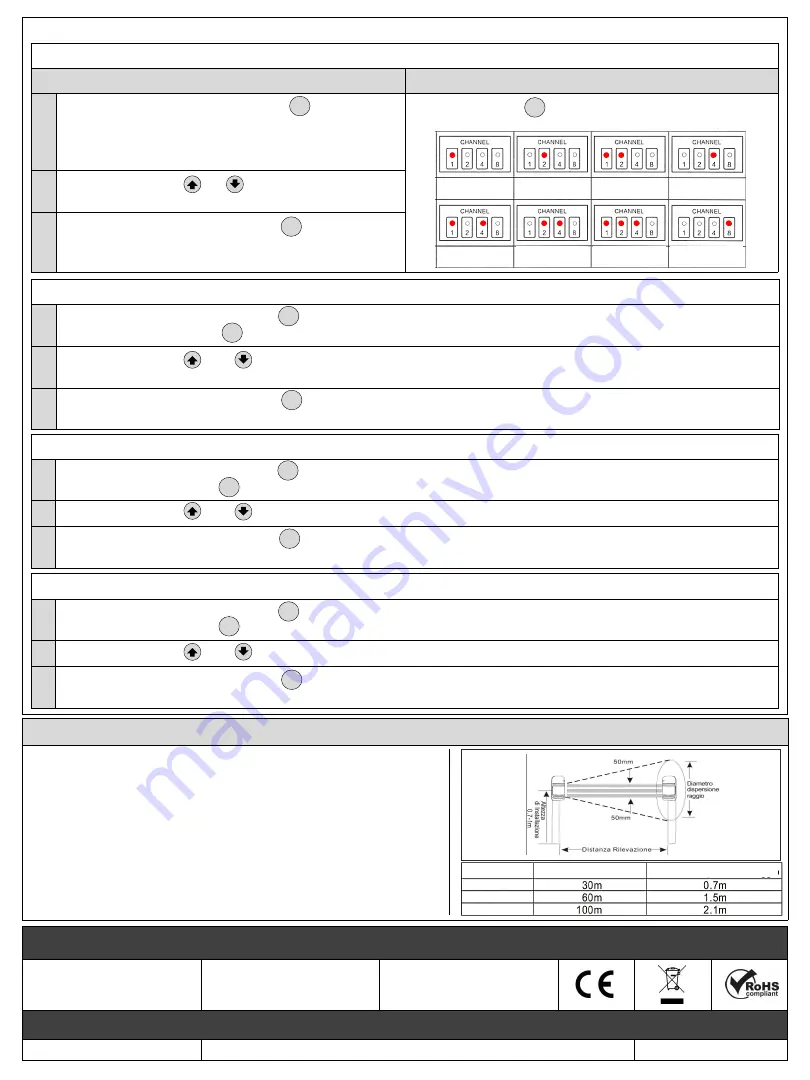
MITECH
®
srl
Offices:
Via Roncaglia, 14
20146 Milano
– Italia
Production:
Via Ramazzone, 23
43010 Fontevivo (PR)
– Italia
Phone: +39 02.48006383
Fax: +39 02.48025620
tech@mitech-security.com
www.mitech-security.com
MADE IN ITALY
GEMINI - Rev. 08 - 03/2022 - MITECH srl reserves the right to change the information in this document without warning.
Page 2 of 2
CHANGE PARAMETERS
Frequency change, parameter “F” (both on RX and TX module)
RX module
TX module
1
Enter the menu by pressing the command for 4/5 seconds
or in any case until you hear a double beep.
The display will show the set frequency “F”.
Using the command set the same frequency as the RX
module, following the following combinations:
2
Using the commands and change the frequency,
from F1 to F8.
3
Exit the menu by pressing the command for 4/5 seconds
or in any case until a double beep is heard.
The display will return to showing the signal value.
SET
Frequency 1 (F1) Frequency 2 (F2) Frequency 3 (F3) Frequency 4 (F4)
Frequency 5 (F5) Frequency 6 (F6) Frequency 7 (F7) Frequency 8 (F8)
Detection speed change, parameter “E" (only on RX module)
1
Enter the menu by pressing the control for 4/5 seconds or in any case until you hear a double beep, the display will show the set
frequency. Press the control once, the display will show the status of parameter "E".
2
Using the commands and set the desired detection speed, there are 8 options, from E1 to E8.
E1 = slowest detection speed (example: slow walking) / E8 = higher detection speed (example: running)
3
Exit the menu by pressing the command for 4/5 seconds or in any case until a double beep is heard.
The display will return to showing the signal value.
SET
SET
ON / OFF display, parameter "d“(only on RX module)
1
Enter the menu by pressing the control for 4/5 seconds or in any case until you hear a double beep, the display will show the set
frequency. Press the control twice, the display will show the status of parameter “d".
2
Using the commands and change the status, d1 = ON = display on, d0 = OFF = display off
3
Exit the menu by pressing the command for 4/5 seconds or in any case until a double beep is heard.
The display will return to showing the signal value.
SET
ON / OFF buzzer, parameter “C“(only on RX module)
1
Enter the menu by pressing the control for 4/5 seconds or in any case until you hear a double beep, the display will show the set
frequency. Press the control thrice, the display will show the status of parameter “C".
2
Using the commands and change the status, C1 = ON = buzzer on, C0 = OFF = buzzer off
3
Exit the menu by pressing the command for 4/5 seconds or in any case until a double beep is heard.
The display will return to showing the signal value.
SET
SET
NOTES FOR INSTALLATION
•
Avoid a receiver being able to "see" more than one transmitter
•
Avoid sunlight or direct lighting
•
Avoid impediments when making adjustments
•
Avoid unstable bases / surfaces / soils
•
Power the device with a stabilized voltage
•
Use shielded cables
•
The installation must be carried out by qualified personnel
•
MITECH is not responsible for damage and / or malfunctions
of the barriers caused by incorrect installation and / or improper use
of the same.
GEMINI 30
GEMINI 60
GEMINI 100
SET
SET
SET
SET
SET
SET
ITEM
DISTANCE OF DETECTION
RAY DISPERSION DIAMETER






