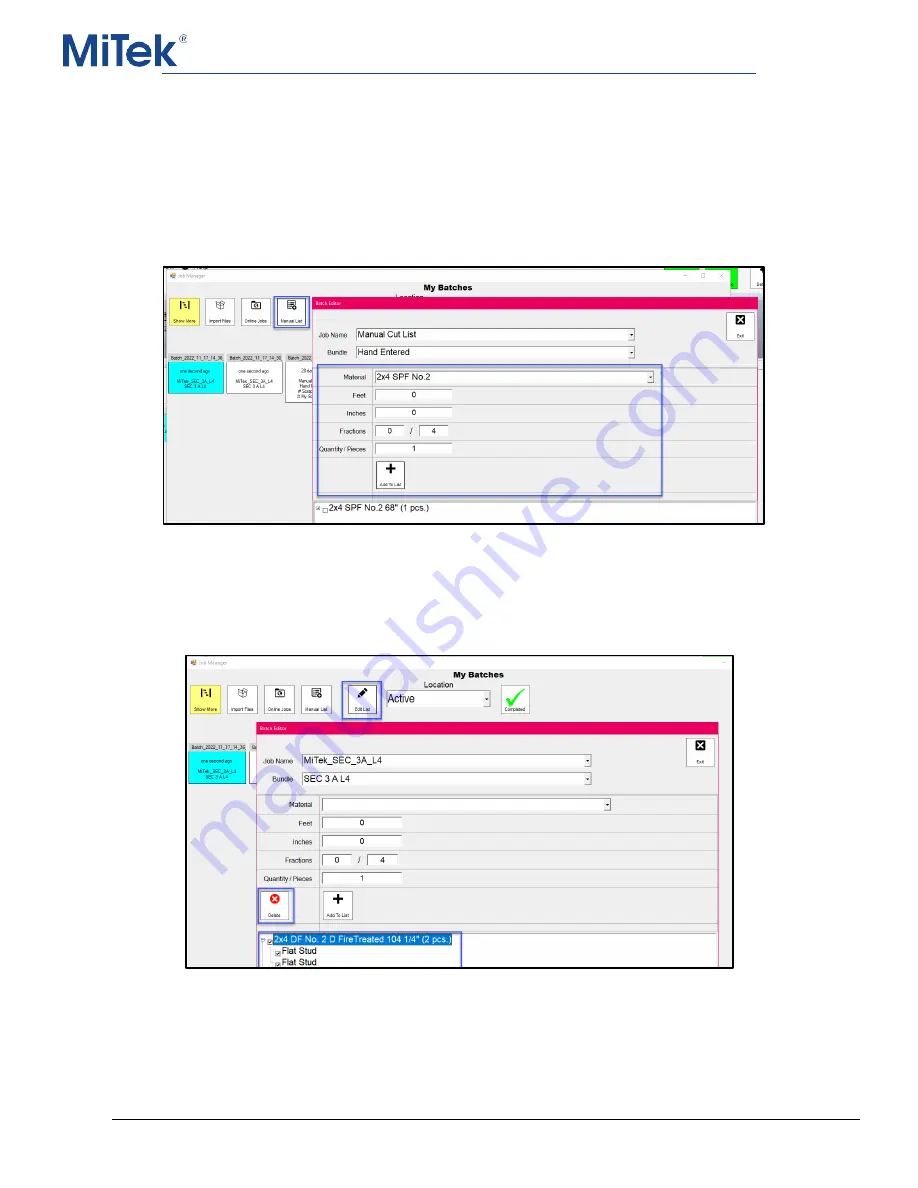
Safety, Operation, & Maintenance Manual
Linear Cut Processing Systems
57
Manual Entry
A manual cut list can be created as opposed to importing a job. Manual entry jobs allow
the operator to build a custom cutting list. A manual cut list has the same options as an
imported one (can be optimized, has print labels, etc.)
To create a manual cut list, click on Manual List in the Job Manager menu. Build a
cutting list by selecting desired material and entering length, quantity, then click Add to
List. Click Exit.
when finished.
Edit List
The Edit List function can be used to edit any current loaded job. Batches may be added
manually by using the same technique as Manual Entry. Batches can also be deleted by
clicking the check box next to the desired batch and using the
Delete
button.
















































