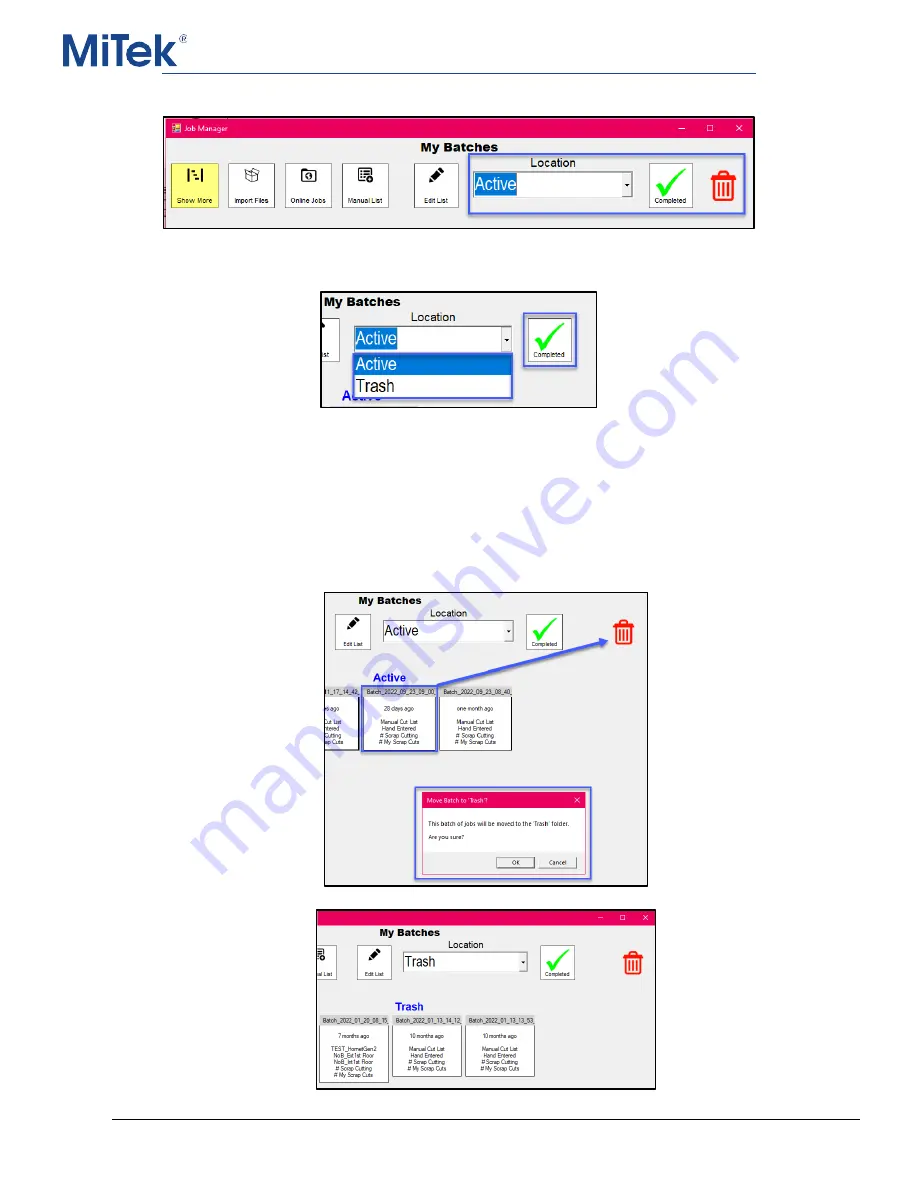
Safety, Operation, & Maintenance Manual
Linear Cut Processing Systems
58
Locations, Completed, and Trash
Jobs can be in 3 separate locations –
Active
,
Trash
, and
Completed
.
By default, the Job Manager displays jobs that are Active. Click the drop-down menu,
then
Trash
, to see jobs that have been deleted. Click the
Completed
button to see jobs
that have already been processed.
To delete a job (or move it to the trash), left click the job and drag it to the trash can
icon. A dialog box will display, asking for a confirmation. The job will be moved to the
Trash location.
















































