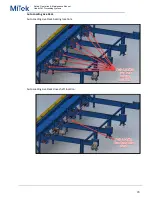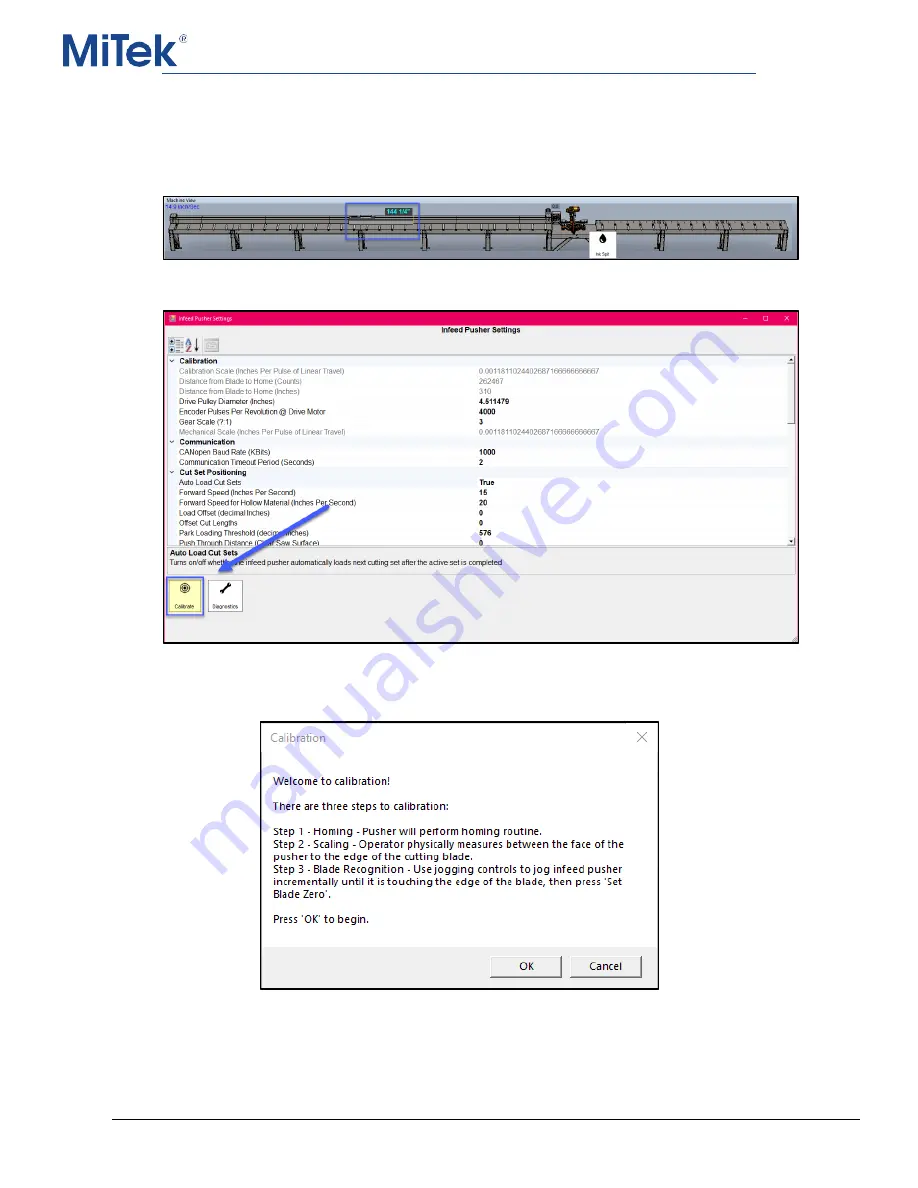
Safety, Operation, & Maintenance Manual
Linear Cut Processing Systems
69
9.4
Calibration
9.4.1
Calibration of the Pusher
1.
Click on the pusher on the machine view in the top panel of the CutBuilder
software and enter the machine password if prompted.
2.
The infeed pusher settings will open. Select “Calibrate”.
3.
A dialog box will open with a brief explanation of the calibration process. Click
“OK” to start the homing process.
4.
Another dialog box will appear that explains the scaling process. Once homing is
complete, measure from the edge of the pusher to the edge of the physical saw
blade, then click “OK”. The Enter Measurement dialog box appears.