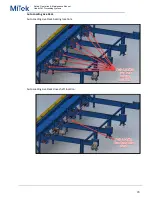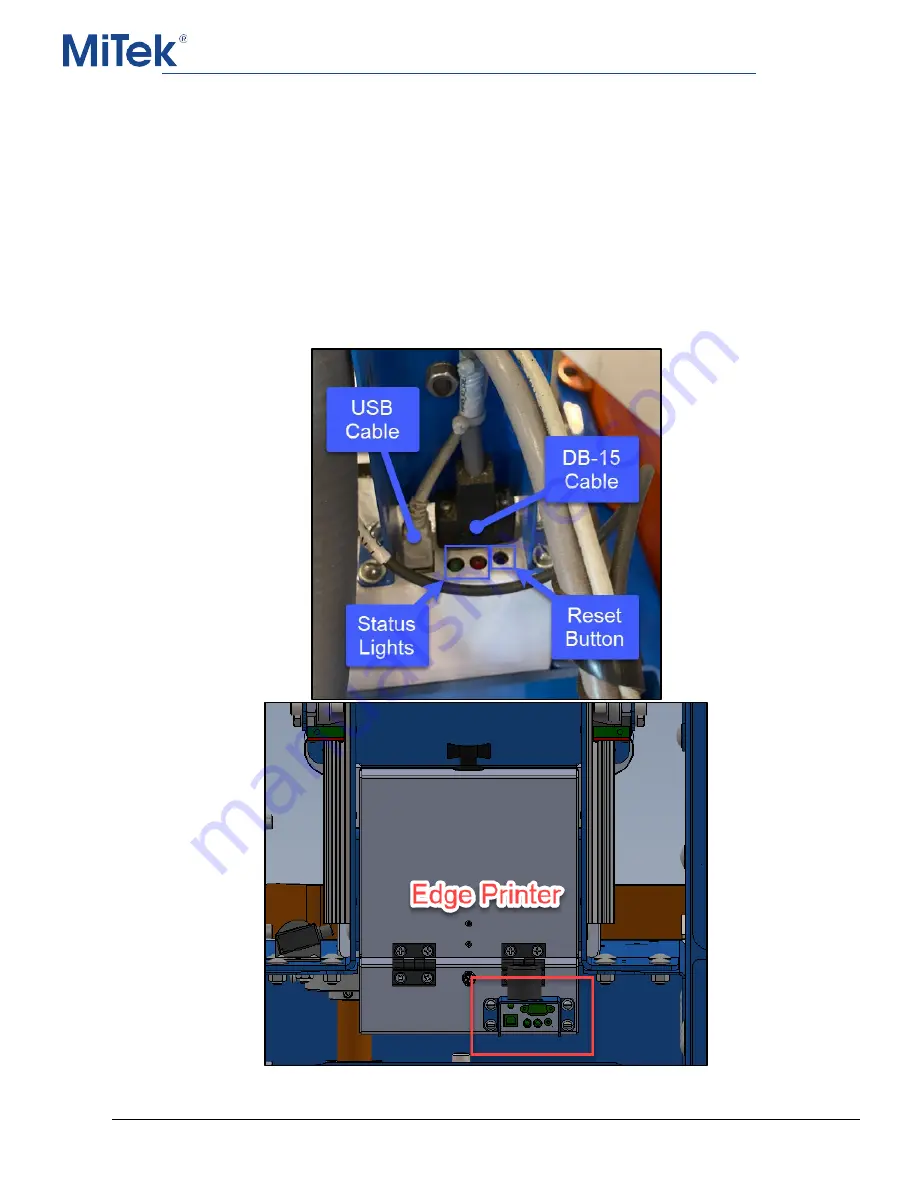
Safety, Operation, & Maintenance Manual
Linear Cut Processing Systems
89
9.9
Printers
9.9.1
Removing the Controller
The printer controller may need to be removed if it malfunctions or if directed by MiTek
Automation Support.
1.
Lockout/tagout.
2.
Ensure the printer is completely powered off before opening the printer
enclosure.
3.
Remove the USB and DB-15 cables from the top of the enclosure if working
with the bottom plate printer. If working with the edge printer, remove the
cables from the back of the enclosure.