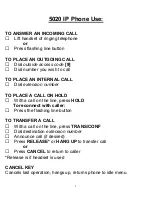4
TO PLACE A CONFERENCE CALL
☎
With a call on the line, press
TRANS/CONF
☎
Dial second party (internal or external)
☎
Press
CONFERENCE
to bring all parties together
USING SPEAKERPHONE
☎
If you initiate a call with the handset down, you will automatically
be on the speakerphone.
☎
To switch to handset mode, pick up the handset.
☎
To switch back to speakerphone, press
Speaker
and then put the
handset back in the cradle.
(If you press
Microphone
while on speakerphone, the light will go out
and the microphone will be muted.)
MESSAGE KEY
☎
Press
the
Message
key to access new voicemail messages.
(Only functions when message light is lit.)
REDIAL KEY
☎
Redials your last outside number.
PICK UP KEY
☎
Press
the
Pick
Up
key and dial an extension where a call is
holding to “pull” a holding call to your location.