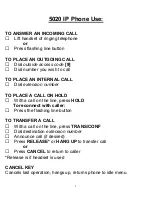5
Superkey Options
The Superkey accesses ten features through an onscreen menu
of yes and no questions. To access a specific feature, press the
Superkey, then press NO until your chosen option is onscreen
and then press YES.
PHONEBOOK
☎
Using the phone book you can look up internal numbers. Select
Phonebook
and enter a few letter of the person’s name, then
press
Look-up
.
☎
Press
Next
until the person you want to reach is on screen.
☎
Press
Call
to call the person on screen.
☎
Press
Retry
to start your search over.
CALL FORWARDING
When you change your call forwarding, the calls selected will forward
to your chosen destination instead of voicemail.
☎
Press
Yes
for Call Forwarding (second option under Superkey)
☎
Select the type of calls you would like forwarded
Busy;
Busy calls– Only busy internal calls go to forward destination
NA;
No Answer - Only no answer internal calls go to forward destination
Always;
All calls go to forward destination and will not ring your phone
☎
Enter the destination, 9, and the number for outside phone (or
enter an extension number).
(The
I am here
option allows you to forward your phone to where you
are without returning to your desk.)
☎
Select I am here, enter your extension number, and your calls will
ring at that desk.