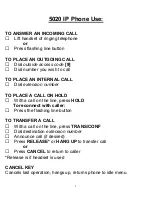9
Press
U
to mark message as Urgent, which makes your
message be heard first
Press
C
to mark your message as Confidential. This will
prevent the receiver from forwarding your message to any
other mailbox
Press
R
for a Receipt. The voicemail will send you a message
telling you when your message has been heard.
Press
9
to exit this menu.
If you press
U
from the main menu you will access your user options.
In your user options menu you:
Press
G
to record or change your permanent greeting
Press
N
to change your recorded name
Press
P
to change your password
Press
L
to set up a distribution list. This enables you to send
messages to more than one mailbox at a time
Press
T
to set up a temporary greeting. The system will ask you
how long you would like your temporary greeting to last. Your
greeting will revert back to your permanent greeting at midnight on
the date specified.
Press
3
to record a memo for yourself
Press
X
to exit this menu
That completes your voicemail options. You should know that the
voicemail is very user friendly so if you take the time to listen to the
menus, you can figure out what you need to do next.
The attached flowchart shows all menu options in a more concise
manner.