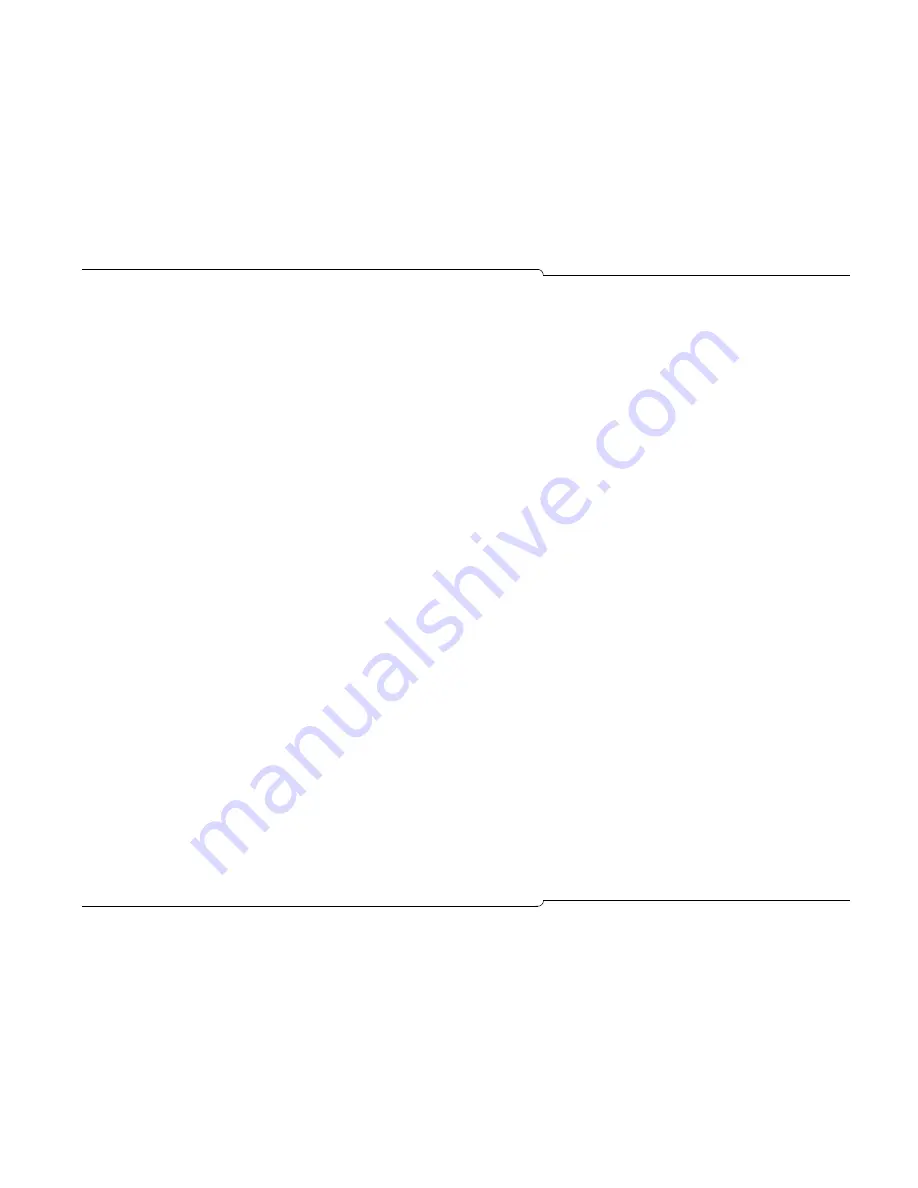
Table of Contents
♦
v
Table of Contents
Notice to Canadian Customers . . . . . . . . . . . . . . . . . . . . . . . . . . . iii
Notice to U.S. Customers . . . . . . . . . . . . . . . . . . . . . . . . . . . . . . . iii
Notice to Customers in EU Countries . . . . . . . . . . . . . . . . . . . . . . iii
Notices . . . . . . . . . . . . . . . . . . . . . . . . . . . . . . . . . . . . . . . . . . . . . iv
Symbols . . . . . . . . . . . . . . . . . . . . . . . . . . . . . . . . . . . . . . . . . . . . iv
Table of Contents . . . . . . . . . . . . . . . . . . . . . . . . . . . . . . . . . . . . . . . . v
G
ETTING
S
TARTED
Introduction . . . . . . . . . . . . . . . . . . . . . . . . . . . . . . . . . . . . . . . . . . . . . 3
Before you begin using the console . . . . . . . . . . . . . . . . . . . . . . . 3
Conventions used in this guide . . . . . . . . . . . . . . . . . . . . . . . . . . . 3
Console Components . . . . . . . . . . . . . . . . . . . . . . . . . . . . . . . . . . . . . 3
Console Screen . . . . . . . . . . . . . . . . . . . . . . . . . . . . . . . . . . . . . . . . . . 4
Console Keypad . . . . . . . . . . . . . . . . . . . . . . . . . . . . . . . . . . . . . . . . . 6
Handset and Cradle . . . . . . . . . . . . . . . . . . . . . . . . . . . . . . . . . . . 7
Keyboard Controls. . . . . . . . . . . . . . . . . . . . . . . . . . . . . . . . . . . . . . . . 7
Softkeys (F1 – F12). . . . . . . . . . . . . . . . . . . . . . . . . . . . . . . . . . . . 7
Starting and Closing the Mitel 5550 IP Console . . . . . . . . . . . . . . . . . 8
Tools for System Programming and Maintenance . . . . . . . . . . . . 8
Adjusting the Console . . . . . . . . . . . . . . . . . . . . . . . . . . . . . . . . . . . . . 9
Console Ringer . . . . . . . . . . . . . . . . . . . . . . . . . . . . . . . . . . . . . . . 9
Console Keypad and Handset Cradle. . . . . . . . . . . . . . . . . . . . . . 9
Handset/Headset . . . . . . . . . . . . . . . . . . . . . . . . . . . . . . . . . . . . 10
Console Language . . . . . . . . . . . . . . . . . . . . . . . . . . . . . . . . . . . 10
Console Time . . . . . . . . . . . . . . . . . . . . . . . . . . . . . . . . . . . . . . . 10
C
ALL
H
ANDLING
B
ASICS
Handling Calls in the Queued Calls Area . . . . . . . . . . . . . . . . . . . . . 13
Accessing the Queued Calls Displays . . . . . . . . . . . . . . . . . . . . 13
Monitoring Incoming, Held, and Transferred Calls . . . . . . . . . . . 13
Selecting Calls from the Queued Calls Displays. . . . . . . . . . . . . 14
Adding Notes to Calls in the Queued Calls Display . . . . . . . . . . 14
Answering Calls. . . . . . . . . . . . . . . . . . . . . . . . . . . . . . . . . . . . . . . . . 15
Answering Calls on a “First-come, First-served” or Line-Priority Ba-
sis . . . . . . . . . . . . . . . . . . . . . . . . . . . . . . . . . . . . . . . . . . . . . . . . 15
Selectively Answering Calls . . . . . . . . . . . . . . . . . . . . . . . . . . . . 16
Answering calls using softkeys . . . . . . . . . . . . . . . . . . . . . . . 16
Answering calls from the Incoming Calls display . . . . . . . . . 17
Dialing Telephone Numbers . . . . . . . . . . . . . . . . . . . . . . . . . . . . . . . 18
Leaving a Callback . . . . . . . . . . . . . . . . . . . . . . . . . . . . . . . . . . . 18
Placing an Outside Call for an Extension . . . . . . . . . . . . . . . . . . 18
Other Ways of Dialing . . . . . . . . . . . . . . . . . . . . . . . . . . . . . . . . . 19
Transferring (Extending) Calls . . . . . . . . . . . . . . . . . . . . . . . . . . . . . . 20
Reaching a Busy Number or an Extension with Do Not Disturb Ac-
tivated . . . . . . . . . . . . . . . . . . . . . . . . . . . . . . . . . . . . . . . . . . . . . 20
Introducing the Caller before Completing the Transfer . . . . . . . . 21
Transferring a Call to a Voice Mailbox . . . . . . . . . . . . . . . . . . . . 21
Transferring a Call to an Outside Number. . . . . . . . . . . . . . . . . . 21
Retrieving a Transferred Call . . . . . . . . . . . . . . . . . . . . . . . . . . . 21
Holding Calls and Retrieving Held Calls . . . . . . . . . . . . . . . . . . . . . . 23
Annotating Calls . . . . . . . . . . . . . . . . . . . . . . . . . . . . . . . . . . . . . 23
Hold Recall . . . . . . . . . . . . . . . . . . . . . . . . . . . . . . . . . . . . . . . . . 24
Conference Calls . . . . . . . . . . . . . . . . . . . . . . . . . . . . . . . . . . . . . . . . 26
Placing a Conference on Hold. . . . . . . . . . . . . . . . . . . . . . . . . . . 26
Answering Recalls . . . . . . . . . . . . . . . . . . . . . . . . . . . . . . . . . . . . . . . 27
Recovering a Call. . . . . . . . . . . . . . . . . . . . . . . . . . . . . . . . . . . . . . . . 27
A
DVANCED
F
EATURES
Account Codes. . . . . . . . . . . . . . . . . . . . . . . . . . . . . . . . . . . . . . . . . . 31
Bulletin Board. . . . . . . . . . . . . . . . . . . . . . . . . . . . . . . . . . . . . . . . . . . 31
Busy Lamp Field (BLF) . . . . . . . . . . . . . . . . . . . . . . . . . . . . . . . . . . . 32
Searching the Busy Lamp Field . . . . . . . . . . . . . . . . . . . . . . . . . 32
Calling, Transferring, and Picking Up Calls in the Busy Lamp Field
33
Editing the BLF List . . . . . . . . . . . . . . . . . . . . . . . . . . . . . . . . . . . 33
Call Answering Priority. . . . . . . . . . . . . . . . . . . . . . . . . . . . . . . . . . . . 35
Call Park . . . . . . . . . . . . . . . . . . . . . . . . . . . . . . . . . . . . . . . . . . . . . . 35
Incoming Calls Threshold / Screen Pop. . . . . . . . . . . . . . . . . . . . . . . 36
Cancel Call Forwarding . . . . . . . . . . . . . . . . . . . . . . . . . . . . . . . . . . . 37
Summary of Contents for 5550
Page 1: ...USER GUIDE ...
Page 7: ...Getting Started ...
Page 8: ...2 Getting Started ...
Page 17: ...Call Handling Basics ...
Page 18: ...12 Call Handling Basics ...
Page 34: ...28 Call Handling Basics ...
Page 35: ...Advanced Features ...
Page 36: ...30 Advanced Features ...
Page 56: ...50 Advanced Features ...
Page 57: ...Hotel Motel Features ...
Page 58: ...52 Hotel Motel Features ...
Page 65: ...Reference ...
Page 66: ...60 Reference ...






































