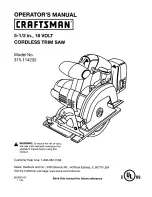Industry Canada (Canada only)
Operation of this device is subject to the following two
conditions:
(1) this device may not cause interference, and (2) this
device must accept any interference, including interfer-
ence that may cause undesired operation of the device.
Privacy of communications may not be ensured when
using this telephone.
Exposure to Radio Frequency (RF) Signals:
The wireless phone is a radio transmitter and receiver. It
is designed and manufactured not to exceed the emis-
sion limit for exposure to radio frequency (RF) energy set
by the Ministry of Health (Canada), Safety Code 6. These
limits are part of comprehensive guidelines and estab-
lished permitted levels of RF energy for the general pop-
ulation. These guidelines are based on the safety stand-
ards previously set by international standard bodies.
These standards include a substantial safety margin
designed to assure the safety of all persons, regardless of
age and health.
This device and its antenna must not be co-located or
operating in conjunction with any other antenna or
transmitter.
This device has been shown to be capable of compliance
for localized specific absorption rate (SAR) for uncon-
trolled environment / general public exposure limits
specific in ANSI/IEEE C95.1-1992 and had been tested in
accordance with the measurement procedures specified
in IEEE 1528-2003.
-