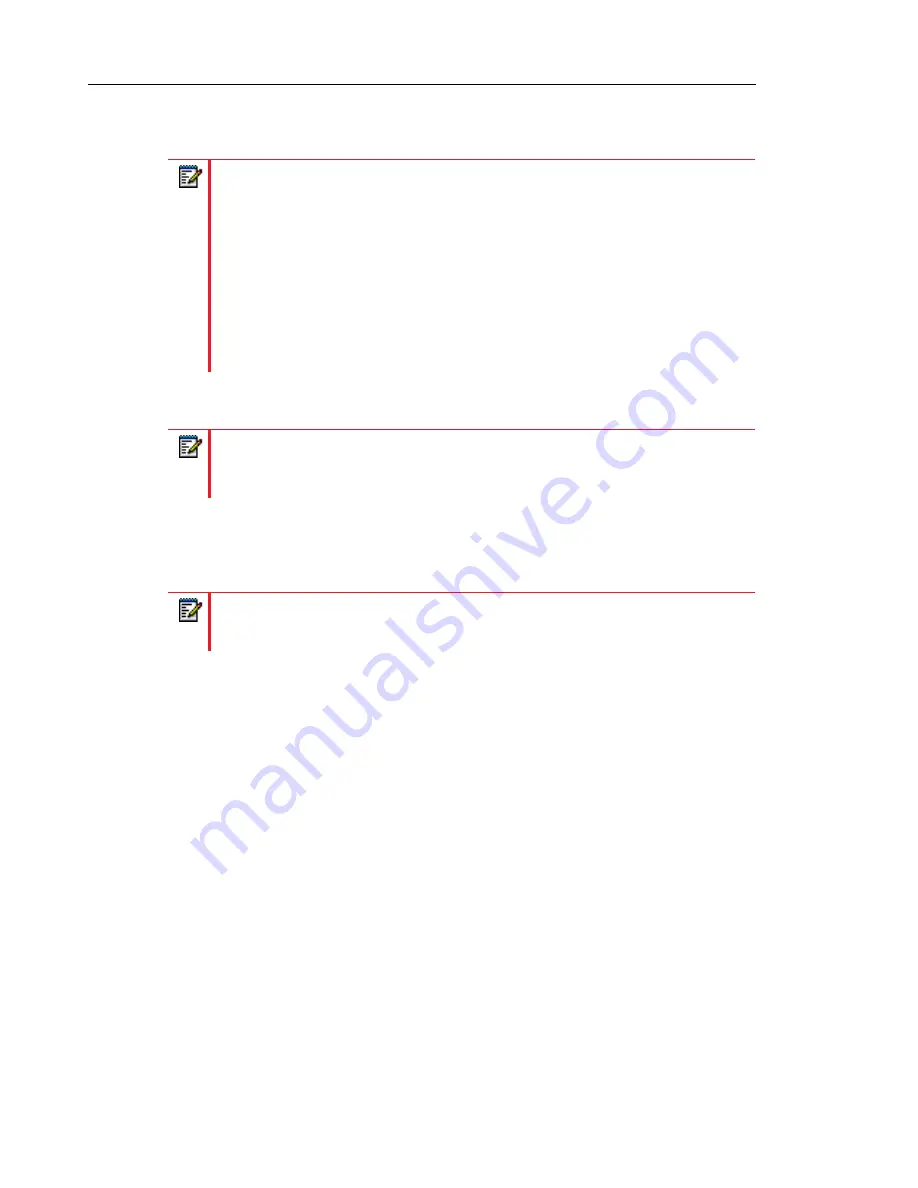
Mitel 6800 Series SIP Phone Release 4.2.0 Administrator Guide
9-20
2.
In the
Port
field, enter the port or ports from where the phone should capture traffic (e.g.
5000:6000;7000).
3.
In the
Timeout
field, enter the amount of time (in hours) the capture should extend until
(e.g. 48).
4.
Click
Save Settings.
5.
Click on
Advanced Settings > Capture.
6.
Click
Start
to begin the capture.
7.
When the capture has ended, navigate back to
Advanced Settings > Capture
and click
the Get capture file --
Save As...
button to save the tcpdump.pcap file.
Notes:
1.
The default is 5060.
2.
Use a colon (i.e. ":") or hyphen (i.e. "-") to set a range. For example, 5000:6000
or 5000-6000 will capture traffic from ports 5000 through to 6000.
3.
Use a semi-colon (i.e. ";") to add individual ports. For example, 5000;6000;7000
will capture traffic from ports 5000, 6000, and 7000.
4.
Ranges and individual ports can be combined. For example, 5000:7000;8000
will capture traffic from ports 5000 through to 7000 as well as capture traffic
from port 8000.
5.
Packets on port 23 (Telnet) will not be captured.
Notes:
1.
The default is 24 hours.
2.
The range is from 1 hour to 168 hours (7 days).
Note:
At any time, navigate back to
Advanced Settings > Capture
and click
Stop
to end the capture manually. Otherwise, the capture will end automatically when
the timeout has been reached.
Summary of Contents for 6867i Premium
Page 1: ...Mitel 6800 Series SIP Phones 58014473 REV00 RELEASE 4 2 0 ADMINISTRATOR GUIDE ...
Page 21: ...Chapter 1 OVERVIEW ...
Page 52: ...Chapter 2 CONFIGURATION INTERFACE METHODS ...
Page 71: ...Chapter 3 ADMINISTRATOR OPTIONS ...
Page 154: ...Chapter 4 CONFIGURING NETWORK AND SESSION INITIATION PROTOCOL SIP FEATURES ...
Page 262: ...Chapter 5 CONFIGURING OPERATIONAL FEATURES ...
Page 579: ...Chapter 6 CONFIGURING ADVANCED OPERATIONAL FEATURES ...
Page 654: ...Chapter 7 ENCRYPTED FILES ON THE IP PHONE ...
Page 660: ...Chapter 8 UPGRADING THE FIRMWARE ...
Page 669: ...Chapter 9 TROUBLESHOOTING ...
Page 699: ...Appendix A CONFIGURATION PARAMETERS ...
Page 1003: ...Appendix B CONFIGURING THE IP PHONE AT THE ASTERISK IP PBX ...
Page 1007: ...Appendix C SAMPLE CONFIGURATION FILES ...
Page 1023: ...Appendix D SAMPLE BLF SOFTKEY SETTINGS ...
Page 1027: ...Appendix E SAMPLE MULTIPLE PROXY SERVER CONFIGURATION ...
Page 1042: ......
















































