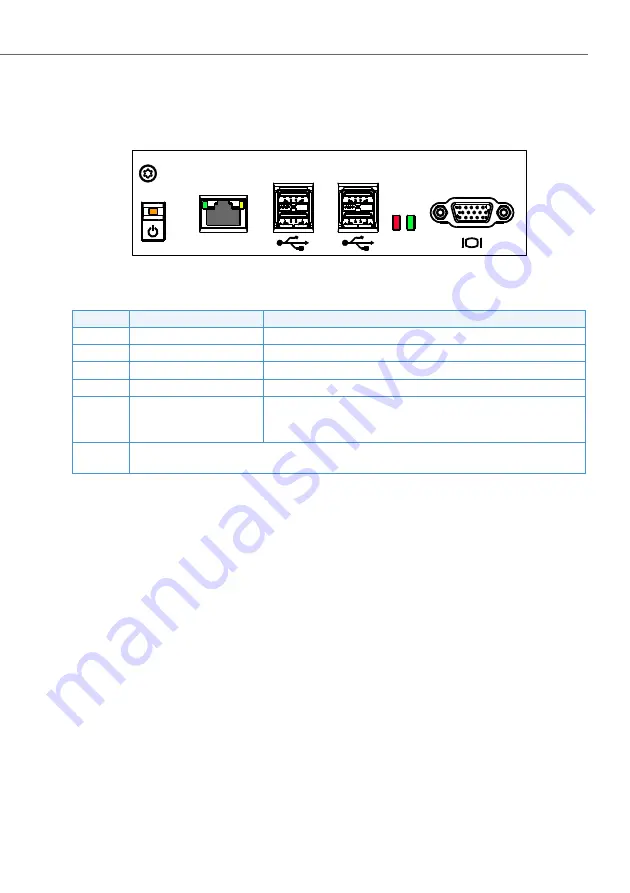
Operation and Maintenance
231
Aastra 470 as of R3.2
syd-0337/1.6 – R3.2 – 09.2014
6. 5. 2
Status LEDs
Status LEDs can be found on the On/Off buttons and on the Ethernet interfaces.
There is also one LED for the USB ports and the hard disk.
Fig. 89
Status LEDs on the applications server
Tab. 95
Explanation of the status LEDs on the applications card
LED
Signalling
Meaning
On/Off
Steady green
Applications server running fault-free
On/Off
Steady red
Error on the applications server
On/Off
Steady orange
Applications server is switched off
HDD
Flickering green
Hard disk access
USB
Steady red
Power overload on one of the USB interfaces.
Note: The maximum permissible current input at the USB interfaces
varies (see
).
LAN
The Ethernet interface on the applications server is covered as there is currently no provision for its
use.
USB
HDD
LAN
















































