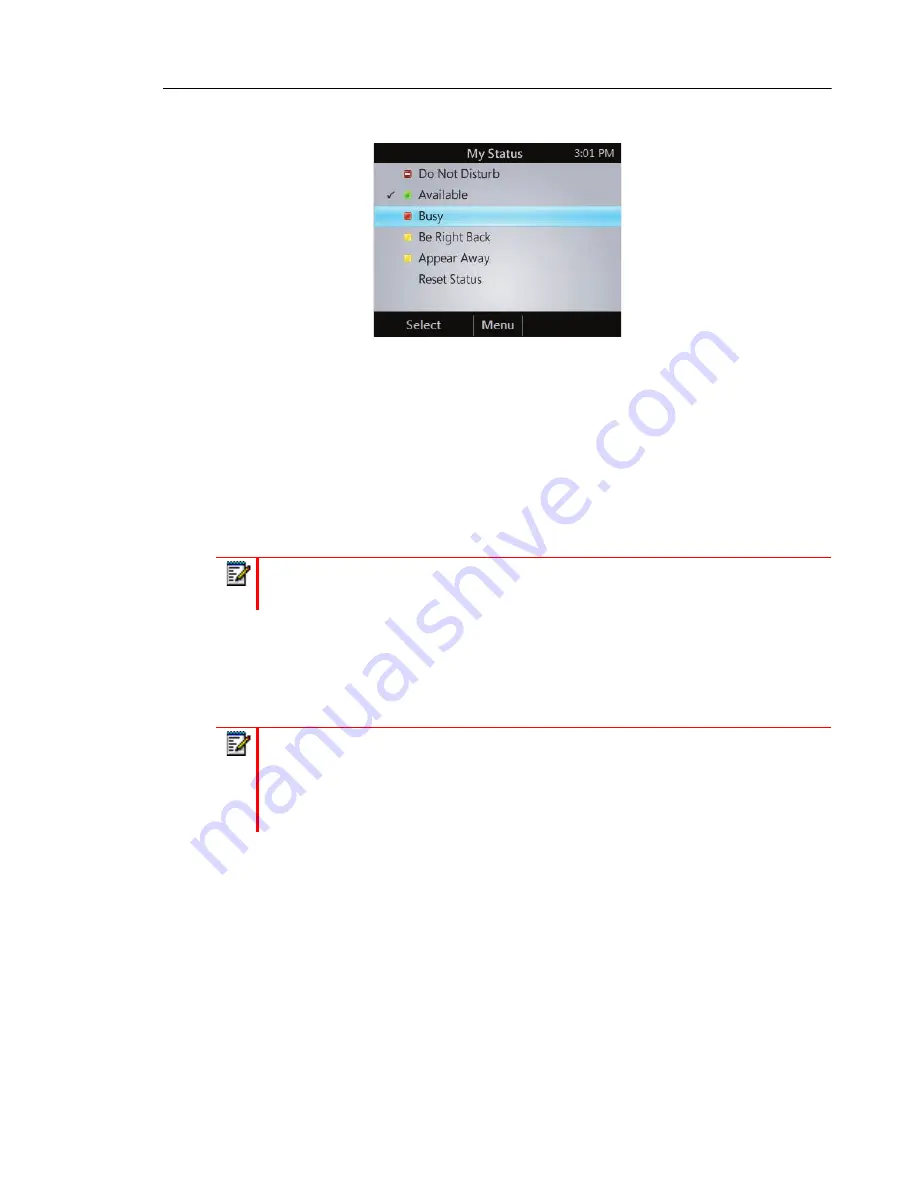
MiVoice 6725ip Work Smart User Guide
6
2.
On the
My Status
screen, perform one of the following:
•
If you don’t want to any interruptions, select
Do Not Disturb
.
•
If you want others to feel free to contact you, select
Available
.
•
If you want to let others know you’re in a meeting, on a call, or otherwise engaged, select
Busy
.
•
If you’re stepping away just for a few moments, select
Be Right Back
.
•
If you want it to look like you’re unavailable, select
Away
.
•
If you want Lync to reset your status based on your calendar and activity, select
Reset
Status
.
USE CALL CONTROLS
Use the buttons on the phone to enable and disable the speakerphone or headset, adjust the
loudspeaker or headset volume, or mute the microphone or speaker.
Note:
The check mark indicates your current status.
Notes:
1.
You can receive audio through the handset, loudspeaker, or headset only when you
have a USB cable connecting your phone to your computer.
2.
If you adjust the loudspeaker volume during an audio session, the volume setting
is retained for all subsequent calls.





































