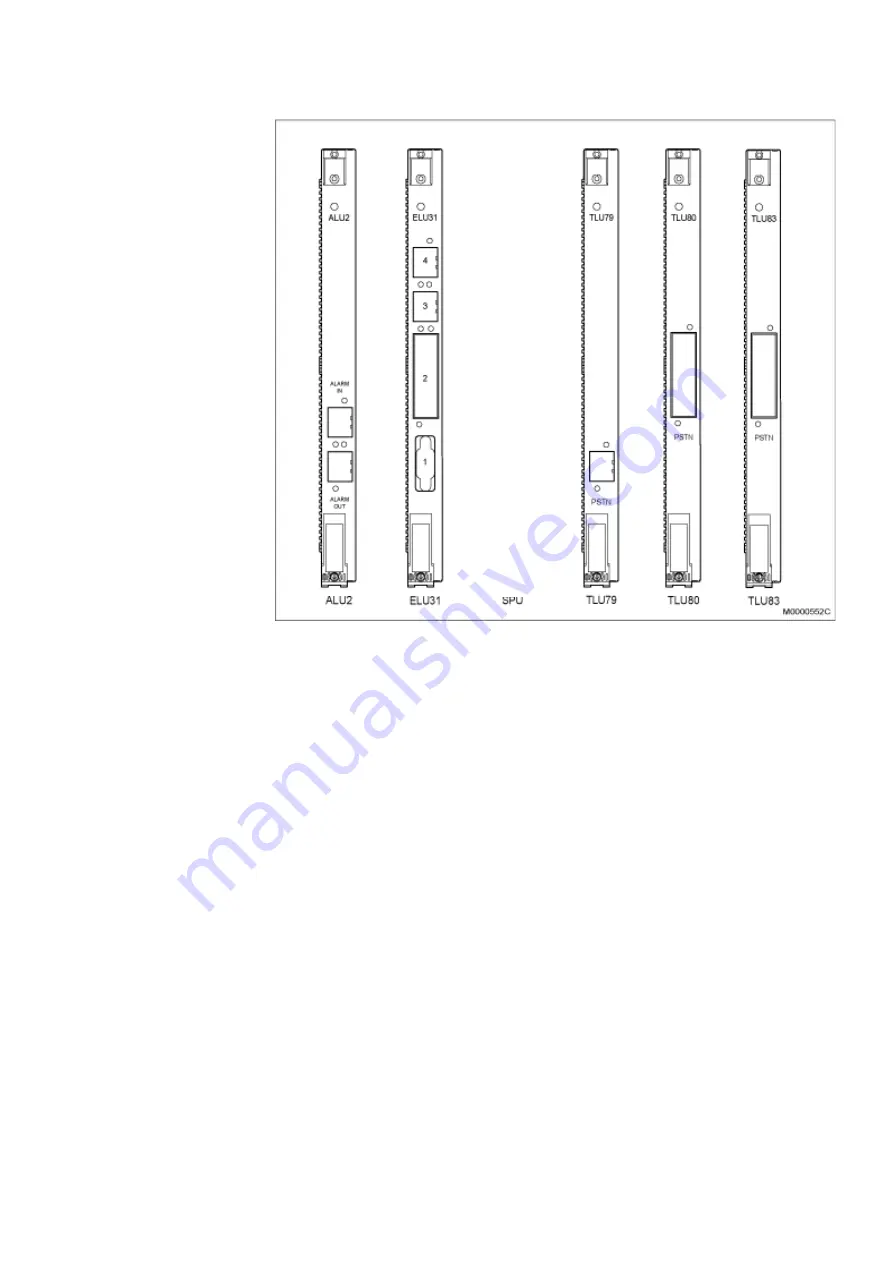Reviews:
No comments
Related manuals for MX-ONE

PE-250 SHZ
Brand: Pattfield Ergo Tools Pages: 108

P011-006
Brand: Tripp Lite Pages: 2

HHDC2002
Brand: Schrack Pages: 2

94ACC0174
Brand: Datalogic Pages: 2

Smart Cable
Brand: Furious FPV Pages: 6

DOCK04
Brand: Kolver Pages: 9

20310800
Brand: ReSound Pages: 2

DMAC-CNH3
Brand: Dakota Micro Pages: 4

CS-1X2HDMSPL3
Brand: Metra Electronics Pages: 8

HD2-SP4
Brand: Labgear Pages: 4

TX5e
Brand: Panduit Pages: 4

MECps640
Brand: TAPKO Pages: 30

R 100
Brand: Roxtec Pages: 50

PN12c
Brand: Meltric Pages: 6

43322
Brand: Lindy Pages: 2

HDV-814H
Brand: HDCVT TECHNOLOGY Pages: 5

HDV-914
Brand: HDCVT TECHNOLOGY Pages: 7

HVI power long
Brand: dehn Pages: 40