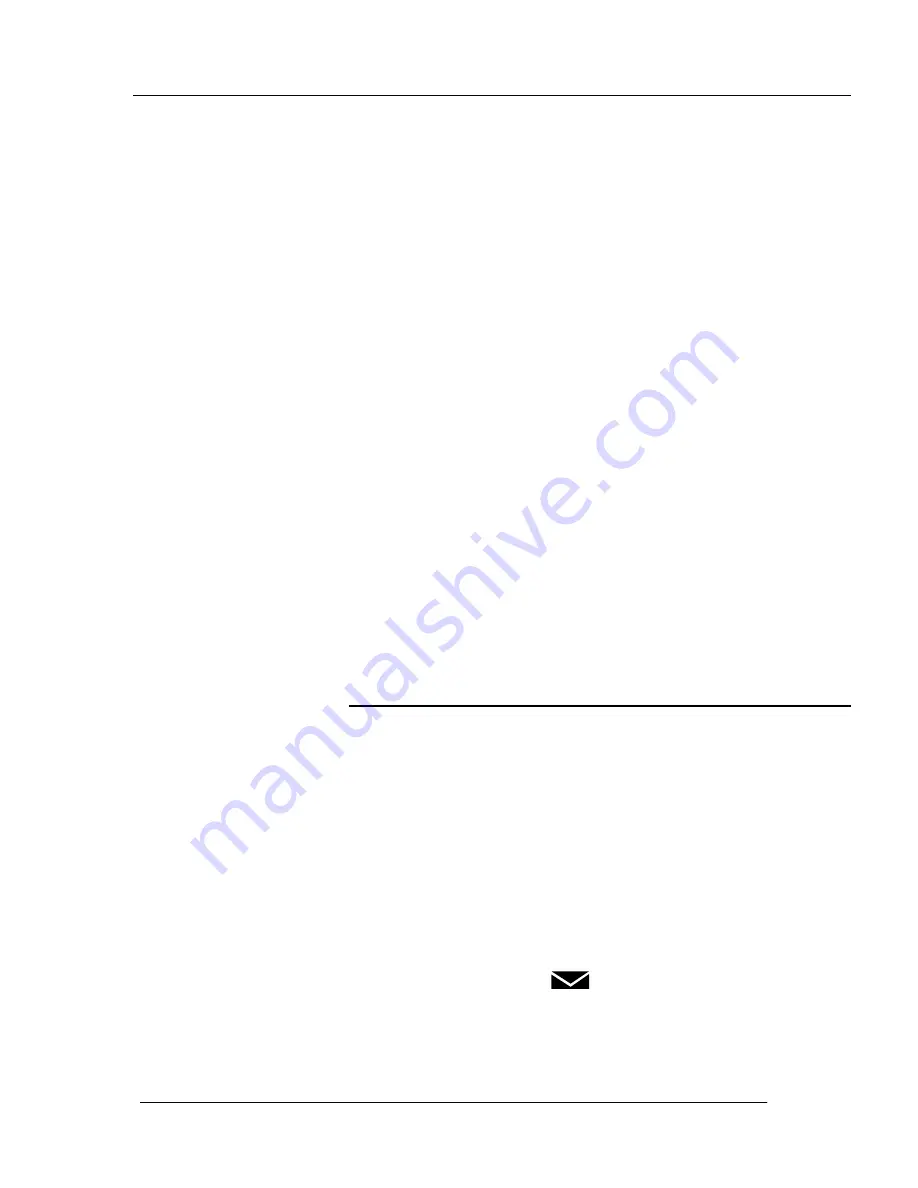
62
For configuration via the Featurephone interface, see page 167.
Music on Hold Options
When an external call is placed on hold, you can choose between supplying
music, a tone, or silence to the caller. The music source can be internal, in
which case it is integrated into the system and cannot be changed, or external,
in which case an external source must be connected to your system.
For configuration via the web interface, see page 96.
For configuration via the Featurephone interface, see page 168.
Hotline
Extensions can be programmed so that they automatically dial a number
when they go off-hook. The number dialed can be an extension or an external
number.
For configuration via the web interface, see page 102.
For configuration via the Featurephone interface, see page 168.
Assigning Extension Names
You may assign names to extensions. When an extension receives an
internal call, its display will show the calling extension name in the place of the
calling extension number.
For configuration via the web interface, see page 100.
For configuration via the Featurephone interface, see page 169.
Class of Service
Each extension may be programmed for a Class of Service. This determines
the type of call the extension is allowed to dial. Four tables, which can be
programmed with up to fifty codes, are used to implement six Classes of
Service:
For configuration via the web interface, see page 109.
For configuration via the Featurephone interface, see page 169.
Using Voicemail
Every extension can be allocated a voice mailbox. An Answering Machine
facility is also available.
Voicemail
To allocate a Voice Mailbox to an extension
For configuration via the web interface, see page 100.
For configuration via the Featurephone interface, see page 171.
To turn on your Voice Mailbox
For configuration via the web interface, see page 100.
For configuration via the Featurephone interface, see page 174.
To access your Voice Mailbox
Press the MESSAGE Key.
Select ‘Voice Mail’.
Enter your extension number, (which is your voice mailbox number).
Enter your voicemail password, (1111 by default), followed by #.
















































