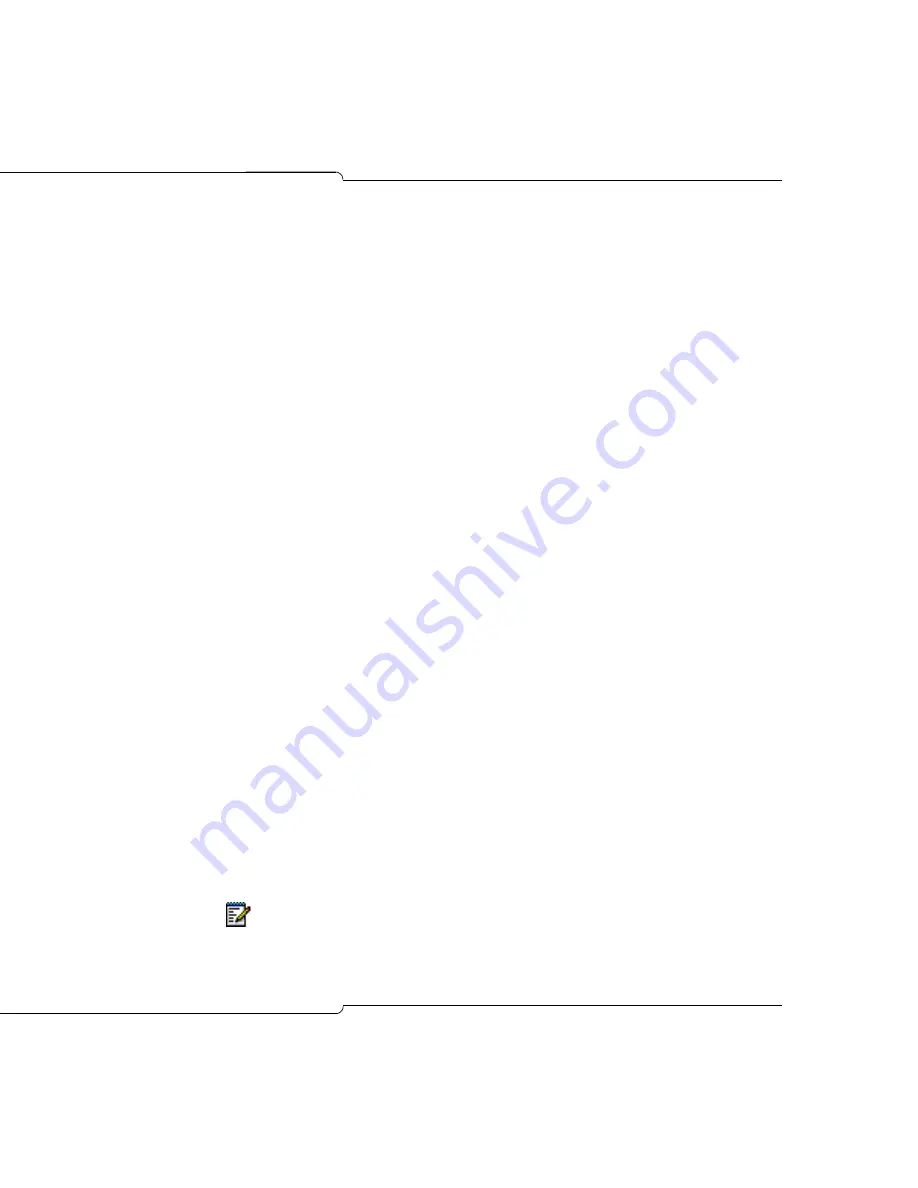
107
Basic Programming
The trunk numbers are assigned in sequence, beginning with the first trunk
in the range. If there are trunks that are already programmed within that
range, those trunks are skipped. The trunk number sequence is
incremented each time a trunk is skipped. If the trunk number is
incremented to a value that is already used, the sequence continues to
increment until a free number is found. The trunk numbers restart at 1 if
necessary. An error message is displayed if there are no more free trunk
numbers.
To program a range of trunks:
1.
Program the first trunk in the range. Enter values for the COS, TEN,
DAY, N1, N2, CDN fields.
2.
Press RANGE PRGRM.
3.
The system displays: FROM BAY: SLOT: CIRCUIT:.
4.
Enter valid Bay, Slot and Circuit numbers for the first trunk and press
the ENTER softkey.
5.
The system displays: TO BAY: SLOT: CIRCUIT:.
6.
Enter valid Bay, Slot and Circuit numbers for the last trunk and press
the ENTER softkey.
7.
The system copies the values from the first trunk to all the trunks
specified in the range.
Dial-in Trunks
1.
Form 01, System Configuration
-
Program a trunk card that meets the trunk type requirements.
2.
Form 13, Trunk Circuit Descriptor
-
Create a trunk circuit descriptor that corresponds to the type of
trunk that you are programming.
3.
Form 03, Class of Service
-
Assign trunk options only.
4.
Form 15, Dial-in Trunks
-
Assign COS, COR, and Tenant.
Note:
Assign a separate COS for the Dial-In Trunk.
Summary of Contents for SX-200 ICP - 1.0 5020
Page 1: ...Release 4 0 CX CXi Controller TECHNICIAN S HANDBOOK ...
Page 9: ...Chapter 1 Introduction ...
Page 10: ...2 SX 200 ICP CX CXi Technician s Handbook ...
Page 24: ...16 SX 200 ICP CX CXi Technician s Handbook ...
Page 25: ...Chapter 2 Basic Installation ...
Page 26: ...18 SX 200 ICP CX CXi Technician s Handbook ...
Page 75: ...Chapter 3 Basic Programming ...
Page 76: ...68 SX 200 ICP CX CXi Technician s Handbook ...
Page 89: ...81 Basic Programming The keys on the 5412 PKM are numbered as follows ...
Page 98: ...90 SX 200 ICP CX CXi Technician s Handbook Figure 10 Administrator Mailbox Menu ...
Page 142: ...134 SX 200 ICP CX CXi Technician s Handbook ...
Page 143: ...Chapter 4 Advanced Installation and Programming ...
Page 144: ...136 SX 200 ICP CX CXi Technician s Handbook ...
Page 183: ...Chapter 5 Routine Maintenance ...
Page 184: ...176 SX 200 ICP CX CXi Technician s Handbook ...
Page 219: ...Chapter 6 Basic Troubleshooting and Repair ...
Page 220: ...212 SX 200 ICP CX CXi Technician s Handbook ...
Page 245: ...Chapter 7 Advanced Troubleshooting and Repair ...
Page 246: ...238 SX 200 ICP CX CXi Technician s Handbook ...
Page 269: ...Appendix A Default Database Values ...
Page 270: ...262 SX 200 ICP CX CXi Technician s Handbook ...
Page 326: ...318 SX 200 ICP CX CXi Technician s Handbook ...
Page 327: ...Appendix B Part Numbers ...
Page 328: ...320 SX 200 ICP CX CXi Technician s Handbook ...
Page 336: ...328 SX 200 ICP CX CXi Technician s Handbook ...
Page 337: ...Appendix C System Cabling ...
Page 338: ...330 SX 200 ICP CX CXi Technician s Handbook ...
Page 343: ...Appendix D Folio Views E Docs Tips ...
Page 344: ...336 SX 200 ICP CX Technician s Handbook ...
















































