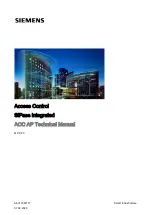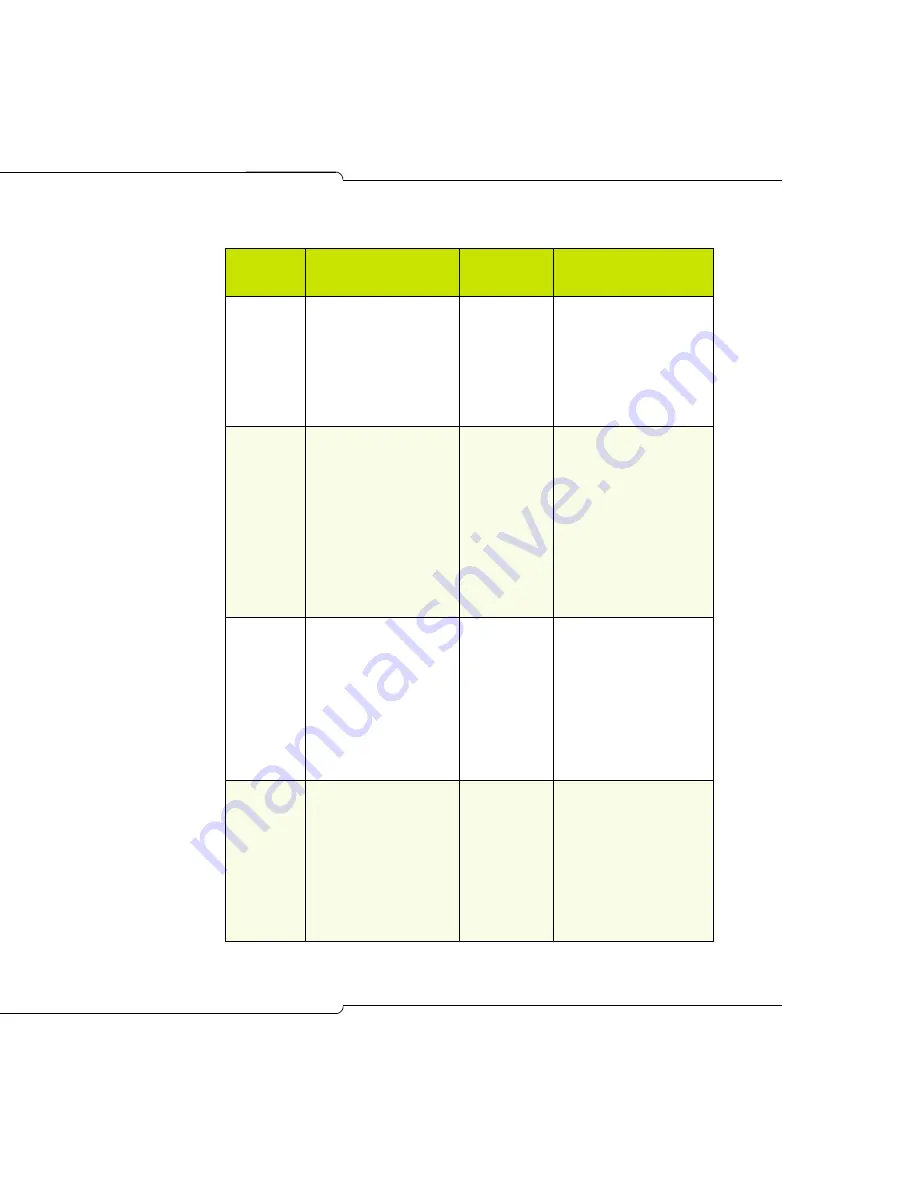
153
Advanced Installation and Programming
Table 25: Network Interface Defaults
Interface
Name
Function
Default
Programming
Requirements
Internet
Gateway
• Provides access to
Internet through WAN
interface
• Provides NAT redirect
and firewall
functionality
DHCP client
This interface can
receive its IP address by
DHCP, PPPoE, or static
assignment. It can also
support the optional
APC. Use System Option
83 in Form 04 to enable
the Internet Gateway.
System IP
Network location point
that provides call control
functionality for IP
phones. Also provides
management access to
the system.
192.168.1.2
Before connecting the
CXi to the LAN, confirm
that the IP address for
this interface does not
conflict with an IP
address assigned to
another device on the
LAN. If it does, change
one or both addresses.
(May require
programming the CXi with
address in a new subnet.)
Layer 2
Switch IP
• Provides 16 port
Layer 2 switch on LAN
interface
• Capable of VLAN
prioritization
• Default System
Gateway IP address,
allowing connection to
the Internet
192.168.1.1 As
above.
The Layer 2 Switch IP
address must be on the
same subnet as the
System IP address.
System
Gateway IP
Default gateway to
other internal networks
on the LAN.
192.168.1.1
(same as
Layer 2)
If there is only one
subnetwork on the LAN,
enter the IP address of
the CXi's Layer 2 Switch,
or the IP address of the
APC (if installed). If there
are multiple subnets,
enter the IP address of
the router connected to
the local subnet.
Summary of Contents for SX-200 ICP - 1.0 5020
Page 1: ...Release 4 0 CX CXi Controller TECHNICIAN S HANDBOOK ...
Page 9: ...Chapter 1 Introduction ...
Page 10: ...2 SX 200 ICP CX CXi Technician s Handbook ...
Page 24: ...16 SX 200 ICP CX CXi Technician s Handbook ...
Page 25: ...Chapter 2 Basic Installation ...
Page 26: ...18 SX 200 ICP CX CXi Technician s Handbook ...
Page 75: ...Chapter 3 Basic Programming ...
Page 76: ...68 SX 200 ICP CX CXi Technician s Handbook ...
Page 89: ...81 Basic Programming The keys on the 5412 PKM are numbered as follows ...
Page 98: ...90 SX 200 ICP CX CXi Technician s Handbook Figure 10 Administrator Mailbox Menu ...
Page 142: ...134 SX 200 ICP CX CXi Technician s Handbook ...
Page 143: ...Chapter 4 Advanced Installation and Programming ...
Page 144: ...136 SX 200 ICP CX CXi Technician s Handbook ...
Page 183: ...Chapter 5 Routine Maintenance ...
Page 184: ...176 SX 200 ICP CX CXi Technician s Handbook ...
Page 219: ...Chapter 6 Basic Troubleshooting and Repair ...
Page 220: ...212 SX 200 ICP CX CXi Technician s Handbook ...
Page 245: ...Chapter 7 Advanced Troubleshooting and Repair ...
Page 246: ...238 SX 200 ICP CX CXi Technician s Handbook ...
Page 269: ...Appendix A Default Database Values ...
Page 270: ...262 SX 200 ICP CX CXi Technician s Handbook ...
Page 326: ...318 SX 200 ICP CX CXi Technician s Handbook ...
Page 327: ...Appendix B Part Numbers ...
Page 328: ...320 SX 200 ICP CX CXi Technician s Handbook ...
Page 336: ...328 SX 200 ICP CX CXi Technician s Handbook ...
Page 337: ...Appendix C System Cabling ...
Page 338: ...330 SX 200 ICP CX CXi Technician s Handbook ...
Page 343: ...Appendix D Folio Views E Docs Tips ...
Page 344: ...336 SX 200 ICP CX Technician s Handbook ...