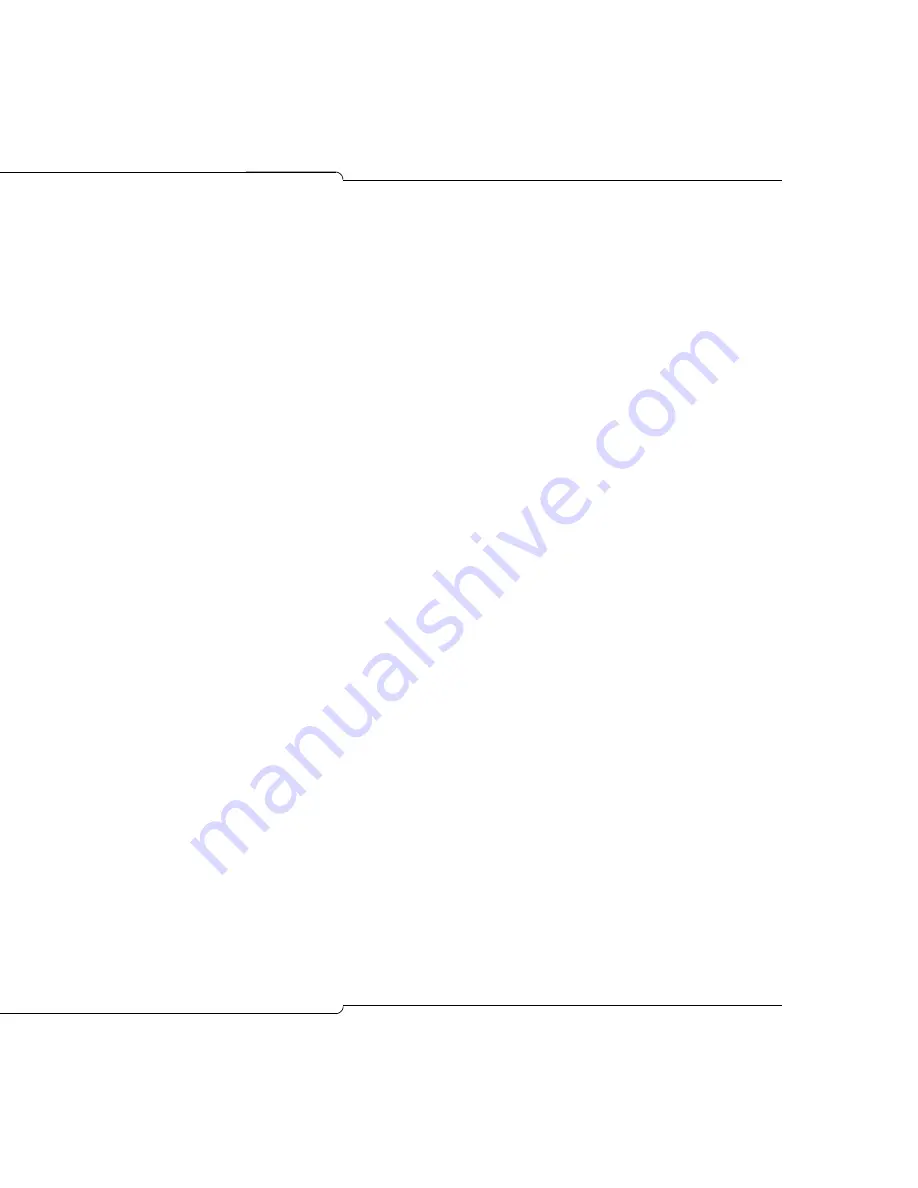
251
Advanced Troubleshooting and Repair
Removing Static IP Addresses on the IP Sets
To return to using DHCP when static parameters were previously enabled:
1.
Plug the set cable and power into the set while holding down the Volume
Up key for 3 seconds to display the STATIC IP SETUP MODE.
2.
At the USE PRESENT SETTINGS screen, select * = DISABLE to
revert back to DHCP from static parameters.
IP Phone Analyzer
The Mitel IP Phone Analyzer is a software tool for troubleshooting IP
phones. It installs on a PC from the SX-200 ICP software CD. The PC
needs Windows 98, NT, 2000 or XP and a connection on the same
network as the SX-200 ICP.
Installing the IP Phone Analyzer
1.
In Form 47 (DHCP Parameters), add Option 131: IP Phone Debug
Window IP to the list of Common Options.
For the IP address, enter the one belonging to the PC that has the
Analyzer installed on it.
2.
Insert the SX-200 ICP software CD-ROM in the PC’s CD drive.
3.
Open the Tools folder, and then the IP Phone Analyzer folder.
4.
Double-click Setup.exe. Follow the prompts to complete the
installation.
Launching the IP Phone Analyzer
1.
Click Start on the Windows taskbar.
2.
Point to Programs.
3.
Click Mitel IP Phone Analyzer.
For detailed information on using the IP Phone Analyzer, refer to its Online
Help.
Enabling Tool Analysis
From the IP Phone Analyzer Tool:
1.
Select Commands, and then Register Set.
2.
Enter the IP address of the IP phone.
Summary of Contents for SX-200 ICP - 1.0 5020
Page 1: ...Release 4 0 CX CXi Controller TECHNICIAN S HANDBOOK ...
Page 9: ...Chapter 1 Introduction ...
Page 10: ...2 SX 200 ICP CX CXi Technician s Handbook ...
Page 24: ...16 SX 200 ICP CX CXi Technician s Handbook ...
Page 25: ...Chapter 2 Basic Installation ...
Page 26: ...18 SX 200 ICP CX CXi Technician s Handbook ...
Page 75: ...Chapter 3 Basic Programming ...
Page 76: ...68 SX 200 ICP CX CXi Technician s Handbook ...
Page 89: ...81 Basic Programming The keys on the 5412 PKM are numbered as follows ...
Page 98: ...90 SX 200 ICP CX CXi Technician s Handbook Figure 10 Administrator Mailbox Menu ...
Page 142: ...134 SX 200 ICP CX CXi Technician s Handbook ...
Page 143: ...Chapter 4 Advanced Installation and Programming ...
Page 144: ...136 SX 200 ICP CX CXi Technician s Handbook ...
Page 183: ...Chapter 5 Routine Maintenance ...
Page 184: ...176 SX 200 ICP CX CXi Technician s Handbook ...
Page 219: ...Chapter 6 Basic Troubleshooting and Repair ...
Page 220: ...212 SX 200 ICP CX CXi Technician s Handbook ...
Page 245: ...Chapter 7 Advanced Troubleshooting and Repair ...
Page 246: ...238 SX 200 ICP CX CXi Technician s Handbook ...
Page 269: ...Appendix A Default Database Values ...
Page 270: ...262 SX 200 ICP CX CXi Technician s Handbook ...
Page 326: ...318 SX 200 ICP CX CXi Technician s Handbook ...
Page 327: ...Appendix B Part Numbers ...
Page 328: ...320 SX 200 ICP CX CXi Technician s Handbook ...
Page 336: ...328 SX 200 ICP CX CXi Technician s Handbook ...
Page 337: ...Appendix C System Cabling ...
Page 338: ...330 SX 200 ICP CX CXi Technician s Handbook ...
Page 343: ...Appendix D Folio Views E Docs Tips ...
Page 344: ...336 SX 200 ICP CX Technician s Handbook ...
















































