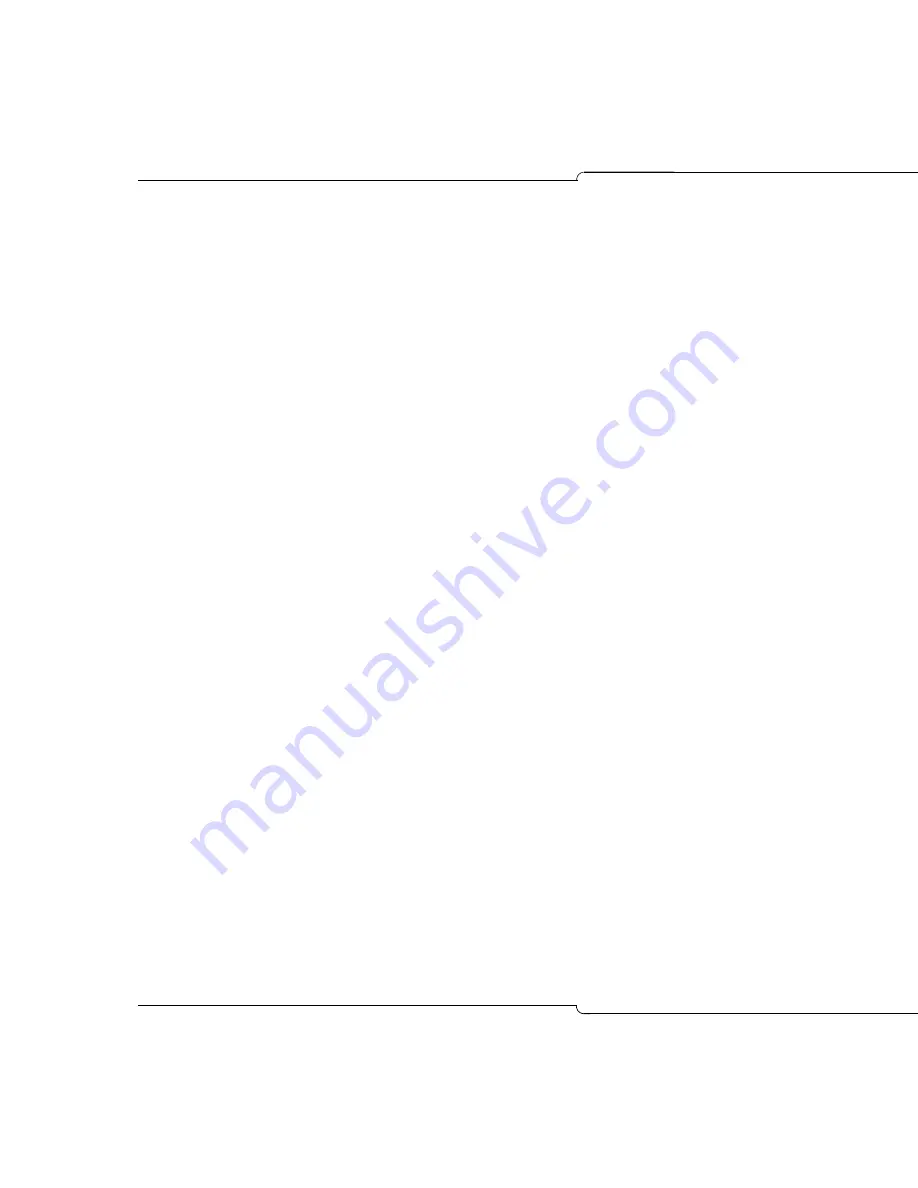
258
SX-200 ICP CX/CXi Technician’s Handbook
Considerations:
a.
Is one IP Trunk route the primary route used, and if the far end
node is down, will it use the other IP Trunking Route (assumes
a three node network)? If so, then Max calls could be set to 24
on both routes since you will only use one route at any given
time.
b.
If both routes will be used and traffic is assumed to be higher
(e.g., eight calls per route at any given time), then the Max
calls would more likely be set to 12 or lower.
IP Check List
Refer to “Maintaining Voice Quality of Service” in SX-200 ICP
Documentation for more information on the subject matter discussed in
this section.
Communicate with the engineer responsible for remote node(s) and
gather information about the IP Trunk requirements.
Gather information about the “pipe” between your location and the far
location.
-
Is it ADSL? ADSL has fast download speeds but slow upload
speeds, plus it usually relies on DHCP to provide local addressing,
which affects the programming in CDE (SX-200 ICP must have a
fixed IP Address that won't change at the far end IP Trunk
connections).
-
What is the bandwidth? How much of the bandwidth will be used
for data? Are there any times of the day when the bandwidth is
utilized more than other times? Is the pipe ever removed for
general maintenance or is it susceptible to weather or
environmental impacts (anything that will affect your ability to
provide proper service). Do I need Compression Options based on
my findings (refer to the CDE Checklist at beginning of the
section)?
Gather the IP Addresses for the far end. Ping from both ends to ensure
there is a connection.
Using ARS, get the far end to call you and you call them.
-
Refer to SMDR to get information on what you are dialing and what
is being dialed from the other end.
Summary of Contents for SX-200 ICP - 1.0 5020
Page 1: ...Release 4 0 CX CXi Controller TECHNICIAN S HANDBOOK ...
Page 9: ...Chapter 1 Introduction ...
Page 10: ...2 SX 200 ICP CX CXi Technician s Handbook ...
Page 24: ...16 SX 200 ICP CX CXi Technician s Handbook ...
Page 25: ...Chapter 2 Basic Installation ...
Page 26: ...18 SX 200 ICP CX CXi Technician s Handbook ...
Page 75: ...Chapter 3 Basic Programming ...
Page 76: ...68 SX 200 ICP CX CXi Technician s Handbook ...
Page 89: ...81 Basic Programming The keys on the 5412 PKM are numbered as follows ...
Page 98: ...90 SX 200 ICP CX CXi Technician s Handbook Figure 10 Administrator Mailbox Menu ...
Page 142: ...134 SX 200 ICP CX CXi Technician s Handbook ...
Page 143: ...Chapter 4 Advanced Installation and Programming ...
Page 144: ...136 SX 200 ICP CX CXi Technician s Handbook ...
Page 183: ...Chapter 5 Routine Maintenance ...
Page 184: ...176 SX 200 ICP CX CXi Technician s Handbook ...
Page 219: ...Chapter 6 Basic Troubleshooting and Repair ...
Page 220: ...212 SX 200 ICP CX CXi Technician s Handbook ...
Page 245: ...Chapter 7 Advanced Troubleshooting and Repair ...
Page 246: ...238 SX 200 ICP CX CXi Technician s Handbook ...
Page 269: ...Appendix A Default Database Values ...
Page 270: ...262 SX 200 ICP CX CXi Technician s Handbook ...
Page 326: ...318 SX 200 ICP CX CXi Technician s Handbook ...
Page 327: ...Appendix B Part Numbers ...
Page 328: ...320 SX 200 ICP CX CXi Technician s Handbook ...
Page 336: ...328 SX 200 ICP CX CXi Technician s Handbook ...
Page 337: ...Appendix C System Cabling ...
Page 338: ...330 SX 200 ICP CX CXi Technician s Handbook ...
Page 343: ...Appendix D Folio Views E Docs Tips ...
Page 344: ...336 SX 200 ICP CX Technician s Handbook ...
















































