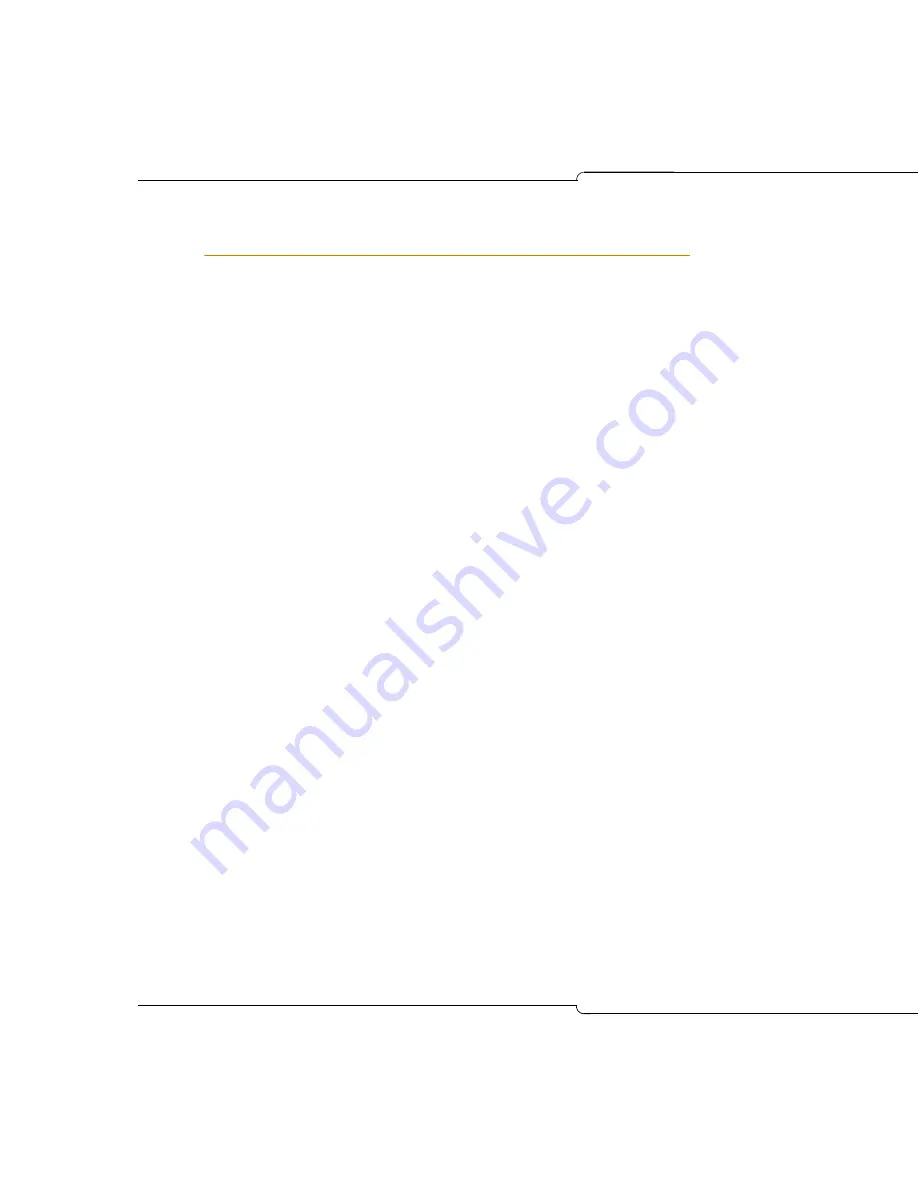
28
SX-200 ICP CX/CXi Technician’s Handbook
Installing the SX-200 ICP CX/CXi Controller
The SX-200 ICP system is shipped with the system software and a default
database installed. The optional components (DSP modules, Analog
Option Board, etc.) are field-installed.
1.
Install optional controller hardware according to the instructions on the
pages indicated.
Analog Option Board: page 32
DSP Module: page 35
T1/E1 Combo Module: page 36
Quad Copper Interface Module: page 38
System Hard Drive: page 39
Application Processor Card: page 42
APC Hard Drive: page 45
Stratum Clock Module: page 47
2.
Mount the controller on the wall, in a rack, or place it on a desk or shelf.
For mounting instructions; see page 51.
3.
Connect the ground stud on the rear panel of the controller to a hard-
wired ground using 18 AWG (0.75mm 2/) gauge wire. The wire must
have green or yellow insulation. Crimp the wire to the ground source.
4.
Connect a PC to the Maintenance port on the controller; see page 70.
5.
If you are NOT installing software or optional hardware in the
controller, power up the controller.
Summary of Contents for SX-200 ICP - 1.0 5020
Page 1: ...Release 4 0 CX CXi Controller TECHNICIAN S HANDBOOK ...
Page 9: ...Chapter 1 Introduction ...
Page 10: ...2 SX 200 ICP CX CXi Technician s Handbook ...
Page 24: ...16 SX 200 ICP CX CXi Technician s Handbook ...
Page 25: ...Chapter 2 Basic Installation ...
Page 26: ...18 SX 200 ICP CX CXi Technician s Handbook ...
Page 75: ...Chapter 3 Basic Programming ...
Page 76: ...68 SX 200 ICP CX CXi Technician s Handbook ...
Page 89: ...81 Basic Programming The keys on the 5412 PKM are numbered as follows ...
Page 98: ...90 SX 200 ICP CX CXi Technician s Handbook Figure 10 Administrator Mailbox Menu ...
Page 142: ...134 SX 200 ICP CX CXi Technician s Handbook ...
Page 143: ...Chapter 4 Advanced Installation and Programming ...
Page 144: ...136 SX 200 ICP CX CXi Technician s Handbook ...
Page 183: ...Chapter 5 Routine Maintenance ...
Page 184: ...176 SX 200 ICP CX CXi Technician s Handbook ...
Page 219: ...Chapter 6 Basic Troubleshooting and Repair ...
Page 220: ...212 SX 200 ICP CX CXi Technician s Handbook ...
Page 245: ...Chapter 7 Advanced Troubleshooting and Repair ...
Page 246: ...238 SX 200 ICP CX CXi Technician s Handbook ...
Page 269: ...Appendix A Default Database Values ...
Page 270: ...262 SX 200 ICP CX CXi Technician s Handbook ...
Page 326: ...318 SX 200 ICP CX CXi Technician s Handbook ...
Page 327: ...Appendix B Part Numbers ...
Page 328: ...320 SX 200 ICP CX CXi Technician s Handbook ...
Page 336: ...328 SX 200 ICP CX CXi Technician s Handbook ...
Page 337: ...Appendix C System Cabling ...
Page 338: ...330 SX 200 ICP CX CXi Technician s Handbook ...
Page 343: ...Appendix D Folio Views E Docs Tips ...
Page 344: ...336 SX 200 ICP CX Technician s Handbook ...
















































