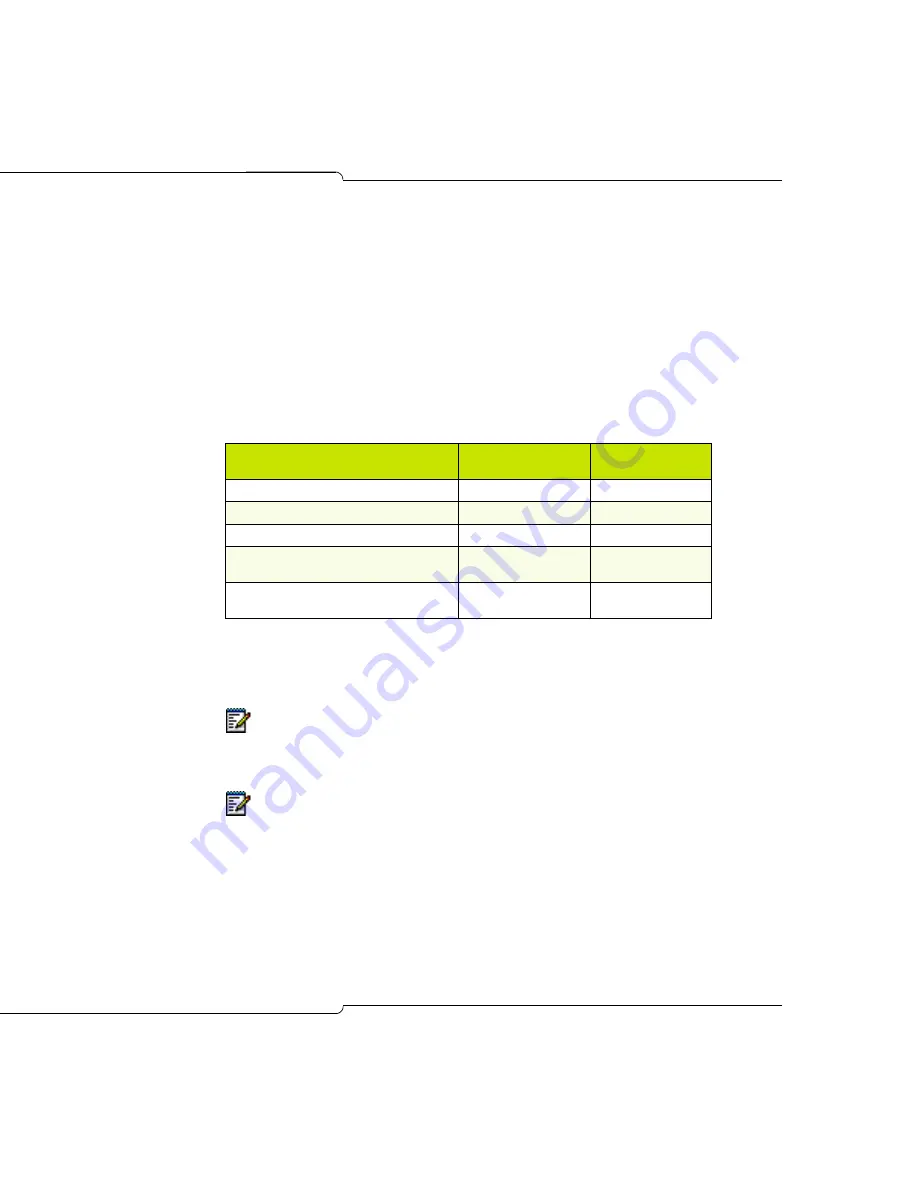
87
Basic Programming
Setting up Record a Call
1.
Form 04, System Options
-
Enable Record a Call, Option 87.
2.
Form 02, Feature Access Codes:
-
Choose an access code for Send Message (feature number 41;
default code *41) if sharing Record a Call ports with voice mail
messages.
3.
Form 03, COS Options
-
Set the following COS options
4.
Form 17, Hunt Groups
-
(Optional) Assign voice mail ports for exclusive use by Record a
Call to their own hunt group. Set the group type to STN/SET.
-
In the Recording Hunt Group Options subform, enter the maximum
number of ports allowed for Record a Call use.
5.
Form 19, Call Rerouting Table
-
Enter the voice mail hunt group as the Record a Call Voice mail
Destination For This Tenant.
6.
Program a feature key for Record a Call on phones that require it.
COS Option
COS of Voice Mail
Ports used for RAC
COS of Phones
using RAC
Option 119, Attendant Tone Signalling
Not required
Not required
Option 229, Voice Mail Port
Enable
Not required
Option 268, Record a Call in Voice mail
Enable
Enable
Option 269, Record a Call: Start
Recording Automatically
Not required
Optional
Option 270. Record a Call: Save
Recording on Hang up
Not required
Optional
Note:
Dedicating voice mail ports to Record a Call is NOT advisable for basic
systems that have only four such ports.
Note:
The number entered must be less than the number of available voice
mail ports; otherwise, none would be available for voice mail.
Summary of Contents for SX-200 ICP - 1.0 5020
Page 1: ...Release 4 0 CX CXi Controller TECHNICIAN S HANDBOOK ...
Page 9: ...Chapter 1 Introduction ...
Page 10: ...2 SX 200 ICP CX CXi Technician s Handbook ...
Page 24: ...16 SX 200 ICP CX CXi Technician s Handbook ...
Page 25: ...Chapter 2 Basic Installation ...
Page 26: ...18 SX 200 ICP CX CXi Technician s Handbook ...
Page 75: ...Chapter 3 Basic Programming ...
Page 76: ...68 SX 200 ICP CX CXi Technician s Handbook ...
Page 89: ...81 Basic Programming The keys on the 5412 PKM are numbered as follows ...
Page 98: ...90 SX 200 ICP CX CXi Technician s Handbook Figure 10 Administrator Mailbox Menu ...
Page 142: ...134 SX 200 ICP CX CXi Technician s Handbook ...
Page 143: ...Chapter 4 Advanced Installation and Programming ...
Page 144: ...136 SX 200 ICP CX CXi Technician s Handbook ...
Page 183: ...Chapter 5 Routine Maintenance ...
Page 184: ...176 SX 200 ICP CX CXi Technician s Handbook ...
Page 219: ...Chapter 6 Basic Troubleshooting and Repair ...
Page 220: ...212 SX 200 ICP CX CXi Technician s Handbook ...
Page 245: ...Chapter 7 Advanced Troubleshooting and Repair ...
Page 246: ...238 SX 200 ICP CX CXi Technician s Handbook ...
Page 269: ...Appendix A Default Database Values ...
Page 270: ...262 SX 200 ICP CX CXi Technician s Handbook ...
Page 326: ...318 SX 200 ICP CX CXi Technician s Handbook ...
Page 327: ...Appendix B Part Numbers ...
Page 328: ...320 SX 200 ICP CX CXi Technician s Handbook ...
Page 336: ...328 SX 200 ICP CX CXi Technician s Handbook ...
Page 337: ...Appendix C System Cabling ...
Page 338: ...330 SX 200 ICP CX CXi Technician s Handbook ...
Page 343: ...Appendix D Folio Views E Docs Tips ...
Page 344: ...336 SX 200 ICP CX Technician s Handbook ...
















































