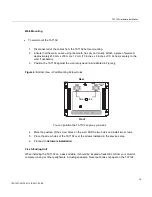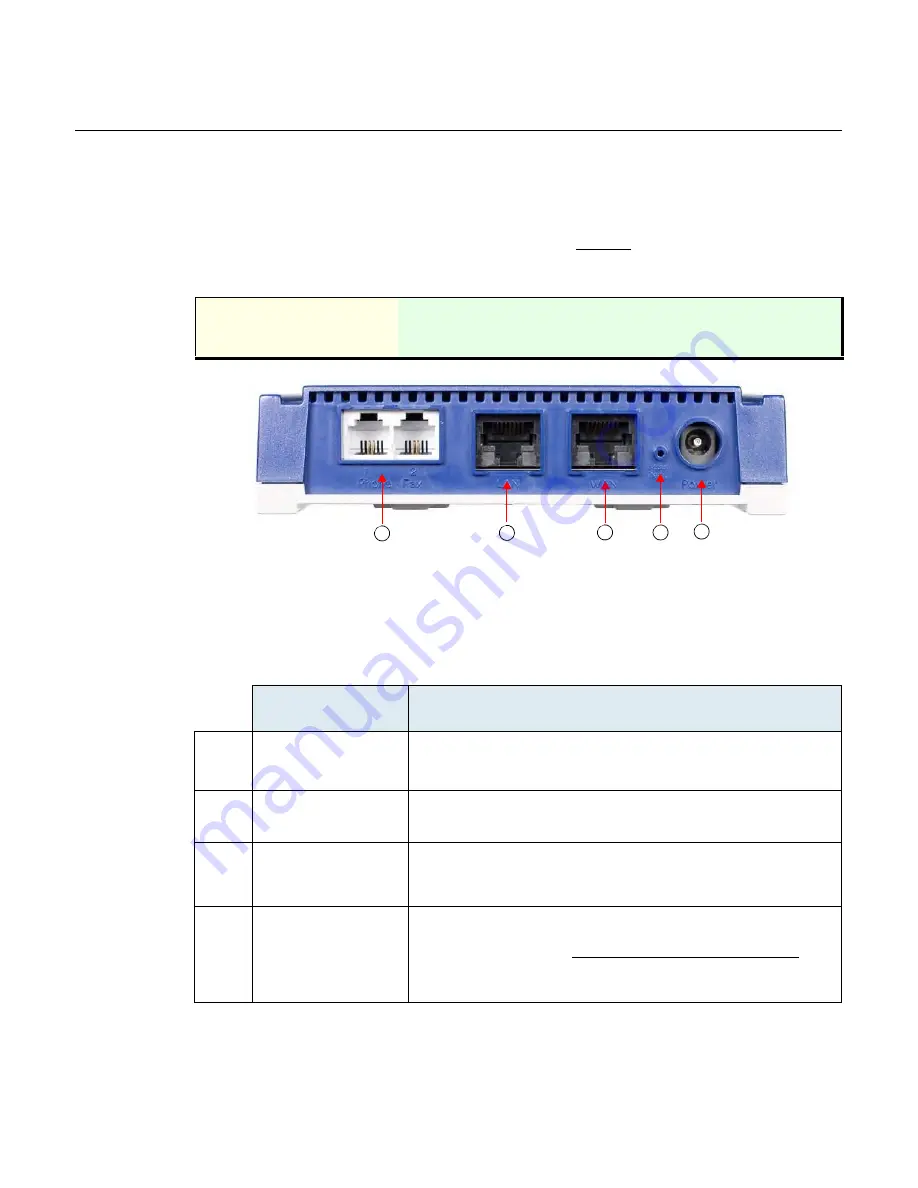
TA7102 Hardware Installation
11
153/1531-ANF 901 14 B 2017-03-08
Rear Connectors
The TA7102 has several connections that must be properly set. Figure 2 shows the rear panel of the
TA7102.
Standards Supported -
ITU-T I.430 Basic user-network interface - Layer 1 specification
(section 9).
Figure 2:
TA7102 Rear Panel Connectors
1
2
3
4 5
Table 3
describes the rear panel connections (from left to right).
Table 3:
Rear Connections of the TA7102
Connection
Description
1.
Phone-Fax 1 / Phone-
Fax 2
Two RJ-11 connectors to attach a conventional telephone or G3
fax machine.
2.
LAN
A 10/100 BaseT Ethernet RJ-45 connector that can be
connected into the network card of a computer.
3.
WAN
A 10/100 BaseT Ethernet RJ-45 connector for access to a LAN,
WAN or computer.
4.
Reset / Default switch Resets configuration parameters of the TA7102 to default
(known) values. It can be used to reconfigure the unit.
Warning:
Read Section
“RESET/DEFAULT Button” before
attempting to reset the unit.