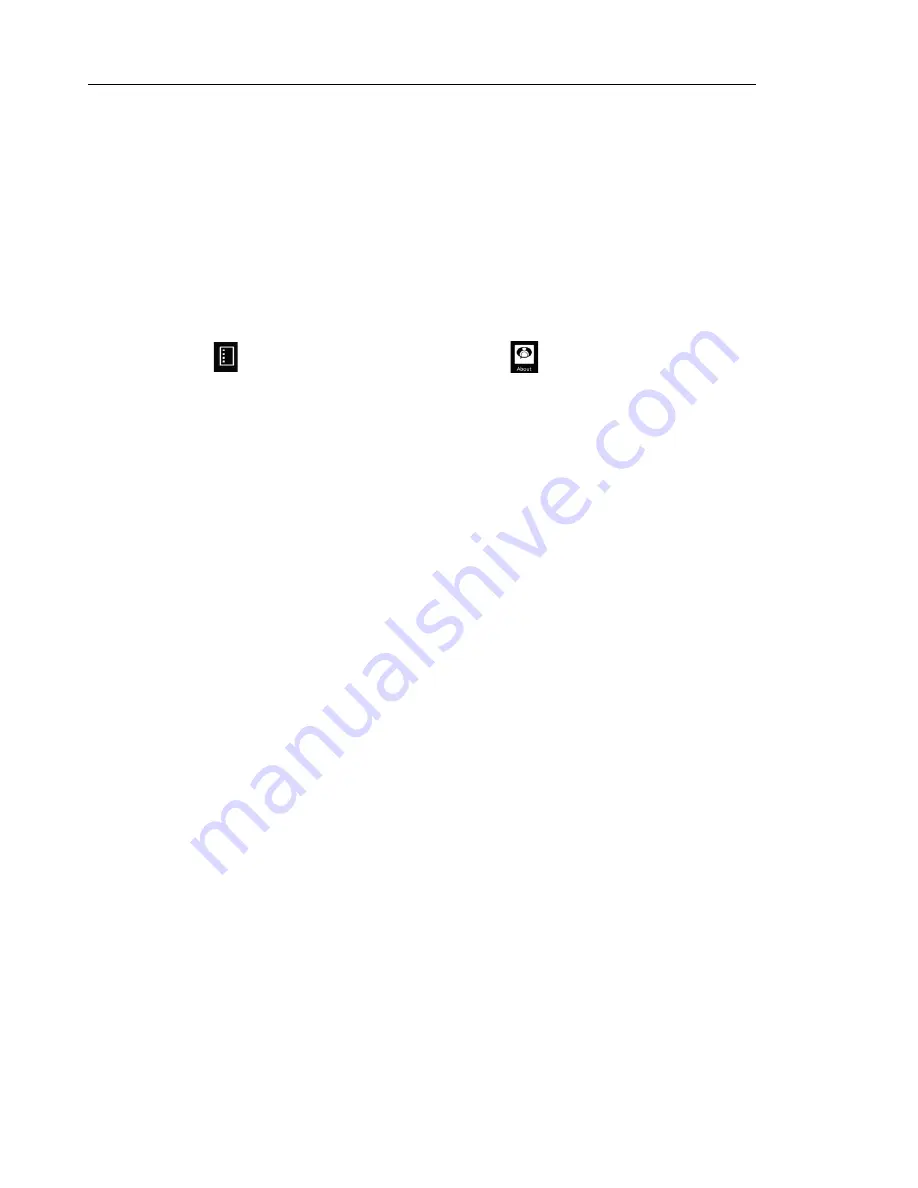
UC360 Administration Guide
4
UC360 Product Variants
The UC360 Collaboration Point comes in two product variants:
•
MiVoice Conference Unit
•
MiVoice Video Unit
The product variant is indicated on the main UC360 screen: Video Enabled Conferencing or
Audio Enabled Conferencing.
To see the software version of the UC360:
1.
Press
to display the Menu bar, and then press
The Software Version is displayed in the lower right-hand corner.
2.
Ensure that the UC360 contains the most recent Release 2.1 software.
3.
If you need to upgrade the software version, see “Upgrade System Software” on page 44.
4.
You will see one of the following product variants in the middle of the UC360 display
These product variants are described below. These product names appear in the About
information to differentiate the product variants. The UC360 name has not changed.
UC360 Collaboration Point (MiVoice Conference Unit)
The UC360 Collaboration Point provides basic Telephony and Conference features and
applications:
•
HD audio with 4-party audio bridge
•
16 beam forming microphones
•
In-room presentation display (Mitel MiCollab Conference, Browser, join.me™, Cisco WebEx
Meetings, Remote RDP, Remote VNC, and Picsel® SmartOffice™)
UC360 Collaboration Point (MiVoice Video Unit)
The UC360 Collaboration Point Video Enabled Conferencing supports all the features of the
Audio and In-Room Collaboration Appliance, plus the following:
•
HD audio with 4-party audio and HD video bridge
•
Presentation display to remote participants
•
Point-to-point video
This document includes procedures for both UC360 product variants.
Summary of Contents for UC360
Page 1: ...MITEL UC360 COLLABORATION POINT ADMINISTRATION GUIDE ...
Page 6: ...UC360 Administration Guide vi ...
Page 7: ...CHAPTER 1 UC360 NEW FEATURES ...
Page 8: ...UC360 Administration Guide 2 ...
Page 10: ...UC360 Administration Guide 4 ...
Page 11: ...CHAPTER 2 INTRODUCTION ...
Page 12: ...UC360 Administration Guide 2 ...
Page 16: ...UC360 Administration Guide 6 ...
Page 17: ...CHAPTER 3 RECOMMENDED CONFIGURATIONS ...
Page 18: ...UC360 Administration Guide 2 ...
Page 21: ...CHAPTER 4 UC360 CONFIGURATION ...
Page 22: ...UC360 Administration Guide 6 ...
Page 76: ...UC360 Administration Guide 60 ...
Page 77: ...CHAPTER 5 MCD CONFIGURATION FOR THE UC360 ...
Page 78: ...UC360 Administration Guide 62 ...
Page 88: ...UC360 Administration Guide 72 ...
Page 89: ...CHAPTER 6 5000 CP CONFIGURATION FOR THE UC360 ...
Page 90: ...UC360 Administration Guide 74 ...
Page 95: ...APPENDIX A ONVIF DEVICE MANAGER ...
Page 96: ...UC360 Administration Guide 80 ...
Page 103: ...APPENDIX B UC360 WEB SERVER ...
Page 104: ...UC360 Administration Guide 88 ...
Page 112: ...UC360 Administration Guide 96 ...
Page 113: ...APPENDIX C MASS DEPLOYMENT ...
Page 114: ...UC360 Administration Guide 98 ...
Page 121: ...APPENDIX D XML FILE FORMAT ...
Page 122: ...UC360 Administration Guide 106 ...
Page 130: ...UC360 Administration Guide 114 ...
Page 131: ...APPENDIX E MASS DEPLOYMENT CONFIGURATION FILE REFERENCE ...
Page 132: ...UC360 Administration Guide 116 ...
Page 141: ......















































