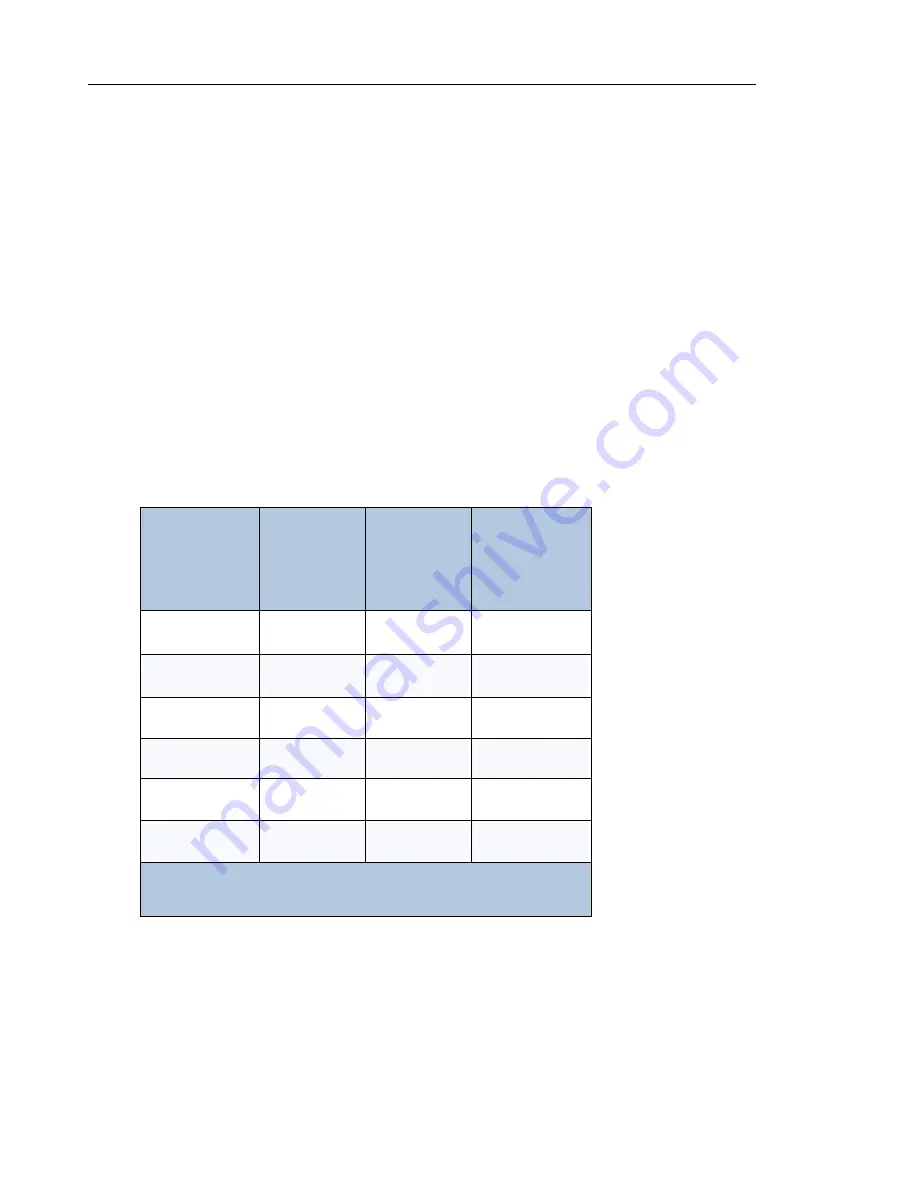
UC360 Administration Guide
34
Setting Up and Configuring UC360 Cameras
Follow the instructions in the camera’s Installation Guide to set up the camera. You will need
the camera’s IP address, username and password in order to configure Camera settings in the
UC360.
Use the software CD supplied with the camera or download the software from the camera’s
website. See the appropriate section below for your camera type.
Ethernet Camera Firmware
It is important to ensure that the ethernet cameras are running the correct versions of firmware.
•
The Panasonic cameras must run the minimum version of firmware shown in the Table
below.
•
The AXIS cameras MUST run a specific version of firmware; see the Table below for the
Required Firmware Revision.
•
The Sony cameras must run the minimum version of firmware shown in the Table below;
however, the Sony cameras can be run with newer versions of firmware.
Table 1: Cameras and Minimum Firmware
Ethernet Camera
Required
Firmware
Revision,
Release 2.1
Required
Firmware
Revision,
Release 2.0,
SP1
Required
Firmware
Revision,
Release 2.0
AXIS M1054
5.50.3
5.40.9.3
(See Note)
Use latest version
(See Note)
AXIS: M1104
5.50.3
5.40.9.3
(See Note)
Use latest version
(See Note)
Sony CH-110
1.82
v1.78
Latest version -
minimum 1.73
Sony CH-120
1.82
v1.78
Latest version
minimum 1.73
Panasonic
WV-SP105
1.82
1.66
Latest version -
minimum 1.46
Panasonic
WV-SP305
1.83
1.66
Not applicable
Note: ONVIF user required. See “Create an ONVIF User in Axis” on
page 35.
Summary of Contents for UC360
Page 1: ...MITEL UC360 COLLABORATION POINT ADMINISTRATION GUIDE ...
Page 6: ...UC360 Administration Guide vi ...
Page 7: ...CHAPTER 1 UC360 NEW FEATURES ...
Page 8: ...UC360 Administration Guide 2 ...
Page 10: ...UC360 Administration Guide 4 ...
Page 11: ...CHAPTER 2 INTRODUCTION ...
Page 12: ...UC360 Administration Guide 2 ...
Page 16: ...UC360 Administration Guide 6 ...
Page 17: ...CHAPTER 3 RECOMMENDED CONFIGURATIONS ...
Page 18: ...UC360 Administration Guide 2 ...
Page 21: ...CHAPTER 4 UC360 CONFIGURATION ...
Page 22: ...UC360 Administration Guide 6 ...
Page 76: ...UC360 Administration Guide 60 ...
Page 77: ...CHAPTER 5 MCD CONFIGURATION FOR THE UC360 ...
Page 78: ...UC360 Administration Guide 62 ...
Page 88: ...UC360 Administration Guide 72 ...
Page 89: ...CHAPTER 6 5000 CP CONFIGURATION FOR THE UC360 ...
Page 90: ...UC360 Administration Guide 74 ...
Page 95: ...APPENDIX A ONVIF DEVICE MANAGER ...
Page 96: ...UC360 Administration Guide 80 ...
Page 103: ...APPENDIX B UC360 WEB SERVER ...
Page 104: ...UC360 Administration Guide 88 ...
Page 112: ...UC360 Administration Guide 96 ...
Page 113: ...APPENDIX C MASS DEPLOYMENT ...
Page 114: ...UC360 Administration Guide 98 ...
Page 121: ...APPENDIX D XML FILE FORMAT ...
Page 122: ...UC360 Administration Guide 106 ...
Page 130: ...UC360 Administration Guide 114 ...
Page 131: ...APPENDIX E MASS DEPLOYMENT CONFIGURATION FILE REFERENCE ...
Page 132: ...UC360 Administration Guide 116 ...
Page 141: ......
















































