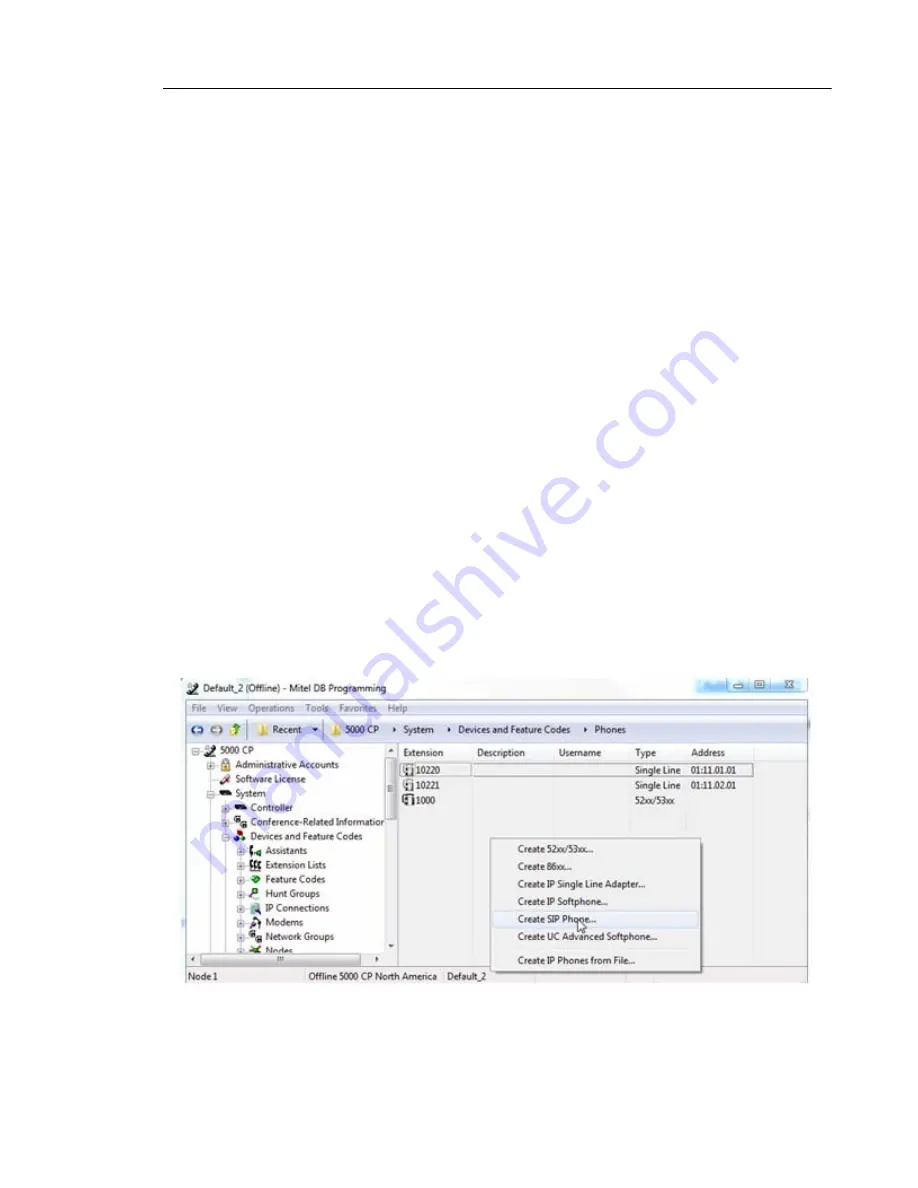
5000 CP Configuration for the UC360
75
5000 CP Configuration for the UC360
The following section describes the hardware and the system programming required for the
5000 CP on the UC360:
The following hardware is needed to set up the UC360 on the 5000 CP:
•
UC360 Collaboration Point unit (Part Number 50006580 (audio only))
•
UC360 Collaboration Point power supply large brick
•
Two Ethernet cables
•
One available Category F licenses for SIP device (required for the 5000 CP)
•
UC360 Collaboration Point version 1.0 SP2 and higher
•
Mitel 5000 CP Release 5.1 SP4 and higher, or Mitel 5000 CP Release 6.0
The following features are supported:
•
Audio bridge with in-room collaboration using an HDMI monitor or projector
•
SIP Peer-to-Peer audio
•
Up to four calls of any combination of internal and external
5000 System Programming
1.
In Database Programming, go to
System/Devices and Feature Codes/Phones.
2.
In the right-side pane, right-click and select
Create SIP phone
.
Summary of Contents for UC360
Page 1: ...MITEL UC360 COLLABORATION POINT ADMINISTRATION GUIDE ...
Page 6: ...UC360 Administration Guide vi ...
Page 7: ...CHAPTER 1 UC360 NEW FEATURES ...
Page 8: ...UC360 Administration Guide 2 ...
Page 10: ...UC360 Administration Guide 4 ...
Page 11: ...CHAPTER 2 INTRODUCTION ...
Page 12: ...UC360 Administration Guide 2 ...
Page 16: ...UC360 Administration Guide 6 ...
Page 17: ...CHAPTER 3 RECOMMENDED CONFIGURATIONS ...
Page 18: ...UC360 Administration Guide 2 ...
Page 21: ...CHAPTER 4 UC360 CONFIGURATION ...
Page 22: ...UC360 Administration Guide 6 ...
Page 76: ...UC360 Administration Guide 60 ...
Page 77: ...CHAPTER 5 MCD CONFIGURATION FOR THE UC360 ...
Page 78: ...UC360 Administration Guide 62 ...
Page 88: ...UC360 Administration Guide 72 ...
Page 89: ...CHAPTER 6 5000 CP CONFIGURATION FOR THE UC360 ...
Page 90: ...UC360 Administration Guide 74 ...
Page 95: ...APPENDIX A ONVIF DEVICE MANAGER ...
Page 96: ...UC360 Administration Guide 80 ...
Page 103: ...APPENDIX B UC360 WEB SERVER ...
Page 104: ...UC360 Administration Guide 88 ...
Page 112: ...UC360 Administration Guide 96 ...
Page 113: ...APPENDIX C MASS DEPLOYMENT ...
Page 114: ...UC360 Administration Guide 98 ...
Page 121: ...APPENDIX D XML FILE FORMAT ...
Page 122: ...UC360 Administration Guide 106 ...
Page 130: ...UC360 Administration Guide 114 ...
Page 131: ...APPENDIX E MASS DEPLOYMENT CONFIGURATION FILE REFERENCE ...
Page 132: ...UC360 Administration Guide 116 ...
Page 141: ......
















































