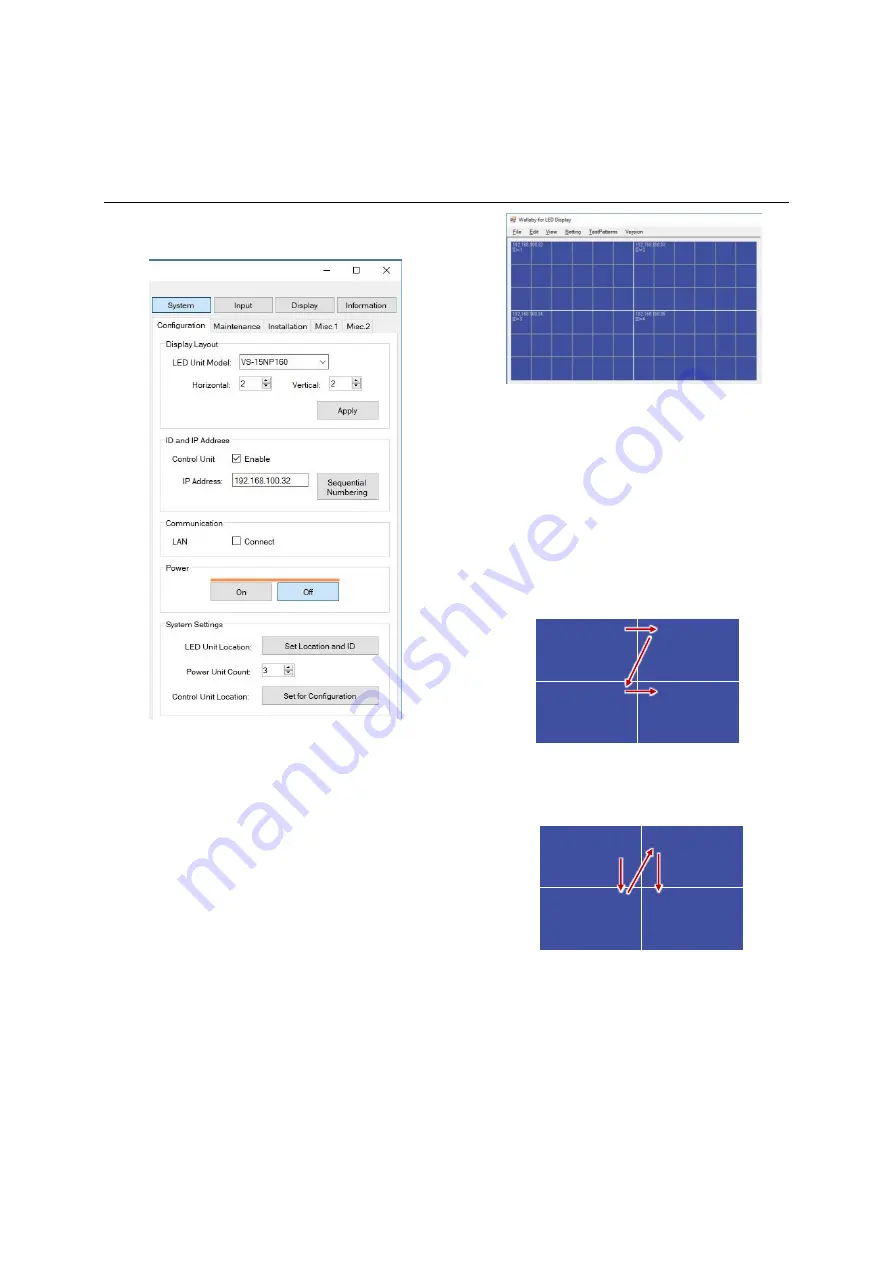
Electrical adjustment
23
2.
Basic setting
Configuration
At the beginning, specify the system configuration
in the following order.
Display Layout
1.
Select the model name of the LED unit.
2.
Set the number of the control units in
“Horizontal” and “Vertical”.
When configuring a single full HD resolution,
the necessary control unit is one. Enter
Horizontal: 1, Vertical: 1.
3.
Click “Apply” button. The specified number of
display area appears on the panel area.
ID and IP address
To commutate with the control units, Wallaby needs
to know the destination IP addresses. Allocate the
destination IP addresses that have been assigned
on these control units (p. 20).
When the “Display Layout” setting is applied, the
IP addresses and the ID numbers are
automatically allocated in a sequential order from
the upper left panel as below. The initial starting
IP address is 192.168.100.32.
If you click the “Sequential Numbering” button
with the Shift key, it allocates the numbers in the
vertical direction.
The ID numbers are automatically assigned linked
with the last byte of the IP addresses.
192.168.100.32
ID 1
192.168.100.33
ID 2
192.168.100.34
ID 3
192.168.100.35
ID 4
192.168.100.32
ID 1
192.168.100.34
ID 3
192.168.100.33
ID 2
192.168.100.35
ID 4
Summary of Contents for 12NP180 Series
Page 50: ......
















































