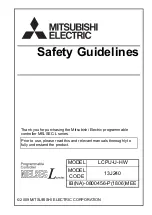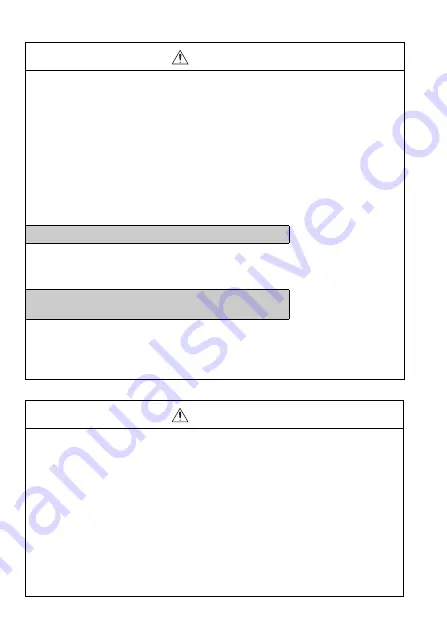
11
[Startup and Maintenance Precautions]
[Operation Precautions]
CAUTION
●
Do not drop or apply shock to the battery to be installed in the module. Doing
so may damage the battery, causing the battery fluid to leak inside the battery.
If the battery is dropped or any shock is applied to it, dispose of it without
using.
●
Before handling the module, touch a conducting object such as a grounded
metal to discharge the static electricity from the human body. Failure to do so
may cause the module to fail or malfunction.
●
Before testing the CPU module's positioning function, set a low speed value
for the speed limit parameter so that the operation can be stopped
immediately upon occurrence of a hazardous condition.
●
Use a soft dry cloth to clean dirt off of the module.
Precautions for using positioning modules
●
Before testing the operation, set a low speed value for the speed limit
parameter so that the operation can be stopped immediately upon occurrence
of a hazardous condition.
Precautions for using flexible high-speed I/O control
modules
●
Before performing online operations for the running module from the personal
computer connected, read relevant manuals carefully and ensure the safety.
●
Before changing each setting of the module, read relevant manuals carefully
and ensure the safety, and change the status of the CPU module to STOP.
CAUTION
●
When controlling a running programmable controller (especially, changing
data, program modification, and operation status change) from an external
device such as a personal computer connected to an intelligent function
module, read the relevant user's manual carefully and ensure the safety
before the operation. Incorrect data change, program modification, and status
control may cause malfunction of the system, mechanical damage, or
accidents.
●
While set values in the buffer memory are being registered to the flash ROM
in the module, do not turn off the power to the module and do not reset the
CPU module. Doing so will affect the flash ROM data, and setting to the buffer
memory and registration to the flash ROM need to be performed again. Also,
it may cause failure or malfunction of the module.
Summary of Contents for 13J240
Page 76: ...75 Memo ...
Page 79: ......