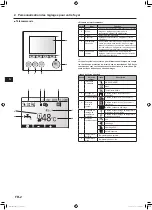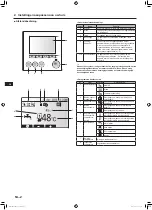EN-2
2. Customising settings for your home
■
Remote controller
F1
F2
F3
F4
<Remote controller parts>
Letter
Name
Function
A
Screen
Screen in which all information is displayed
B
Menu
Access to system settings for initial set up and
modifications.
C
Back
Return to previous menu.
D
Confirm
Used to select or save. (Enter key)
E
Power/Holiday
If system is switched off pressing once will turn
system on. Pressing again when system is
switched on will enable Holiday Mode. Holding the
button down for 3 secs will turn the system off. (
*1
)
F1-4
Function keys
Used to scroll through menu and adjust settings.
Function is determined by the menu screen visible
on screen A.
*1
When the system is switched off or the power supply is disconnected, the
water circuit protection functions will NOT operate. Please beware that with
-
out these safety functions enabled the water circuit may potentially become
exposed to damage.
<Main screen icons>
No.
Item
Icon
Description
1
Operation prohi-
bition
ON/OFF
Mode
Set temperature
2
Operation lock
Displayed when the buttons are locked.
3
Holiday mode
Displayed when ‘Holiday mode’ activated.
4
Heat pump
status
Displayed when ‘Heat pump’ is running.
Displayed when defrosting.
5
Restriction for
preset tempera-
ture range
Displayed when the preset temperature
range is not restricted.
Displayed when the preset temperature
range is restricted.
6
Operation mode
DHW
Heating
Heating ECO
Cooling
7
Current
temperature
Current water temperature
8
Target
temperature
Target flow temperature
B
C
D
E
A
1
3
2
6
5
7
8
4
en
BH79D860H01_01en.indd 2
2019/11/25 10:00:10
004