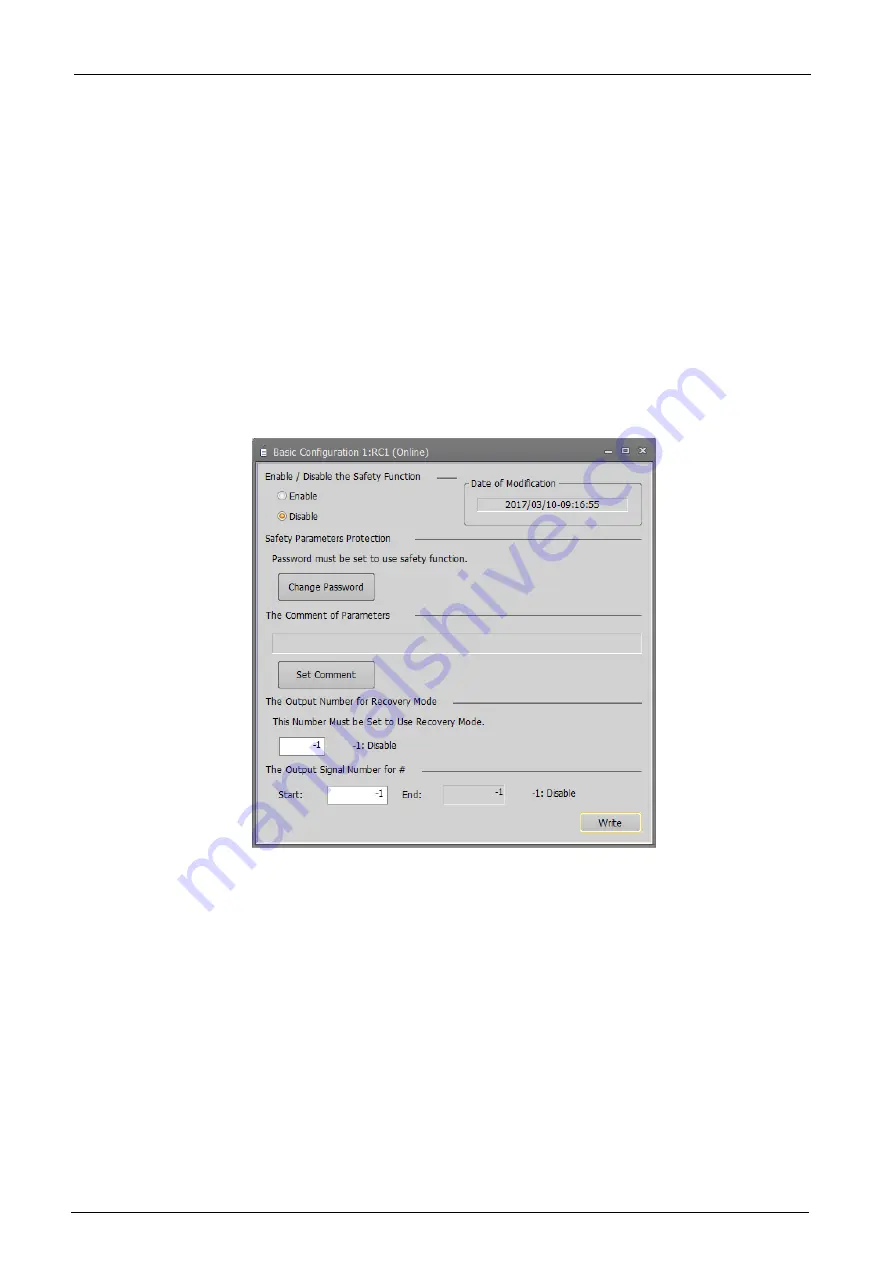
13-266
13-266
13.9.2. Safety option
You can set parameters of Robot Safety Option in the CR800 series robot controllers.
For details of these parameters, refer to the
"Robot Safety Option manual"
(BFP-A3531).
This function can be used with CRn800 series robot controller (robot safety option required).
CR750/CR700 series safety parameters of the robot controller are set differently. For details, refer to "
Safety Parameters(CR750/CR700)
These parameters cannot be set by the offline editing.
13.9.3. Basic Configuration Parameter
Set the basic safety function.
Double-click [Safety parameter] -> [Safety option] -> [Basic Configuration] under the [Parameter] item to be
edited from the project tree.
Figure 13-82 Basic Configuration Parameter
After you change the parameter values, you can rewrite the parameter in the robot controller by clicking the
[Write] button.
Summary of Contents for 3F-14C-WINE
Page 84: ...8 84 8 84 Figure 8 21 Parameter transfer procedure 1 2 2 ...
Page 393: ...18 393 18 393 Figure 18 1 Starting the Oscillograph ...
Page 413: ...18 413 18 413 Figure 18 24 Output to Robot program Selection ...
Page 464: ...18 464 18 464 Figure 18 72 Starting the Tool automatic calculation ...
Page 545: ...21 545 21 545 Figure 21 55 Hide display of user mechanism ...
Page 624: ...24 624 24 624 Figure 24 4 Document output example ...
















































