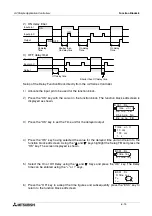α
2 Simple Application Controllers
Function Blocks 6
6 - 8
Setup of the Boolean Function Block directly from the
α
2
Series Controller
1 ) Allocate the input pin to be used for the function block.
2 ) Press the “OK” key with the cursor in the function block. The function block edit screen is
displayed as shown.
3 ) Select Setup FB using the “ and ” keys and press the “OK” key. The boolean function
block edit screen is displayed as shown.
4 ) Enter the boolean expression via the “ , , and keys”. A boolean expression is
displayed as shown.
5 ) Press the “OK” key after entering the boolean expression.
B 0 0 1 : B L
S e t u p
F B
C h a n g e N o
D e l e t e
F B
B 0 0 1 : B L
O =
3
[
]
B 0 0 1 : B L
O = 1 + 2 + 3
OR
3
[
]