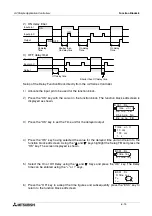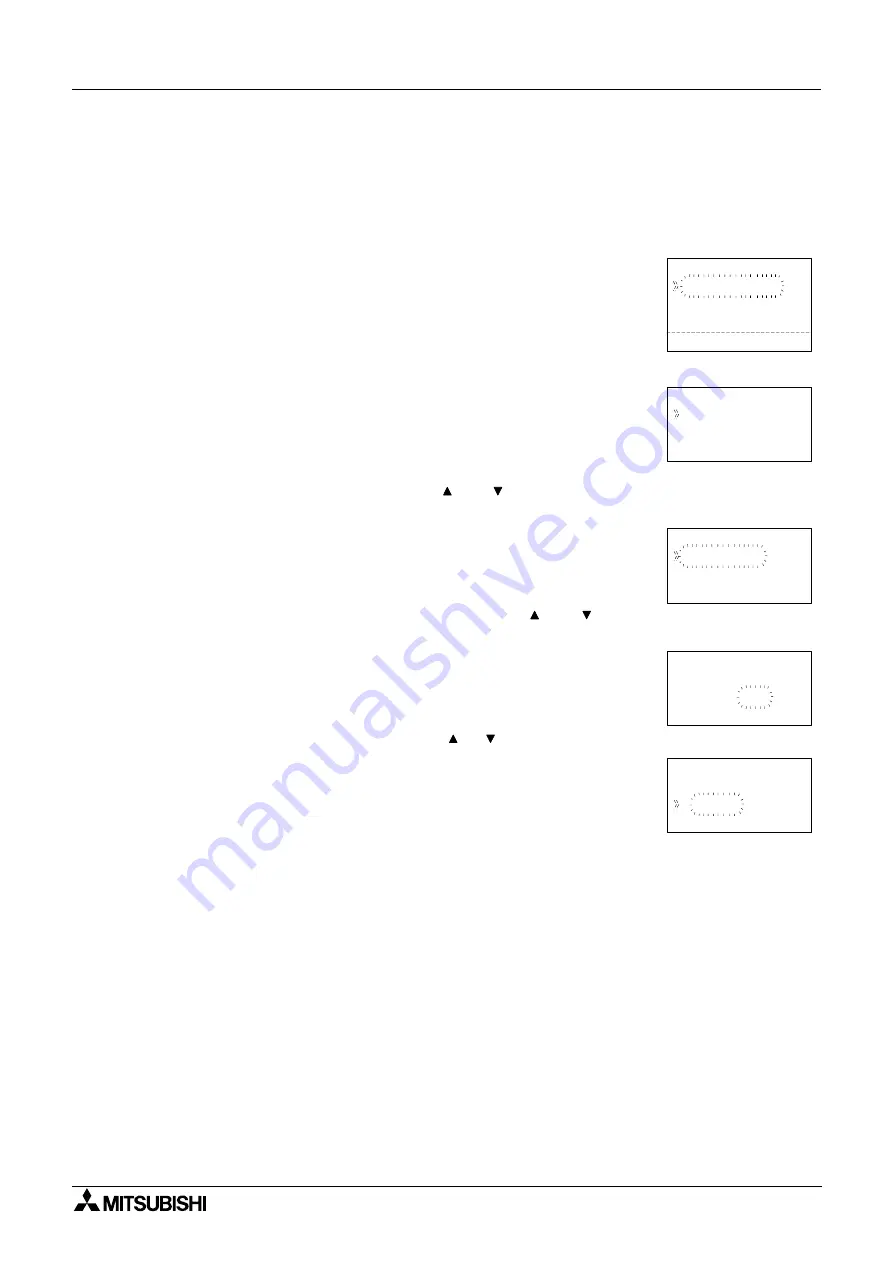
α
2 Simple Application Controllers
Function Blocks 6
6 - 17
Setup of the One Shot Function Block directly from the
α
2
Series Controller
1 ) Allocate the input pin to be used for the function block.
2 ) Press the “OK” key with the cursor in the function block. The function block edit screen is
displayed as shown.
3 ) Press the “OK” key to set the Time unit for the delayed output.
4 ) Press the “OK” key having selected the value for the one shot time unit and return to the
function block edit screen. Using the “ and ” keys highlight the Setup FB and press the
“OK” key. The screen displayed is shown.
5 ) Select the One Shot or Priority option using the “ and ” Keys and press the “OK” key.
The One Shot time can be entered using the “+” or “-” keys.
6 ) The Priority can be entered using the “ or ” keys.
7 ) Press the “OK” key to accept the time figures and subsequently press the “ESC” key to
return to the function block edit screen.
B 0 0 1 : OS
S e t u p
F B
C h a n g e N o
D e l e t e
F B
T i me
u n i t
1 0 m s
T i me
u n i t
1
0 m s
1
s
0
O n e S h o
P r i o r i t y
t
B 0 0 1 : OS
O n e S h o
T =
1 s
t
t =
0 s
B 0 0 1 : OS
0 .
0 .
P r i o r i t y
B 0 0 1 : OS
T i me
I n p u t