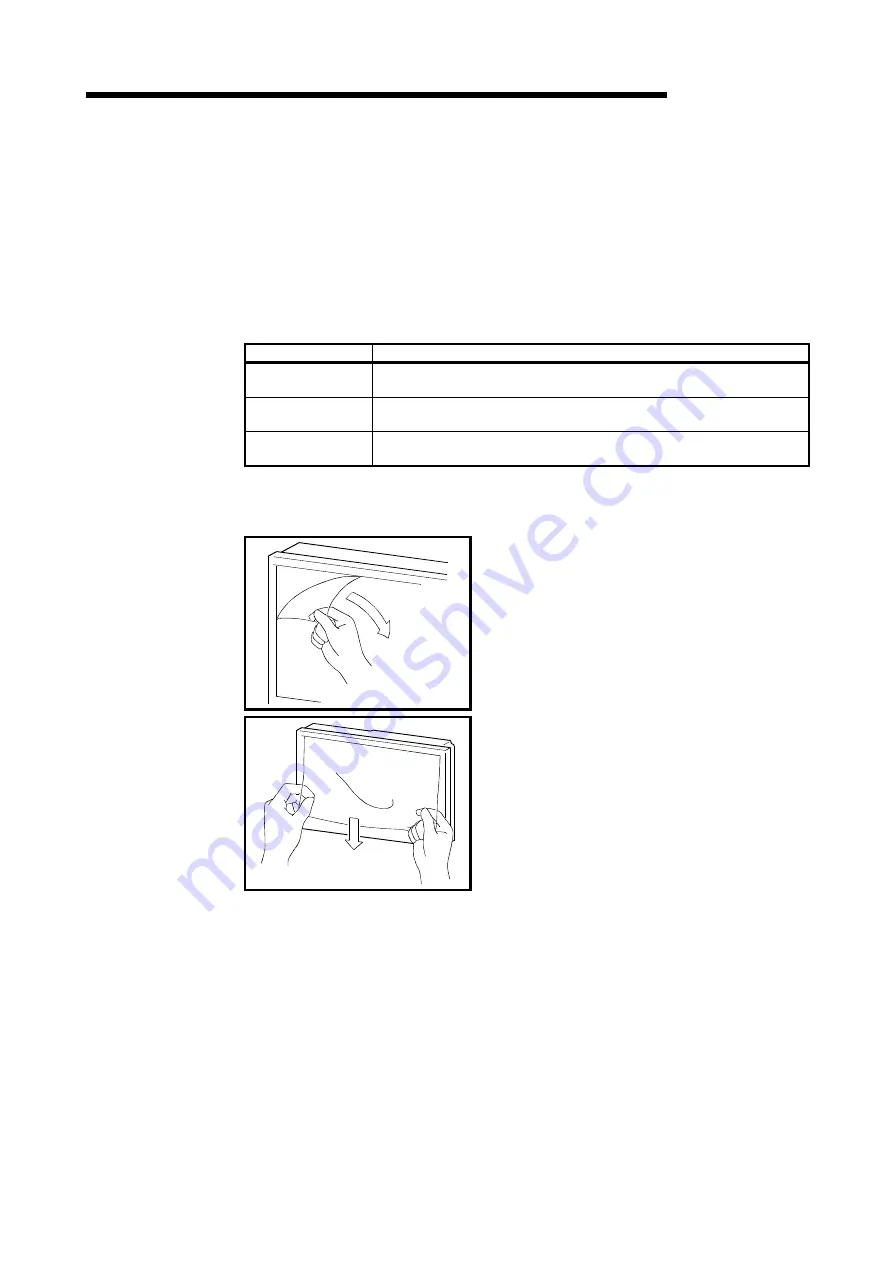
6 - 19 6 - 19
MELSEC-GOT
6 HANDLING
6.3 Protective Sheet
The protective sheet is used to protect the operation surface from scratches and
contamination which may take place when the touch keys of the GOT display section
are operated.
6.3.1 Protective sheet types
Choose any of the following types according to the GOT used.
Type
Description
A9GT-80PSC
Transparent protective sheet for A985GOT(-V), MITSUBISHI logotype can be
removed.
A9GT-70PSC
Transparent protective sheet for A975/970GOT, MITSUBISHI logotype can be
removed.
A9GT-60PSC
Transparent protective sheet for A960GOT, MITSUBISHI logotype can be
removed.
6.3.2 Mounting procedure
1) From the display section of the GOT, peel off the
sheet applied before shipment from the factory
or the old protective sheet.
2) Peel off the release film of the new protective
sheet and apply its adhesive surface to the
display section of the GOT. When applying the
protective sheet, exercise care not to make it
loose and not to make gaps on the adhesive
surface.
















































