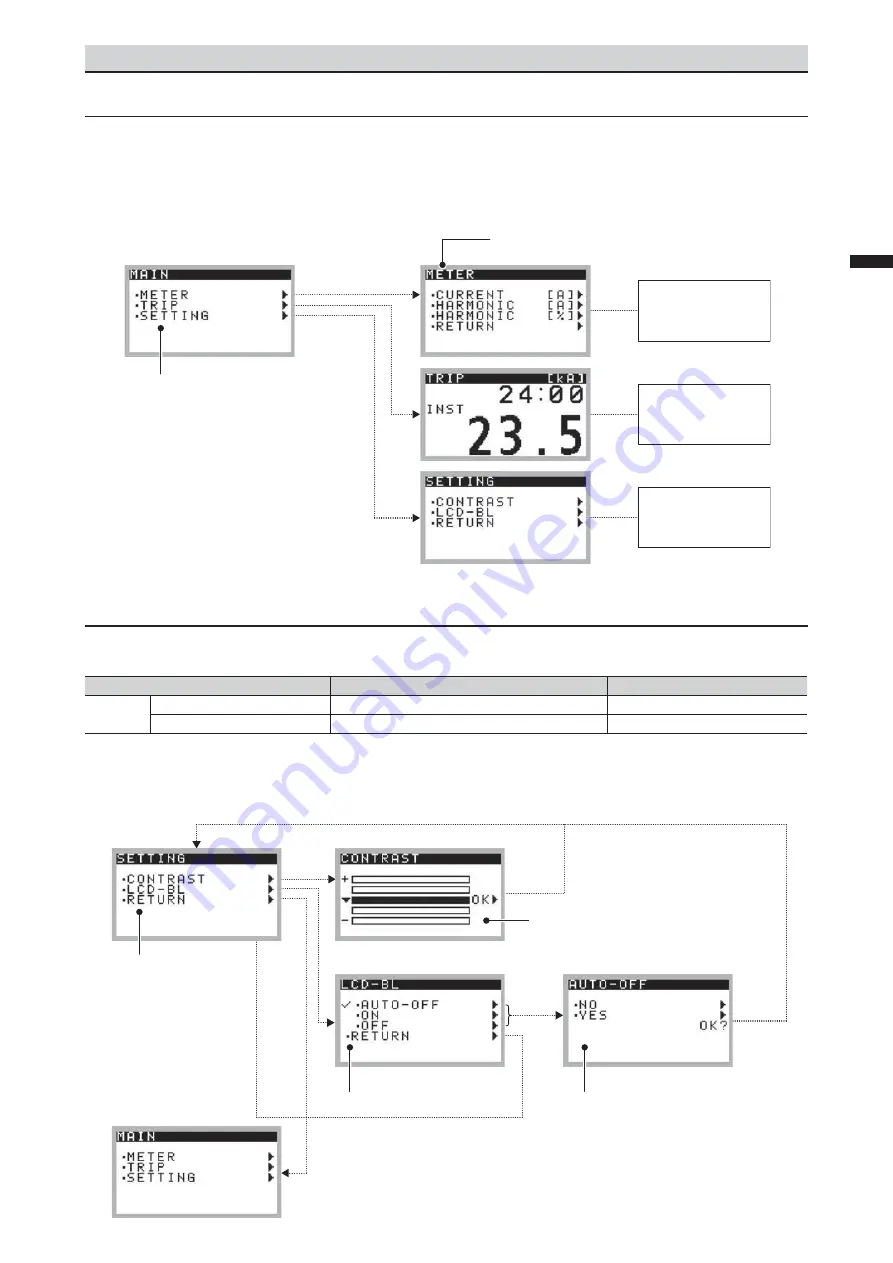
E-39
ENGLISH
18.4 Screen display and LCD setting
18.4.1 Menu selection and screen display
Selecting the menu on the MAIN screen opens the screen for each item.
• METER : Measured value display
• TRIP
: Trip information display
• SETTING : Liquid crystal display (LCD) setting
Display of
measured values
Refer to 18.5.1
Display of trip
information
Refer to 18.6
Liquid crystal display
(LCD) setting
Refer to 18.4.2
Fixing with the
ŹNH\
The currently displayed screen
item is shown in white letter.
6HOHFWLQJZLWKWKHźNH\
The currently selected item
LVGLVSOD\HGZLWKEOLQNLQJ
18.4.2 Liquid crystal display (LCD) setting (contrast and back light)
The following table shows the setting specifications for the SETTING menu.
(Note) When the LCD back light is set to “AUTO OFF”, the back light will go off automatically when there has been no key operation for
five minutes. Pressing any key lights the backlight when it is off.
The following describes the procedure for setting the contrast and back light of the liquid crystal display (LCD).
Fixing
with the
Ź
key
Fixing
with the
Ź
key
Fixing
with the
Ź
key
Fixing
with the
Ź
key
Selecting with
the
ź
key
Selecting with the
ź
key
LCD contrast setting screen
Selecting with
the
ź
key
Selecting with the
ź
key
LCD back light setting
To MAIN screen
Setting item
Setting contents (range)
Default setting value
SETTING
CONTRAST
-2/-1/0/+1/+2
0
LCD-BL (LCD back light)
AUTO OFF (Note) /Always ON/Always OFF
Auto OFF
















































