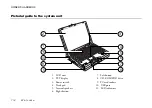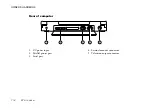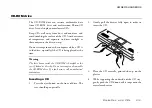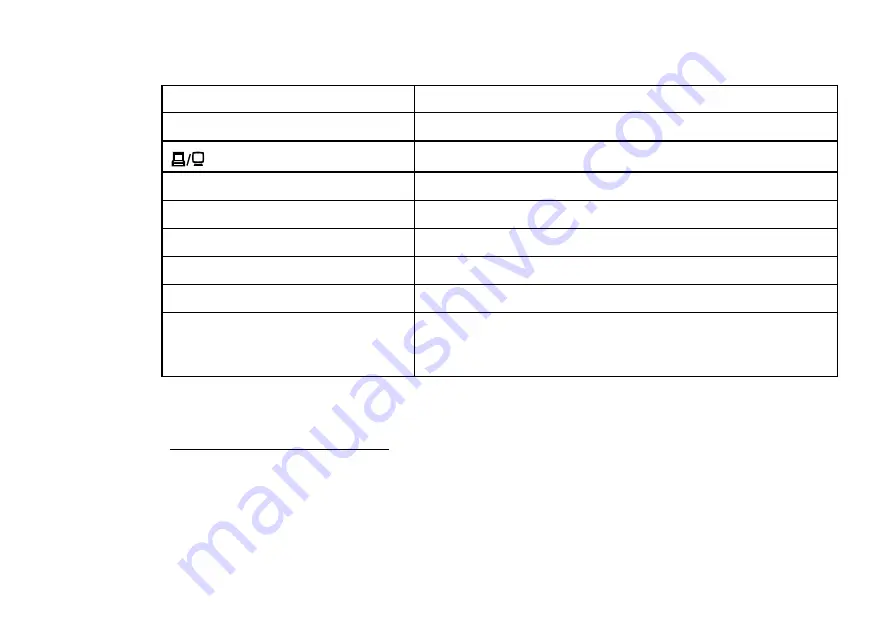
OWNER’S HANDBOOK
2 / 4 U s i n g t h e c o m p u t e r ’ s c o n t r o l s
Key
Function
Fn
Used in conjunction with the blue function keys
1
Toggles between the LCD and external CRT displays
Standby
1
Puts the computer into Standby mode
Suspend
1
Puts the computer into Suspend mode
NumLk
Activates the numeric keypad
ScrLk
Activates the scroll lock feature
Enter
Enter
Adjust brightness
Adjusts the brightness of the LCD display. (On the AL720, a small
icon appears in the top left corner of the screen indicating the
brightness level.)
1
For more information on Power Management keys, refer to Chapter 4, Battery and Power Management.
Summary of Contents for Apricot AL Series
Page 1: ...Apricot AL SERIES Owner s Handbook i n c l u d i n g Q uick S tart G uide ...
Page 8: ...APRICOT AL SERIES OWNER S HANDBOOK ...
Page 35: ......
Page 79: ......