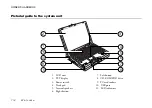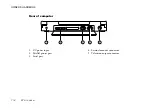6
QUICK START GUIDE
Registering Windows 9x
Your computer has the Microsoft Windows 9x operating
system already in place or
pre-installed
, so that it is ready for
you to set up when you turn the computer on.
The first time you turn on the computer you must tell
Windows 9x your name (and the name of the company
for which you work, if applicable) and agree to the legal
terms and conditions of the Windows 9x Licence
Agreement.
Windows 9x then spends a few minutes analysing your
computer and configuring itself to take full advantage of
your computer’s components. It also gives you the
opportunity to install a printer. However, you do not have
to install a printer at this time if you don’t want to.
Help files
There are various help files available on the computer. In
particular, you should use the Windows Help, which can
be found in the Start menu, to help with Windows-related
problems. We also recommend that you double-click the
'Important Apricot User Information' icon on your desktop
for late-breaking information relating to your computer.
Summary of Contents for Apricot AL Series
Page 1: ...Apricot AL SERIES Owner s Handbook i n c l u d i n g Q uick S tart G uide ...
Page 8: ...APRICOT AL SERIES OWNER S HANDBOOK ...
Page 35: ......
Page 79: ......