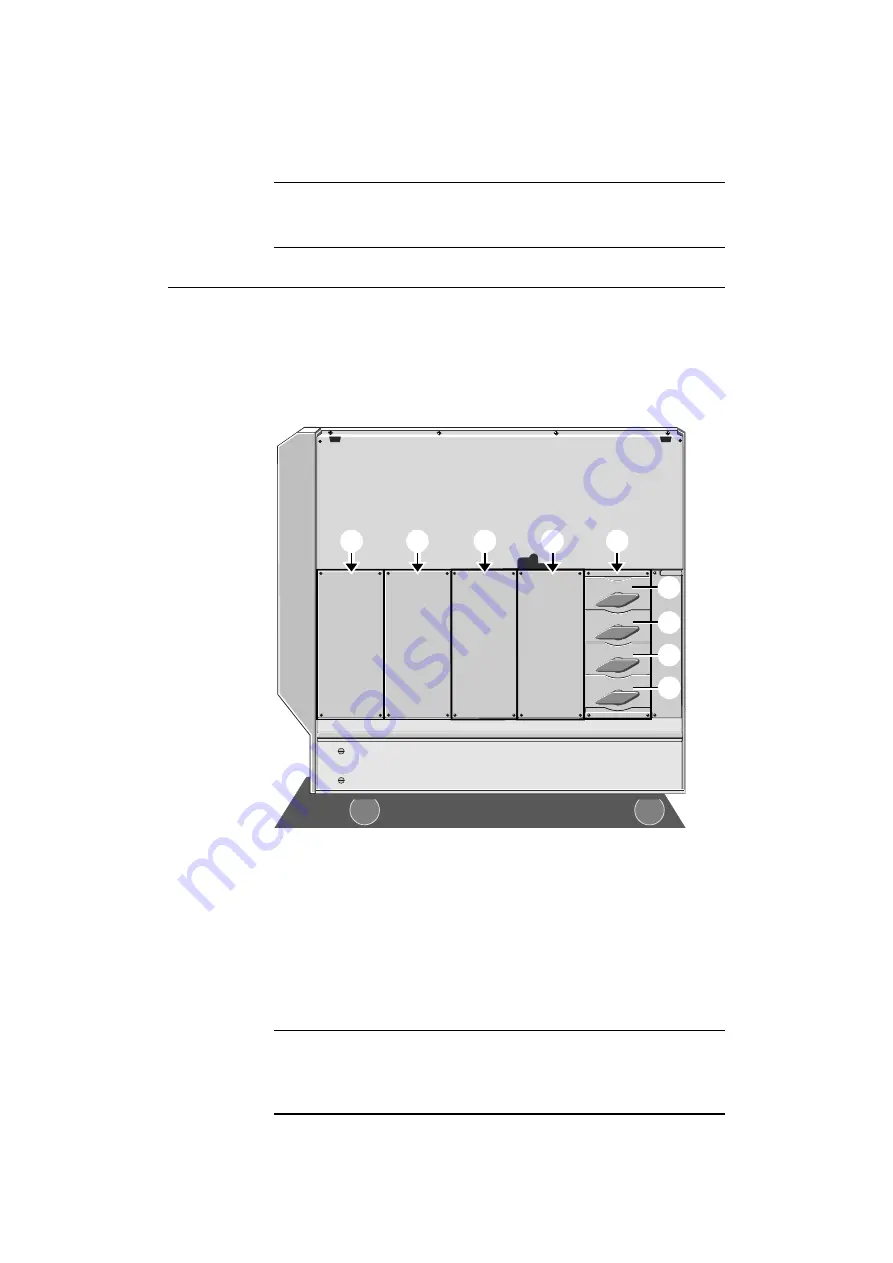
H a r d d i s k d r i v e s a n d m o d u l e s
4/1
4
HARD DISK DRIVES AND
MODULES
Warning
Warning
Read completely the instructions detailed in chapter 3 at the beginning of the
service section.
Hard Disk Drive
Your Apricot is equipped with SCSI hard disk drives which are hot
pluggable, i.e. you can remove or fit them while the system is powered up.
Use the following instructions if a specific hard disk needs to be replaced.
You can identify a specific drive by observing the labelling scheme as shown
in the following illustration:
1
2
3
4
E
D
C
B
A
Figure 4-1 Disk Subsystem Labelling Scheme
In addition to the external labelling scheme, (the disk numbers within any
module follow the same scheme) each SCSI drive, including the removable
media drives, is assigned its own SCSI identification number.
As the system boots up, a list will appear for each SCSI adapter, listing the
drives attached to it. It will also give drive SCSI identification numbers,
along with brief details of each drive.
Caution
Caution
It may be wise to keep a separate written record of which trays are fitted with
drives. alongside their specification and then update this record with any changes
or additions.
Summary of Contents for APRICOT FT4200
Page 1: ...FT4200 Owner s Handbook NATIONAL ACCREDITATION OFCERTIFICATION BODIES ...
Page 2: ...APRICOT FT4200 OWNER S HANDBOOK ...
Page 10: ...APRICOT FT4200 Section One Startup and operating Upgrading and expansion ...
Page 36: ...APRICOT FT4200 Section Two Detailed service Information for authorised engineers ...
















































