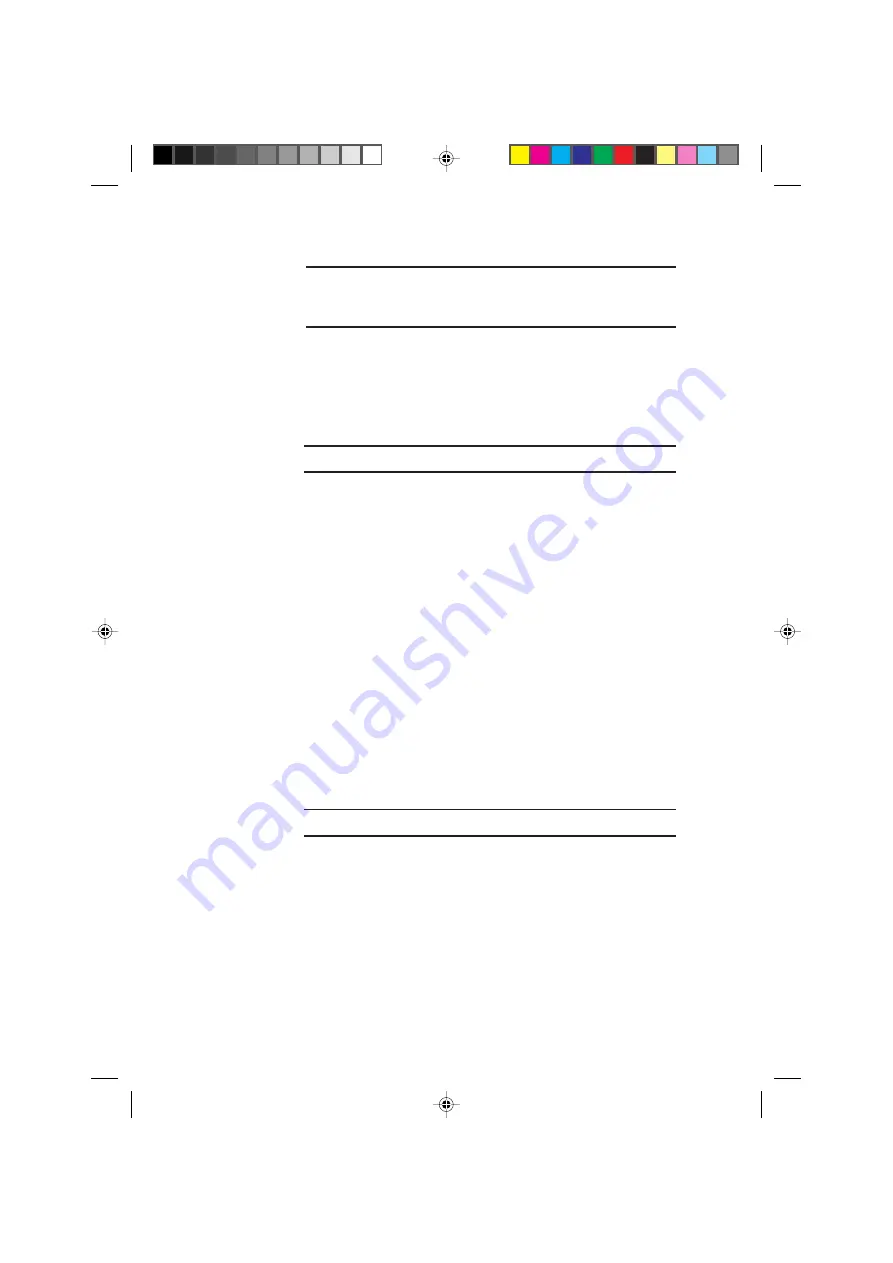
8
HP DDS DRIVES USER GUIDE
Note
For the drive to operate correctly, appropriate drivers and application
software must be loaded on the host computer.
Data compression
Switches 1 and 2 are normally a used to configure the way in
which data compression is set for the drive. The following table
shows the available options:
Switch 1
Switch 2
Meaning
On
On
Compression enabled at power-
on with host control
On
Off
Compression enabled at power-
on no host control.
Off
On
Compression disabled at power-
on. The host is allowed to control
compression.
Off
Off
Compression disabled at power-
on no host control.
When switch 1 is on, data written to the tape will be compressed
without the knowledge of the host.
Media Recognition System (MRS)
Switch 3 is used to configure the drive to respond to DDS Media
Recognition System tapes:
Switch 3
Meaning
On
The Media Recognition System is disabled. All
DDS tapes are treated the same, whether they
possess the Media Recognition stripes or not.
Off
The Media Recognition System is active. This
is the default setting. Non Media Recognition
System tapes are treated as if they are write-
protected.































