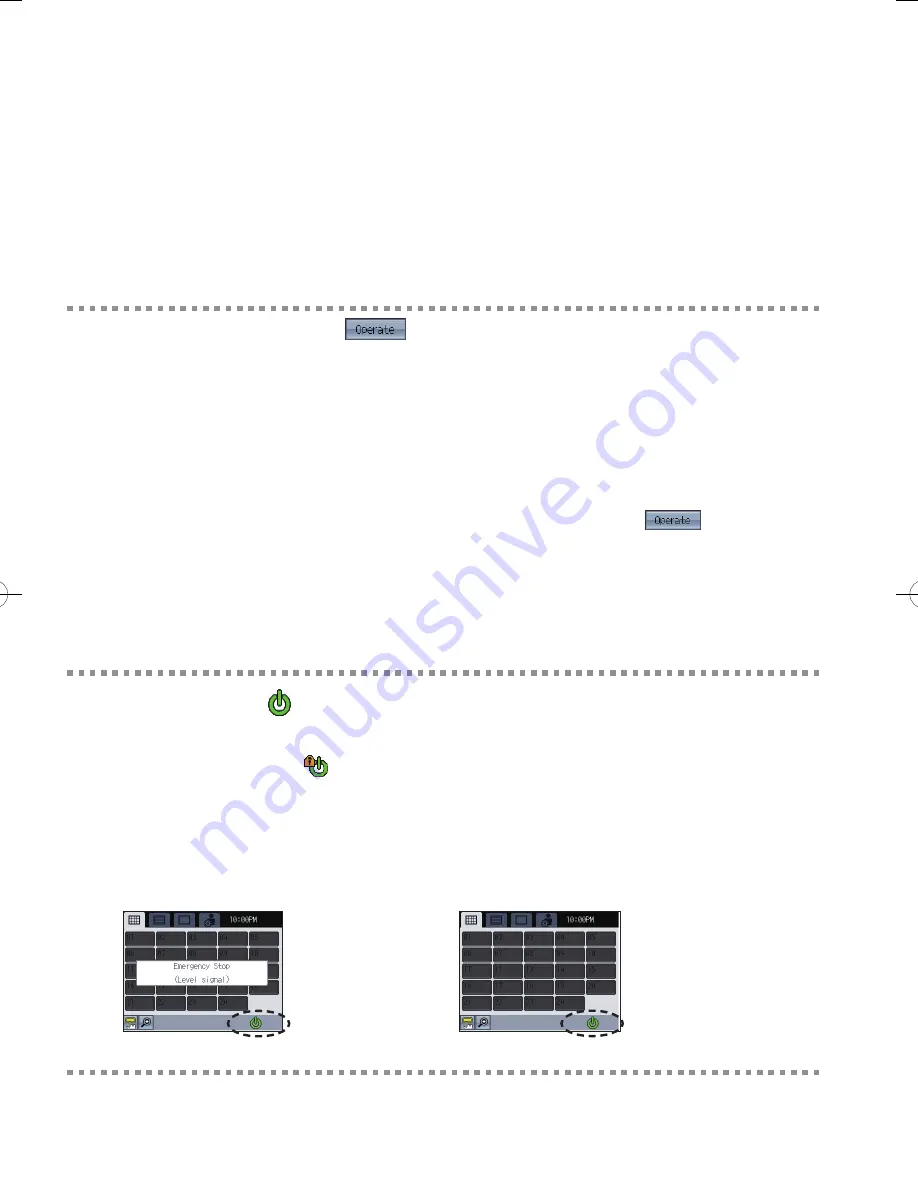
17
•
Group icon setting
1:
appears in the area marked
2
.
Stops or starts the operation of the air conditioning units through group icon
1
.
•
Group icon setting
3: Nothing appears in the area marked
2
.
Moves to the GROUP screen by touching the group icon
1
.
* ON/OFF operation lock
When AT-50B restricts its own ON/OFF operation, the icon above will appear. The ON/OFF
operation will be disabled.
■ When
“
Emergency Stop (Level signal)
” is
displayed
■ When the external input setting is
“ON/OFF
(Level signal)”
When the group icon button is set to the Group icon setting 1
Group selection
•
Group icon setting 1, 2, 3
When the
group icon
1
is touched, the action differs depending on the
group icon setting
.
Three different group icon settings are available as shown below, and default is set to
Group icon setting
2. Refer to P43 for changing the
group icon setting
.
•
Group icon setting 2:
appears in the area marked
2
.
Allows the user to select groups to be operated. Moves to the
GROUP screen.
Touch the group icon
1
to select the group to be operated. Groups can be selected on
the GRID or the LIST screens.
Touch the group icon
1
to switch between displaying check marks (selected) and hiding
check marks (deselected). Touch
3
to select all groups.
Touch the group icons of the groups to be operated, and then touch
2
to move to
the GROUP screen.
The number of selected groups = 1 : The selected group appears on the GROUP screen.
Refer to P18 “GROUP screen” for details.
The number of selected groups > 1 : The Multiple group selection screen appears.
(The selected groups can be operated collectively.)
Refer to P25 “Multiple group selection screen” for details.
*
During receiving the external input signal
The ON/OFF button cannot be operated in the following situations.
The button cannot
be operated.
















































