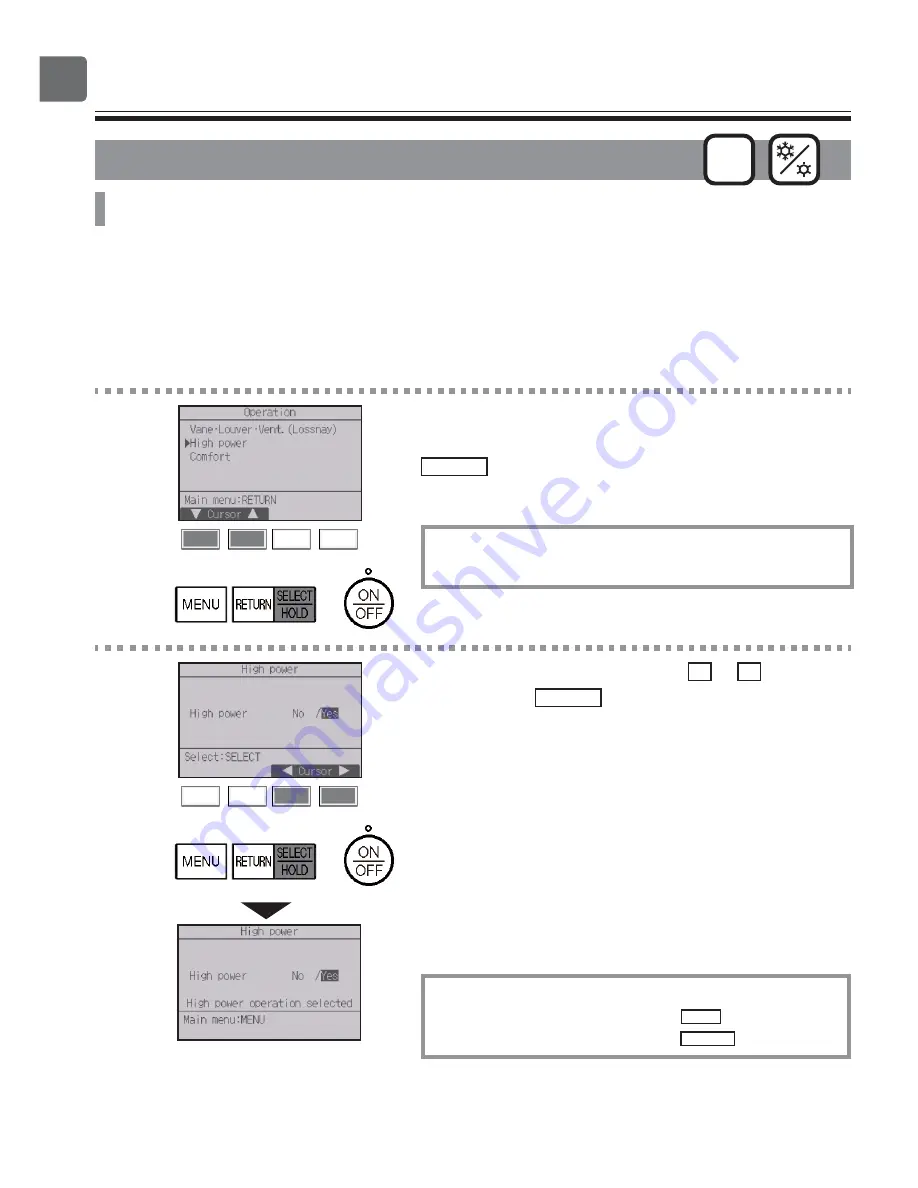
26
Function settings
High power
ON
Function description
High-power operation function allows the units to operate at higher-than-normal capacity so that the
room air can be conditioned to an optimum temperature quickly. This operation will last for up to 30
minutes, and the unit will return to the normal operation mode at the end of the 30 minutes or when
the room temperature reaches the preset temperature, whichever is earlier. The units will return to the
normal operation when the operation mode or fan speed is changed.
Button operation
1
Select “High power” from the Operation menu during
Cooling, Heating, or Auto operation, and press the
SELECT
button.
“High power” function is available only on the models
that support the function.
2
Move the cursor to “Yes” with the
F3
or
F4
button,
and press the
SELECT
button.
A confirmation screen will appear.
Navigating through the screens
To go back to the Main menu ...........
MENU
button
To return to the previous screen .......
RETURN
button
Summary of Contents for CITY MULTI PAR-40MAAU
Page 2: ......
Page 6: ...6 Controller components Controller interface Function buttons ...
Page 74: ......
Page 76: ......
Page 80: ...6 Caractéristiques de la télécommande Interface de la télécommande Bouton de fonction ...
Page 150: ......
Page 154: ...6 Componentes del controlador Interfaz del controlador Guía de funciones ...
Page 223: ......
















































