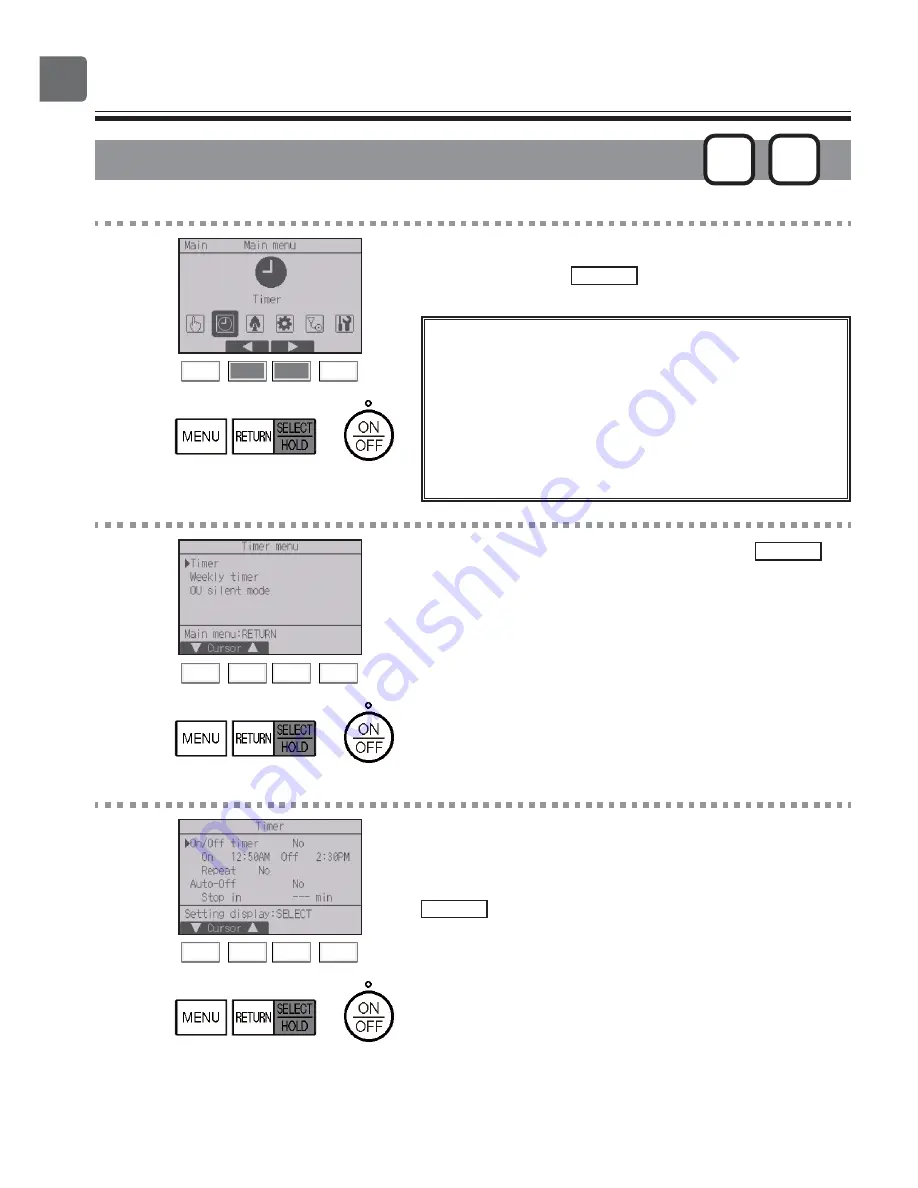
30
Function settings
7LPHU2Q2IIWLPHU
Main
P
Button operation
1
6HOHFW³7LPHU´IURPWKH0DLQPHQXUHIHUWRSDJH
DQGSUHVVWKH
SELECT
button.
The On/Off timer will not work in the following
cases:
when On/Off timer is disabled, during an error, during
FKHFNLQWKHVHUYLFHPHQXGXULQJWHVWUXQGXULQJ
remote controller diagnosis, when the clock is not set,
during function setting, when the system is centrally
FRQWUROOHGZKHQ2Q2IIRSHUDWLRQRUWLPHURSHUDWLRQ
IURPORFDOUHPRWHFRQWUROOHULVSURKLELWHGZKHQWKH
HOLD function is enabled.
2
Move the cursor to “Timer,” and press the
SELECT
button.
3
The current settings will appear.
Move the cursor to “On/Off timer,” and press the
SELECT
button.
Summary of Contents for CITY MULTI PAR-40MAAU
Page 2: ......
Page 6: ...6 Controller components Controller interface Function buttons ...
Page 74: ......
Page 76: ......
Page 80: ...6 Caractéristiques de la télécommande Interface de la télécommande Bouton de fonction ...
Page 150: ......
Page 154: ...6 Componentes del controlador Interfaz del controlador Guía de funciones ...
Page 223: ......
















































