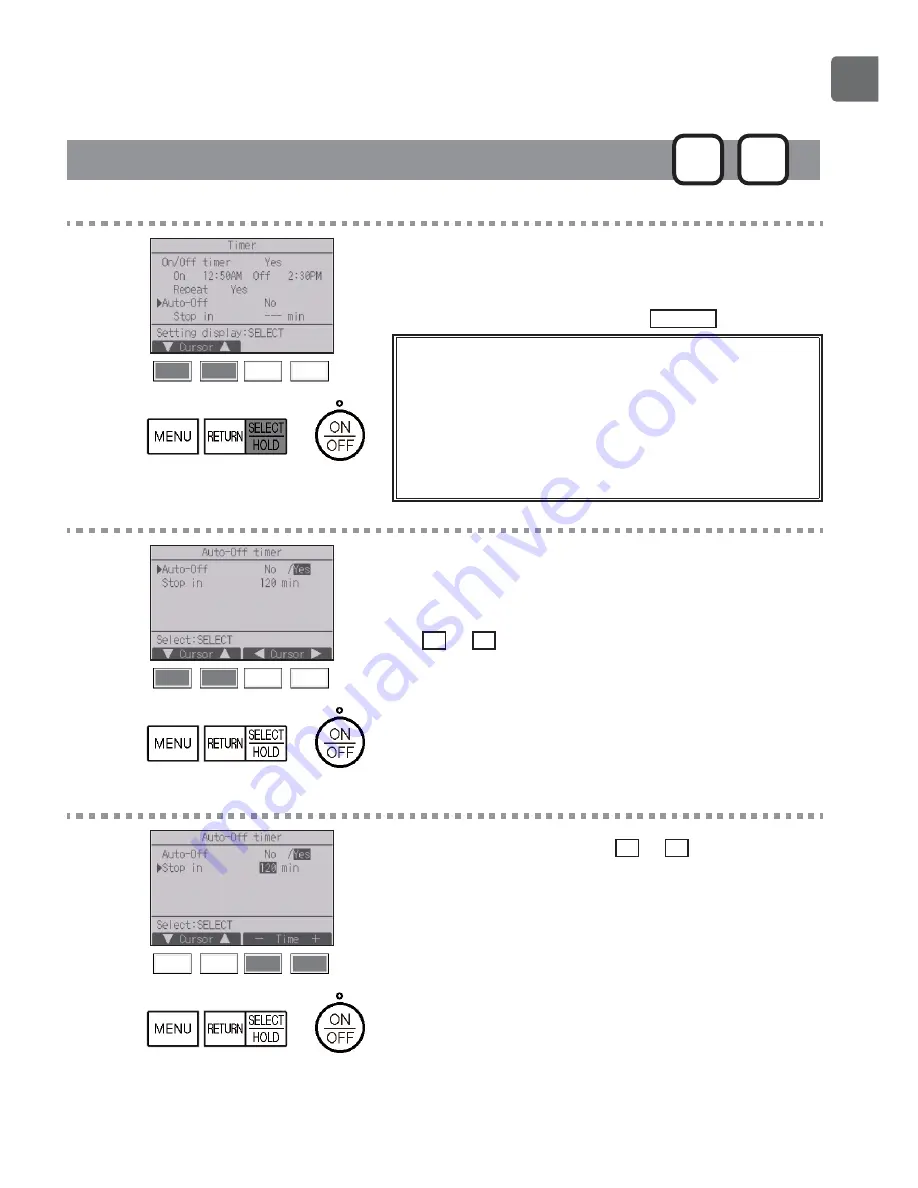
33
7LPHU$XWR2IIWLPHU
Main
P
Button operation
1
Bring up the Timer setting screen.
5HIHUWRSDJH
Select “Auto-Off”, and press the
SELECT
button.
The Auto-Off timer will not work in the following
cases:
when Auto-Off timer is disabled, during an error, during
FKHFNLQWKHVHUYLFHPHQXGXULQJWHVWUXQGXULQJ
remote controller diagnosis, during function setting,
ZKHQWKHV\VWHPLVFHQWUDOO\FRQWUROOHGZKHQ2Q2II
operation or timer operation from local controller is
SURKLELWHG2/'IXQFWLRQLVHQDEOHG
2
The current settings will appear.
Move the cursor to “Auto-Off” or “Stop in --- min” with
the
F1
or
F2
button.
3
Change the setting with the
F3
or
F4
button.
•
$XWR2II1RGLVDEOH<HVHQDEOH
•
6WRSLQPLQ 7LPHUVHWWLQJ7KHVHWWDEOHUDQJHLVWR
PLQXWHVLQPLQXWHLQFUHPHQWV
Summary of Contents for CITY MULTI PAR-40MAAU
Page 2: ......
Page 6: ...6 Controller components Controller interface Function buttons ...
Page 74: ......
Page 76: ......
Page 80: ...6 Caractéristiques de la télécommande Interface de la télécommande Bouton de fonction ...
Page 150: ......
Page 154: ...6 Componentes del controlador Interfaz del controlador Guía de funciones ...
Page 223: ......
















































