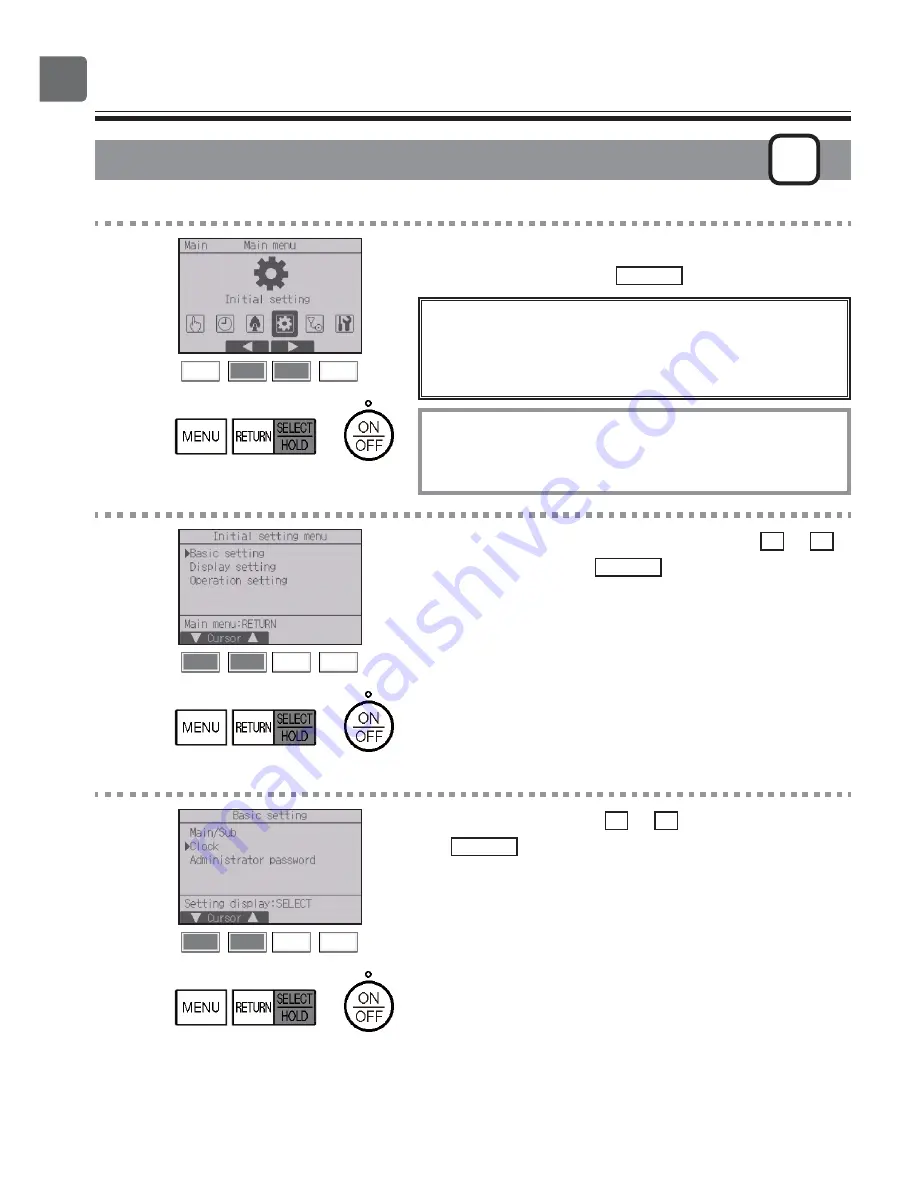
52
Function settings
Clock
P
Button operation
1
6HOHFW³,QLWLDOVHWWLQJ´IURPWKH0DLQPHQXUHIHUWR
SDJHDQGSUHVVWKH
SELECT
button.
Clock setting is required before making the
following settings.
On/Off timer
OU silent mode
Weekly timer
Energy saving
If a given system has no system controllers, the clock
time will not automatically be corrected.
In this case, periodically correct the clock time.
2
Move the cursor to “Basic setting” with the
F1
or
F2
button, and press the
SELECT
button.
3
Select “Clock” with the
F1
or
F2
button, and press
the
SELECT
button.
Summary of Contents for CITY MULTI PAR-40MAAU
Page 2: ......
Page 6: ...6 Controller components Controller interface Function buttons ...
Page 74: ......
Page 76: ......
Page 80: ...6 Caractéristiques de la télécommande Interface de la télécommande Bouton de fonction ...
Page 150: ......
Page 154: ...6 Componentes del controlador Interfaz del controlador Guía de funciones ...
Page 223: ......
















































